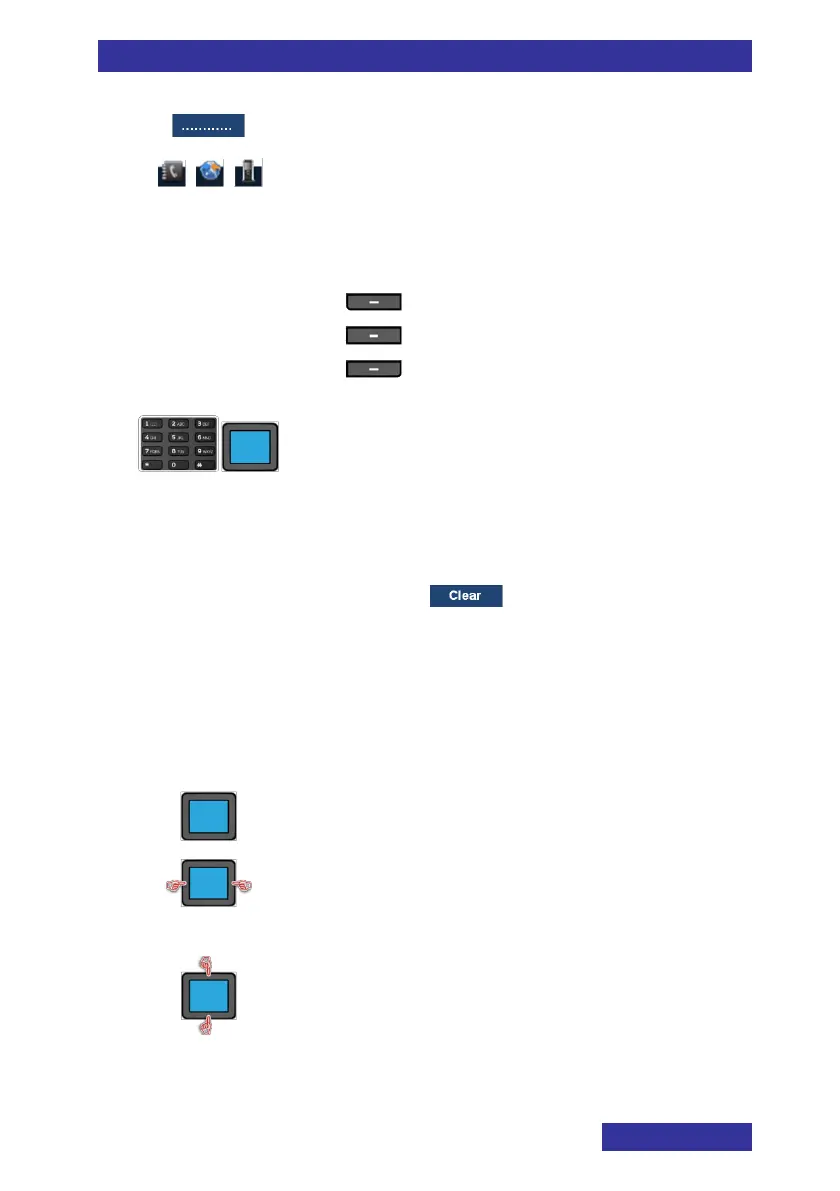The blue box with text indicates a soft key.
The three icons are special soft keys
(available in the idle state).
Select the appropriate soft key to execute the
indicated action:
Left soft key
Middle soft key
Right soft key
Use the keypad and/or the NAVIGATION keys
to enter or change a number, date, name or
text:
Use the keypad to insert one or more
digits (0 – 9, * and #) or characters
To delete a digit or character use soft
key
Use the Navigation keys to move the
cursor to the insertion point
Use the Up or Down Navigation key to
increase or decrease the value of the
selected field
Use (one of) the NAVIGATION keys
Use LEFT and/or RIGHT NAVIGATION key
Use UP and/or DOWN NAVIGATION key.