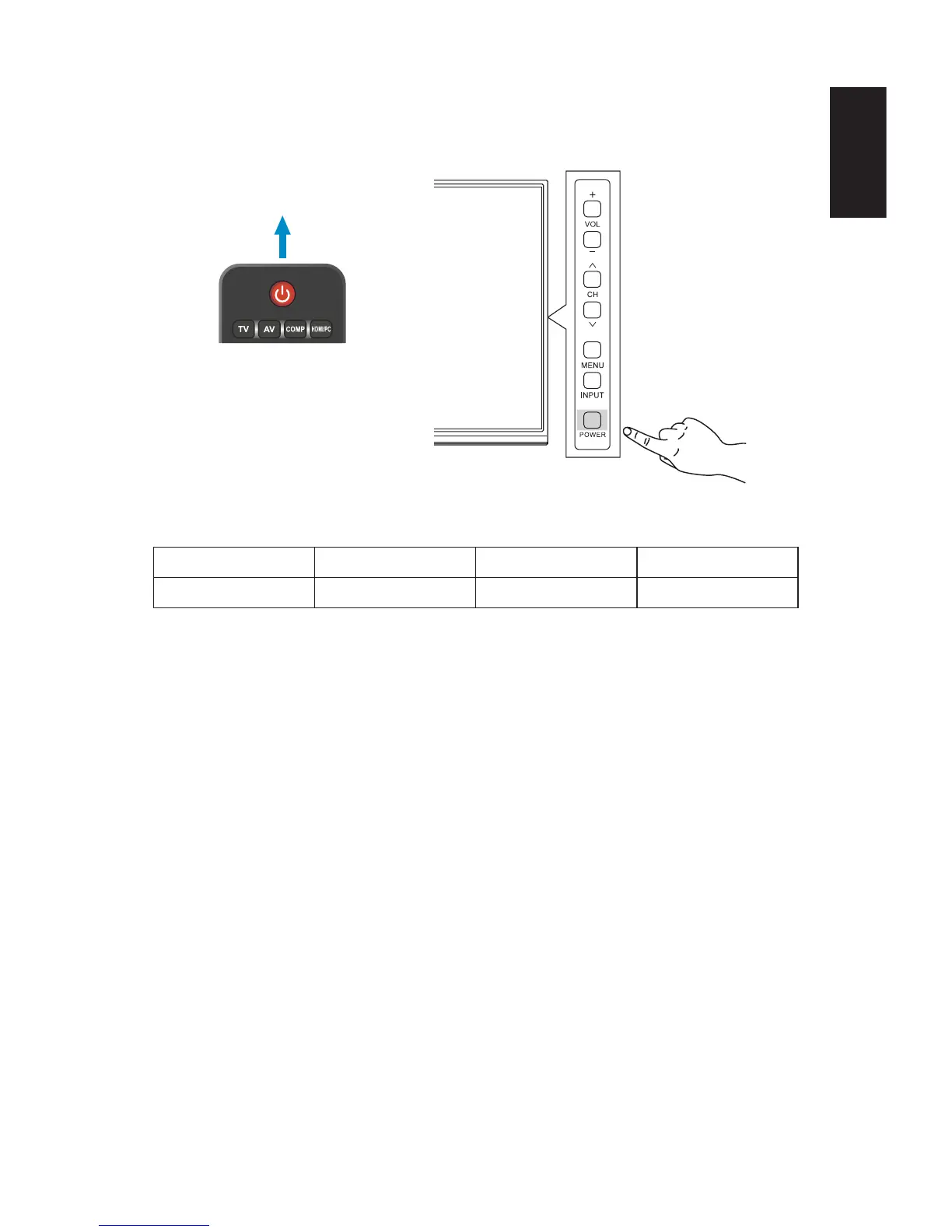Power On/Off Your New LCD TV
Press the power button on the remote control or press the power button
located on the side of the TV� The TV will power on�
Power button
or
Power Mode Status
Mode On Standby Warming up
LED Status None Red Blinking Red
Warming up mode can automatically turn the Monitor power on when signal
appears�
Press the power button on remote control or on side keypad can power on
the Monitor in standby mode�