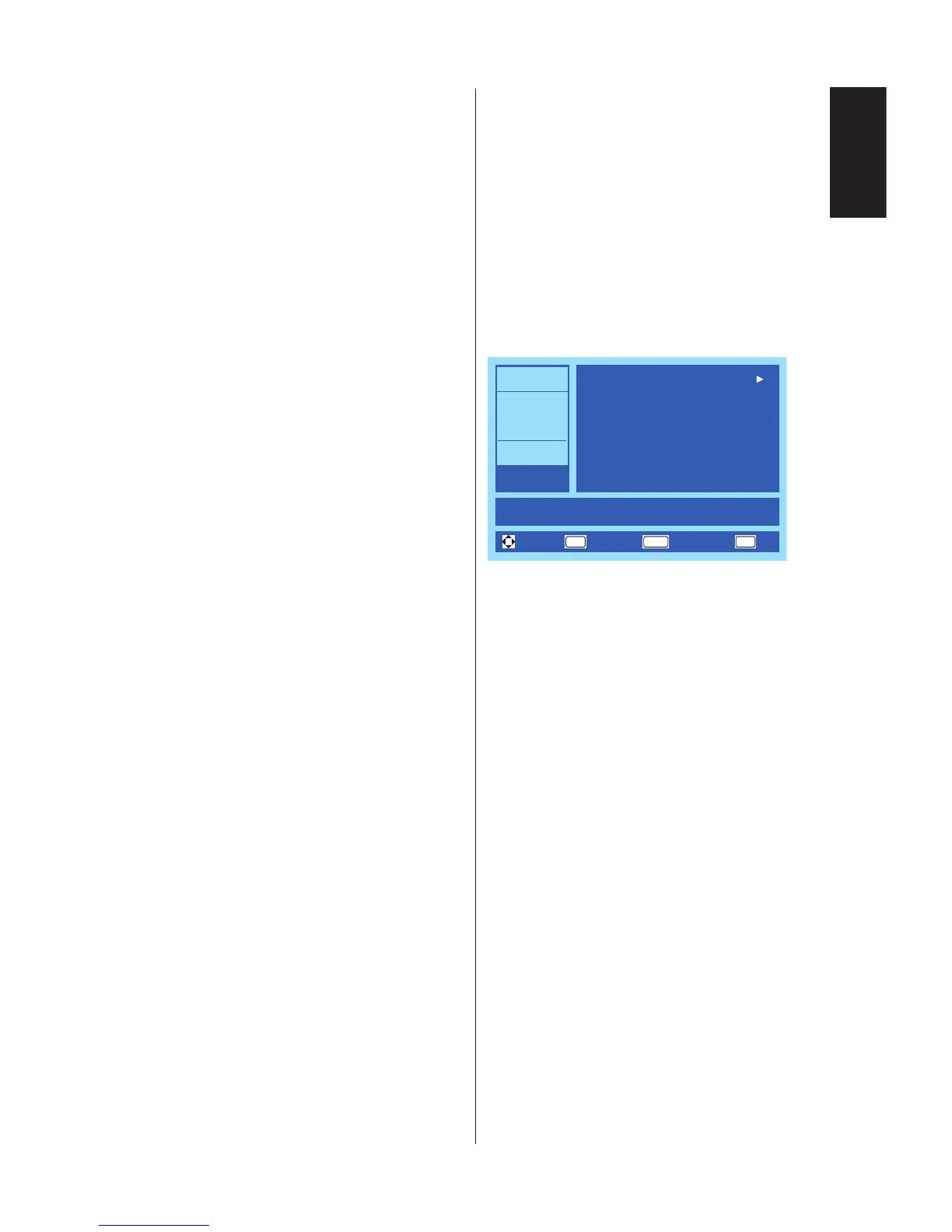3� Closed Caption
Adjust the Closed Caption
settings�
Caption Display / Analog
Captions / Digital Captions /
Digital Caption Options
4� Sleep Timer
Select how long the TV will take
to automatically turn intself off�
Off / 5 / 10 / 15 / 30 / 60 / 90 /
120 / 180 / 240 (minutes)
5� Input Labels
Create labels for the devices
connected to your TV� (Only
available for Non TV input
source)
6� RGB Options
(Only available for VGA input,
and when there is VGA signal
input)
[Auto Adjust]
Automatically adjust the image
settings such as position�
[H-Position]
Adjust horizontal position�
[V-Position]
Adjust vertical position�
[Clock]
Set to the minimum level if noise
occurs�
[Phase]
Eliminate icker and distortion.
[Reset RGB Options]
Reset RGB options to factory
default settings�
7� System Info
Indicate the display information�
8� Energy Options
Select the power saving modes�
Home mode is intended for
home use, and will save much
energy�
Retail mode sets the TV to a
more energy consuming mode�
9� Monitor ID
Set the monitor ID number from
1─100, All, or Group A─J.
10� Reset AV & Setup
Reset all Audio, Video, and
Setup settings to factory default
settings.
Photos Menu
You could easily browse images from
USB device�
EXIT
OK
MENU
Video
Audio
Channels
Setup
Photos
Photos
View files from a USB flash drive that is connected to the TV.
MOVE SELECT RETURN EXIT
If no USB device is detected, TV will
display the message: Please Insert
USB ash driver.
1� Browse Photos
Browse photos in the USB ash
drive�
2� Favorite Photos
Only display your favorite photos�
3� View Slideshow
View your photos in a slideshow
manner�
4� Settings
Change the slidwshow settings�
Repeat / Shufe / Speed /
Transition