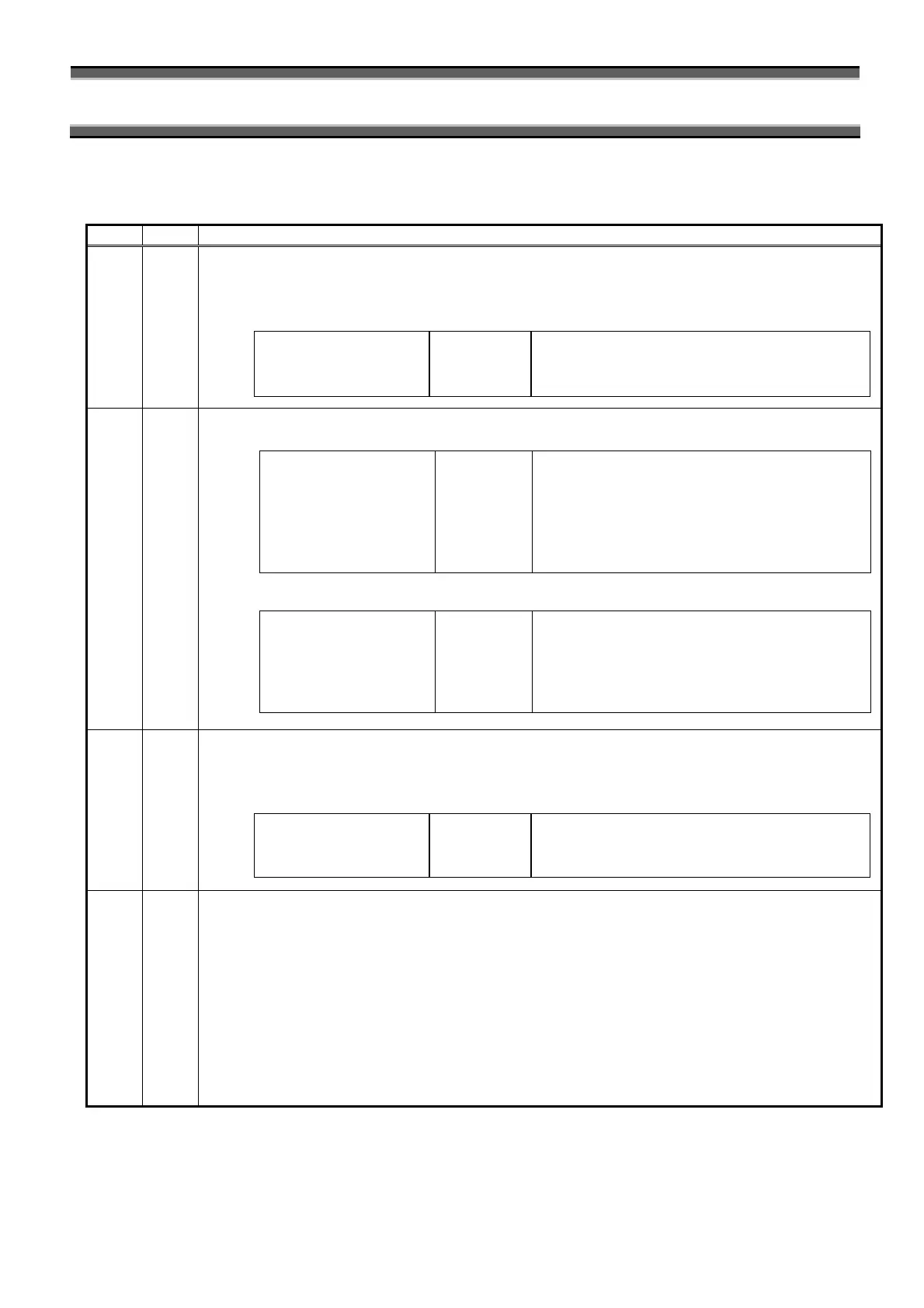Page.19
Notes on using the Maintenance Guide
When using a maintenance guide, please paraphrase about the following table.
■ For B120e-h
chapter Section paraphrased contents
2
1.2.2
(1) Processor Configuration submenu
Wrong: This item is not displayed.
Correct:
PPIN Support
[Disabled]
Enabled
Enables or disables Protected Processor Inventory Number
This option is displayed only when the installed processor
supports this featue.
2
2.2.2
(2) Memory Configuration submenu
Wrong:
Memory Frequency Limit
[Auto]
800 MHz
1066 MHz
1333 MHz
1600 MHz
1866 MHz
Specify the upper limit of operating frequency of
memory. The operating frequency may be lowered than the
specified value depending on memory configuration.
Correct:
Memory Frequency Limit
[Auto]
800 MHz
1066 MHz
1333 MHz
1600 MHz
Specify the upper limit of operating frequency of
memory. The operating frequency may be lowered than the
specified value depending on memory configuration.
2
1.2.2
(3) PCI Configuration submenu
Wrong: This item is not displayed.
Correct:
AER Support
Enabled
[Disabled]
Enables/Disables to grant the function that the OS controls
PCIe Advanced Error Reporting.
But Onboard LAN / VGA is out of the function.
2
1.2.2
(3) PCI Configuration submenu
(a) PCI Device Controller and Option ROM Settings submenu
Wrong: ― I/O Blade
See (b)I/O Blade submenu for this item.
This item is displayed when N8404-001F AD106a, N8404-003F AD106b, N8404-007F AD106c and
N8404-005F AT101b are installed.
Correct: ― I/O Blade
See (b)I/O Blade submenu for this item.
This item is displayed when N8404-007F is installed.