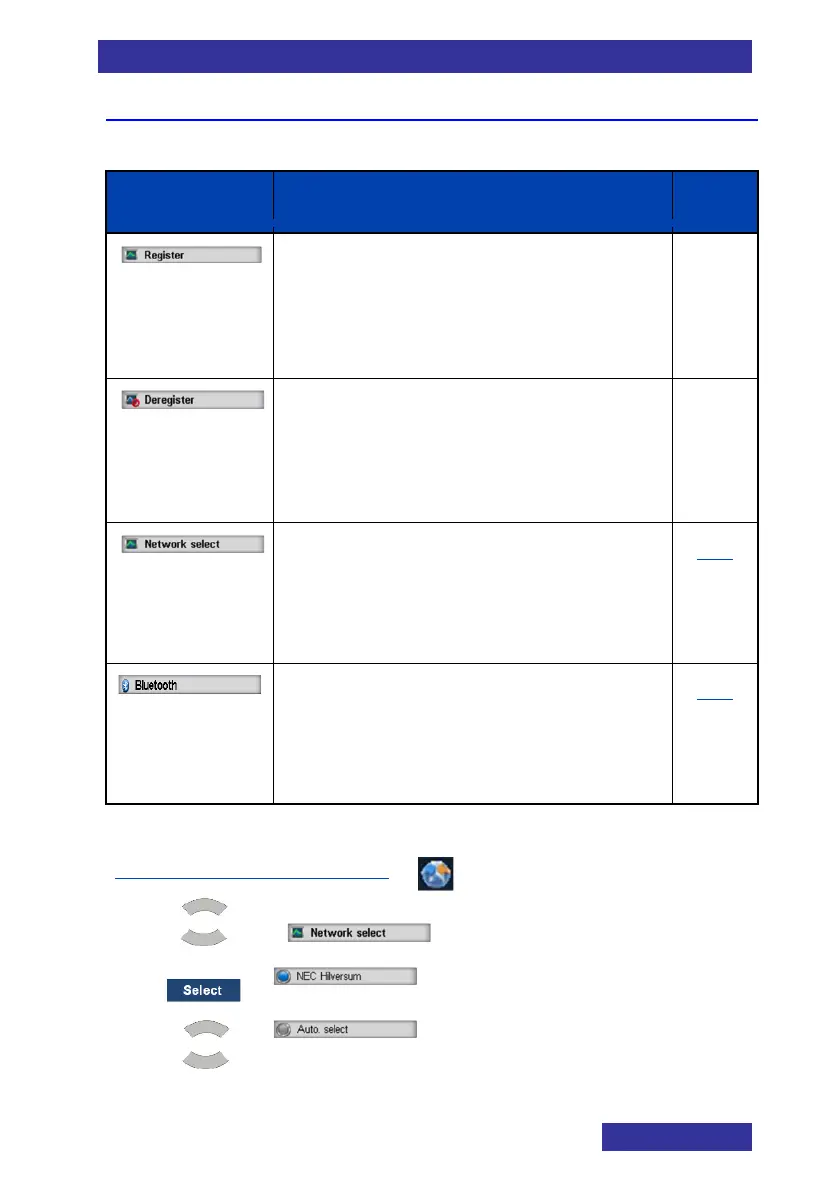Connectivity settings
Table 15: Connectivity settings
Page
• Register handset to a DECT
system
Please contact your System
Administrator
-
• Remove registration your handset
from a DECT system
Please contact your System
Administrator
-
• Select which DECT system is to
be used (only if the handset is
registered to more DECT
systems)
118
• Enable/Disable Bluetooth
connectivity for pairing a
Bluetooth headset.
119
DECT system selection
Open Settings menu section:
2.
system automatically