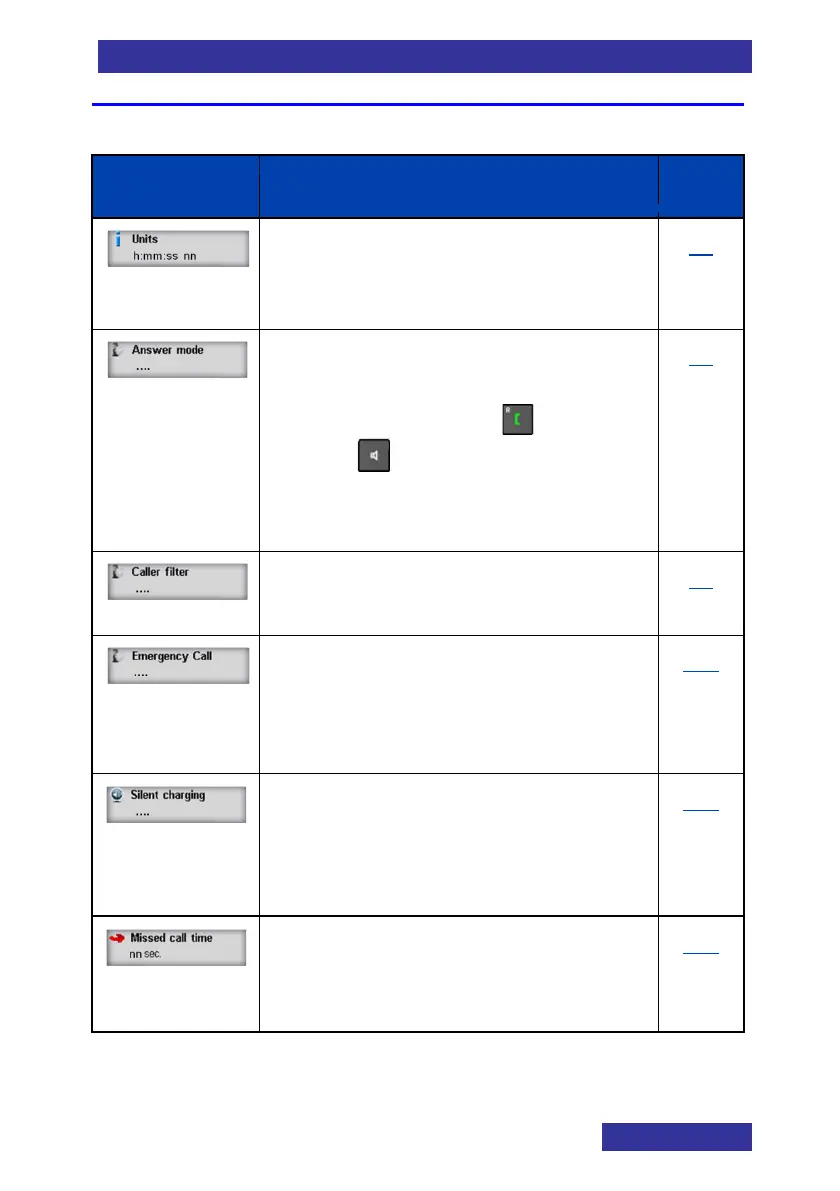Calls settings
Table 14: Calls settings
Page
• View information regarding
outgoing Call time and Message
count.
95
• Determine how incoming calls
can be answered:
o Normal using Or
o
By pressing Any key
o
Automatically (Auto answer)
95
• Selectively block or accept
calls from specified callers.
96
• Configure the Emergency call
feature to dial a number or
send a text message by long
pressing the SOS key.
101
• Determine what action is
taken when the handset
is called while in the
charger.
115
• Determine when a not
answered call is added to
the Missed calls list
116