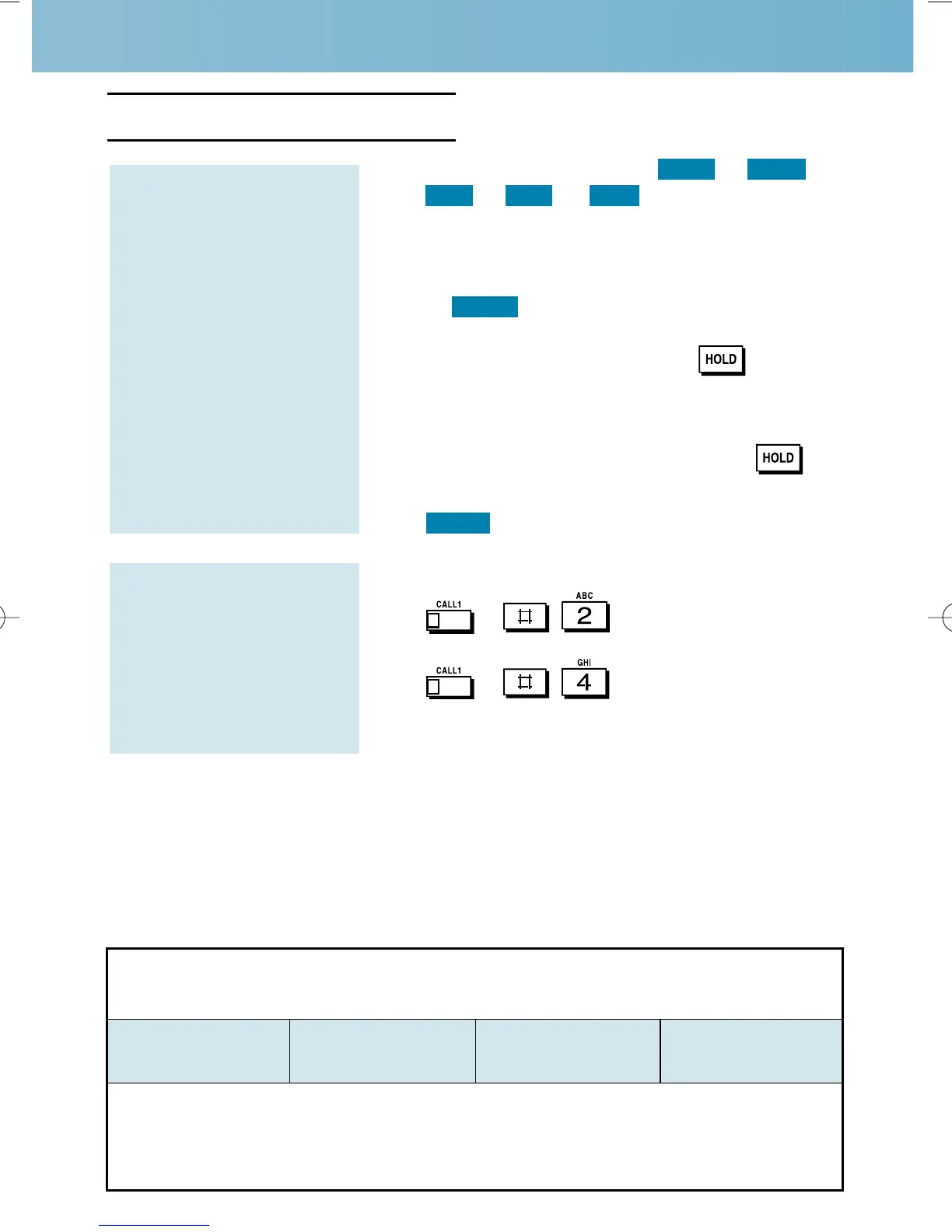Abbreviated Dialing (Speed Dial)
1. In an idle station, press ++
+ or .
2. Dial Abbreviated Dialing bin number.
•
Ask your communications manager for
your bin numbers.
•
will erase a previously stored
number or name.
3. Dial phone number to store + .
•
The number can be up to 24 digits, using
0-9, # and
✻
. Press MIC to enter a pause.
4. Enter the name for stored number + .
•
See Entering Names below.
5. to return to an idle state.
1. (Optional) Lift handset.
2. + + Bin (for common).
OR
2. + + Bin (for group).
•
You may also have function keys for
Abbreviated Dialing.
To dial your stored
Abbreviated Dialing
number:
CLEAR
CLEAR
GRPSYSABB
MOREPROG
Store Common or
Group Abbreviated
Dialing numbers:
10 = Punctuation
7 = Hyphen
8 = Space
9 = Symbols
1 = A - D
2 = E - H
3 = I - L
4 = M - P
5 = Q - T
6 = U - Z
Entering Names
When entering names, use One-Touch Keys to enter letters. For example, press One-Touch
Key 1 once for A, twice for B, three times for C, and four times for D.
•
Use the dial pad digits to enter 1-9, # and ✻.
•
CONF deletes entries.
•
CHECK saves the One-Touch entry after you select it. (You don’t have to press CHECK
after dial pad entries.)
