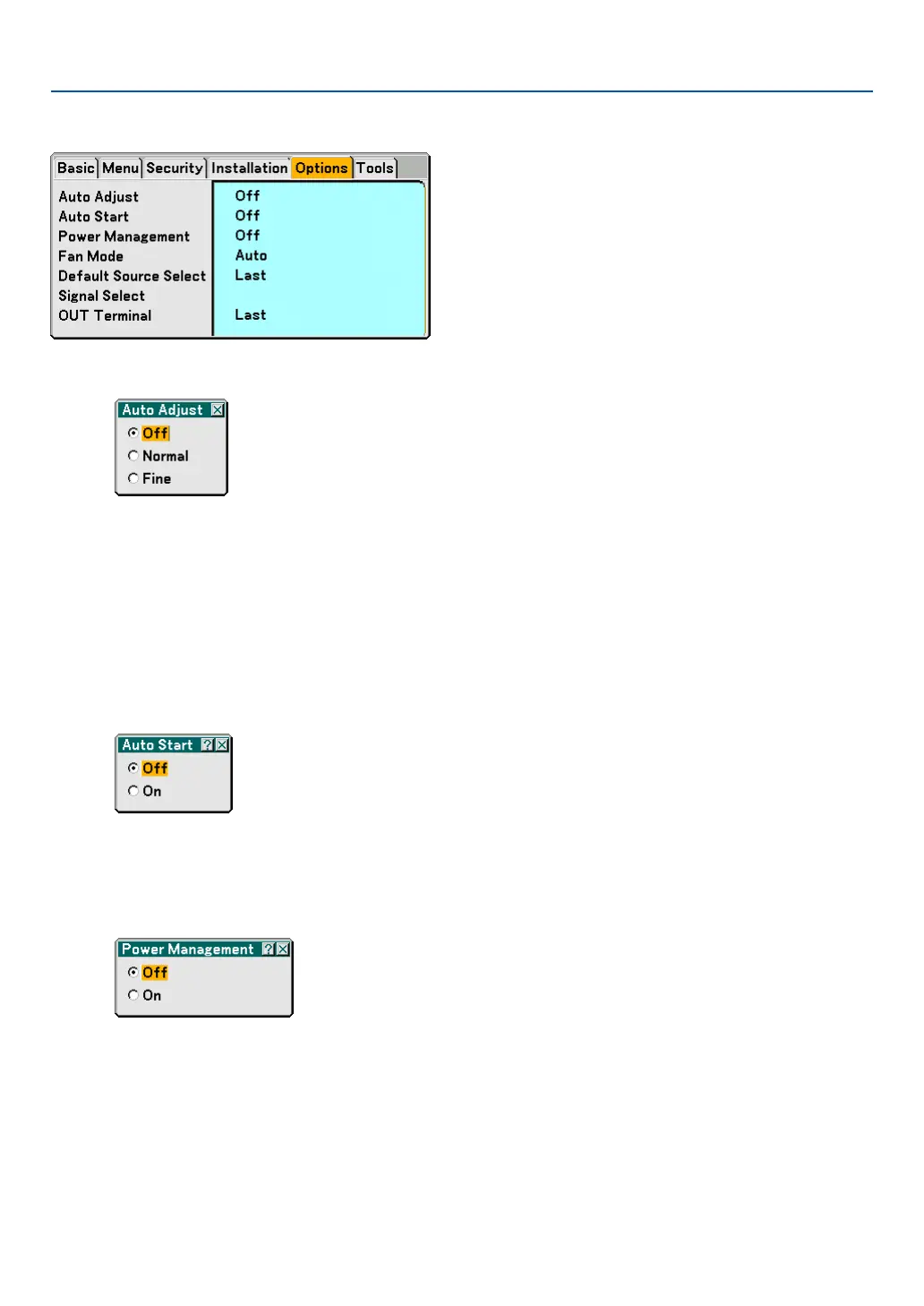107
Options
Setting Auto Adjust [Auto Adjust]
This feature sets the Auto Adjust mode so that the RGB image can be automatically or manually adjusted for noise
and stability. You can automatically make adjustment in two ways: Normal and Fine.
Off ......................... The RGB image will not be automatically adjusted.
You can manually optimize the RGB image.
Normal .................. Default setting. The RGB image will be automatically adjusted. Normally select this option.
Fine ....................... Select this option if fine adjustment is needed. It takes more time to switch to the source than when "Normal"
is selected.
Enabling Auto Start [Auto Start]
Tu r ns the projector on automatically when the power cable is inserted into an active power outlet and the main power
switch is turned on. This eliminates the need to always use the "Power" button on the remote control or projector
cabinet.
Enabling Power Management [Power Management]
When this option is on and there is no input for five minutes or more, the projector will automatically turn itself off.
6. Using On-Screen Menu
