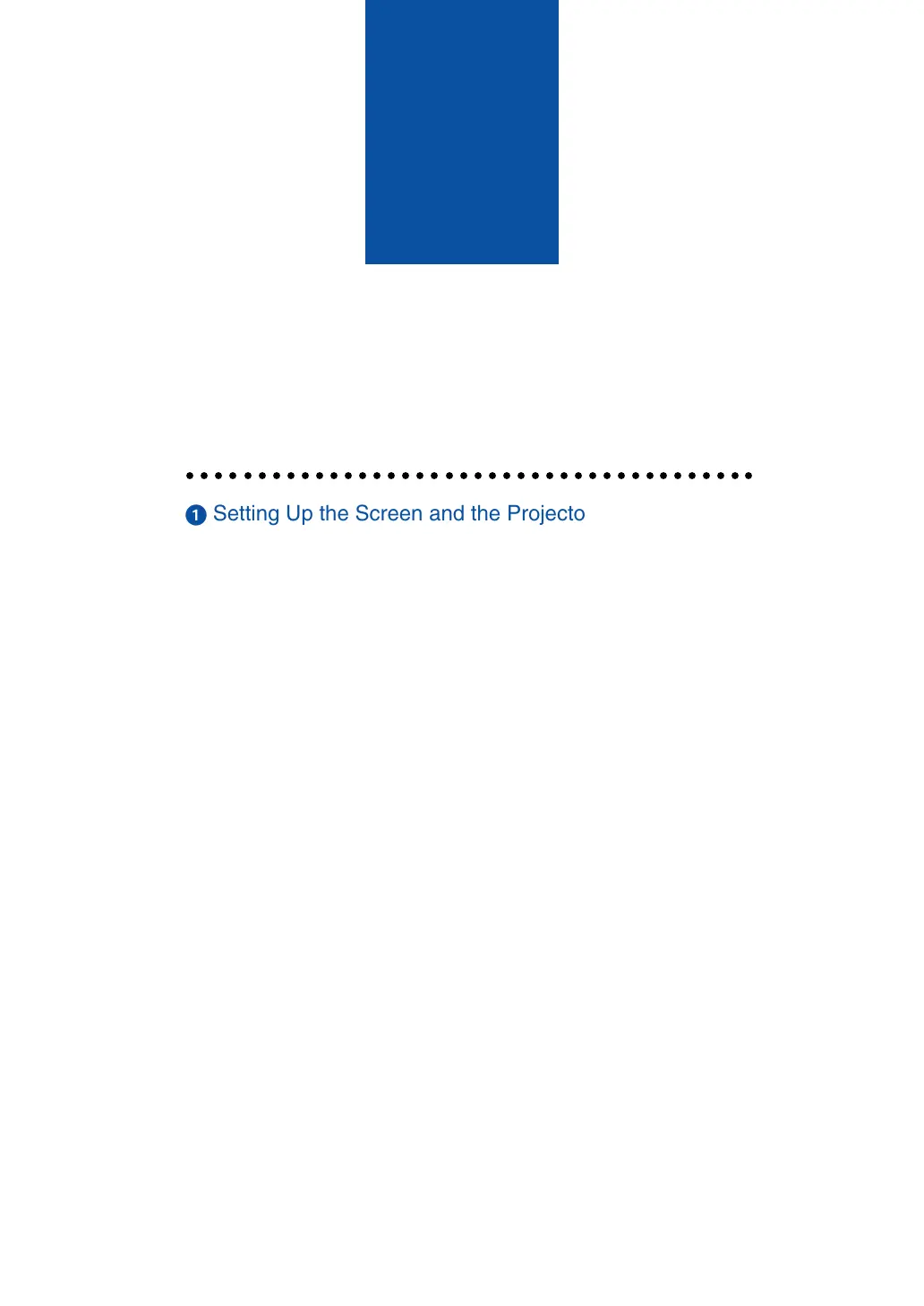13
2
Installation and Connections
○○○○○○○○○○○○○○○○○○○○○○○○○○○○○○○○○○○○○○○○
Setting Up the Screen and the Projector ................... 14
Selecting a Location ............................................................................................. 14
Throw Distance and Screen Size ......................................................................... 15
Making Connections .................................................. 17
Enabling the computer’s external display ............................................................. 17
Connecting Your PC or Macintosh Computer ....................................................... 17
To connect SCART output (RGB) ......................................................................... 18
Connecting an External Monitor ........................................................................... 19
Connecting Your DVD Player with Component Output ......................................... 20
Connecting Your VCR or Laser Disc Player .......................................................... 21
Connecting to a Network ...................................................................................... 22
Inserting and Removing a PC Card...................................................................... 24
Connecting the Supplied Power Cable ................................................................. 26
