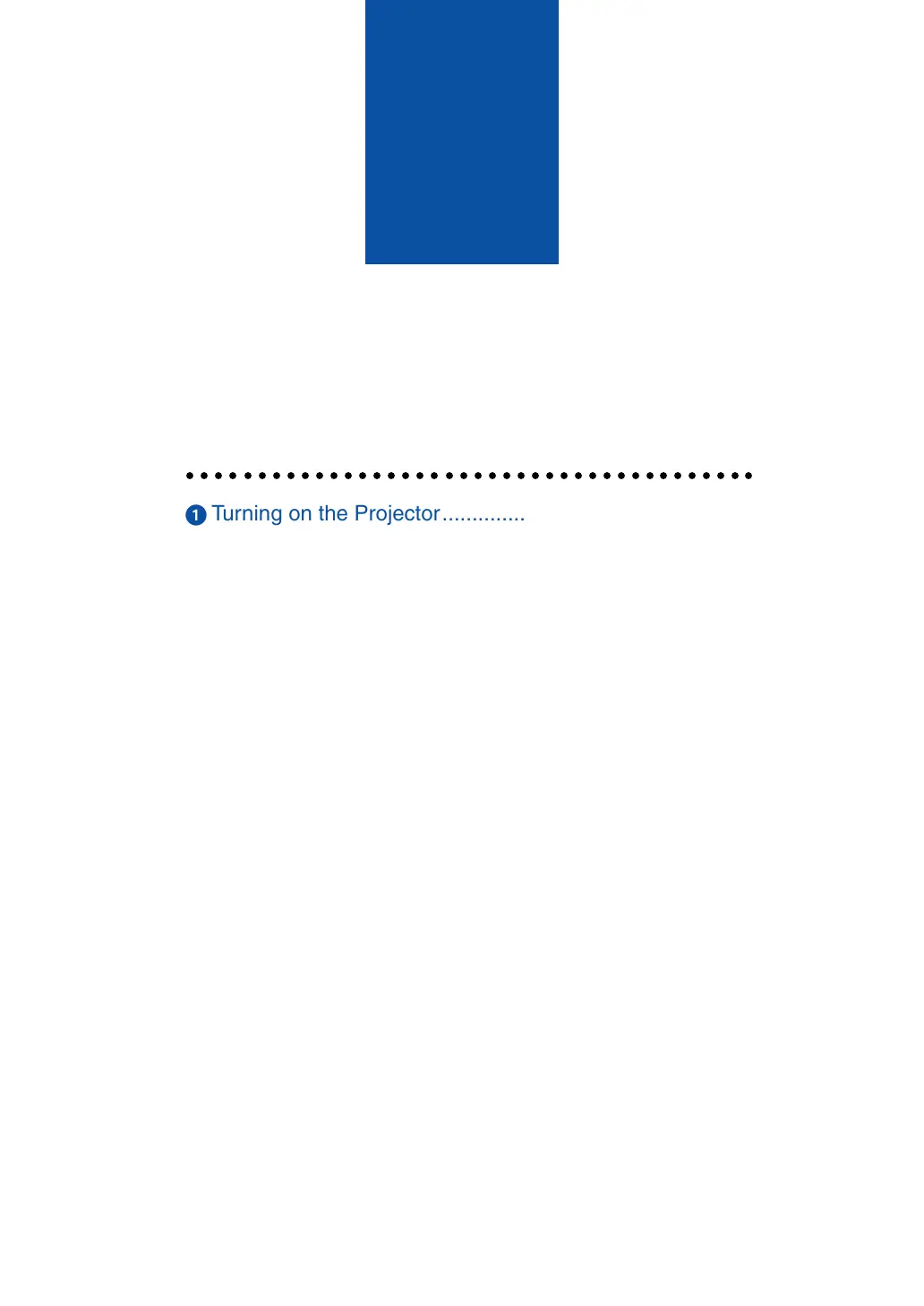27
3
Projecting an Image
(Basic Operation)
○○○○○○○○○○○○○○○○○○○○○○○○○○○○○○○○○○○○○○○○
Turning on the Projector............................................. 28
쐇 Selecting a Source .................................................... 30
쐋 Adjusting the Picture Size and Position ..................... 31
쐏 Correcting Keystone Distortion .................................. 33
쐄 Optimizing an RGB Image Automatically ................. 35
쐂 Turning Up or Down Volume ...................................... 35
쐆 Using the Laser Pointer ............................................. 36
쐊 Turning off the Projector............................................. 37
쐎 After Use.................................................................... 37