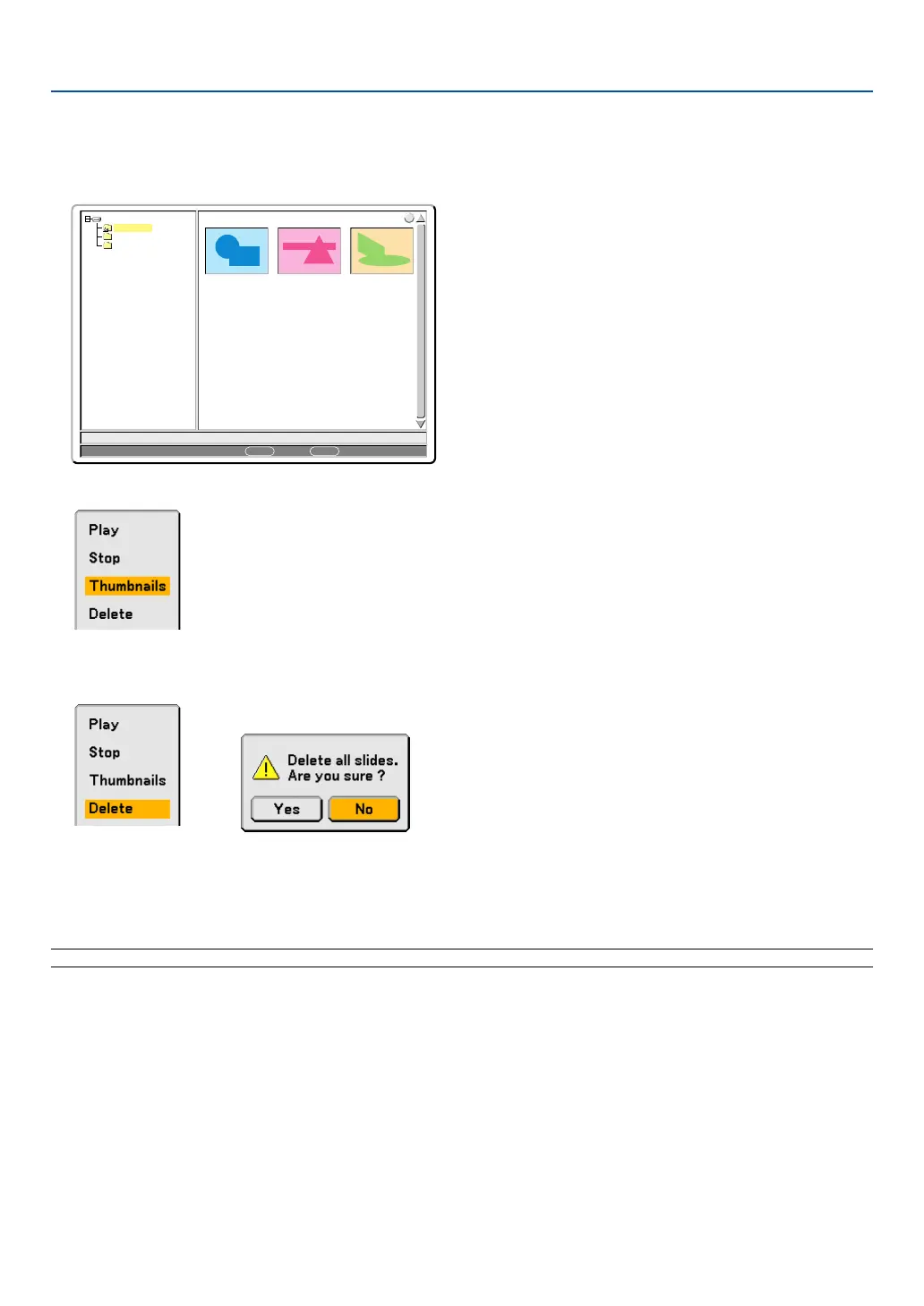69
5. Using the Viewer
To delete all the captured images:
1. Repeat steps 1 to 3 in the above described procedure.
2. Press the EXIT button to select the “__CAP__” folder in the directory (pane on the left).
0000.jpg 0001.jpg 0002.jpg
3 Fichiers
Slot 1
__CAP__
_RESTORE
RECYCLED
1/3 0000.jpg 60KB
sélection : ENTER dossier : EXIT
?
3. Press the MENU button to display the Viewer menu.
4. Use the
왔
button to select “Delete” and then press the ENTER button.
5. Use the
왗
button to select “Yes” and then press the ENTER button.
This completes deleting.
NOTE: The vacant "__CAP__" folder stays even after you delete all the captured images.
A confirmation message will be displayed.
