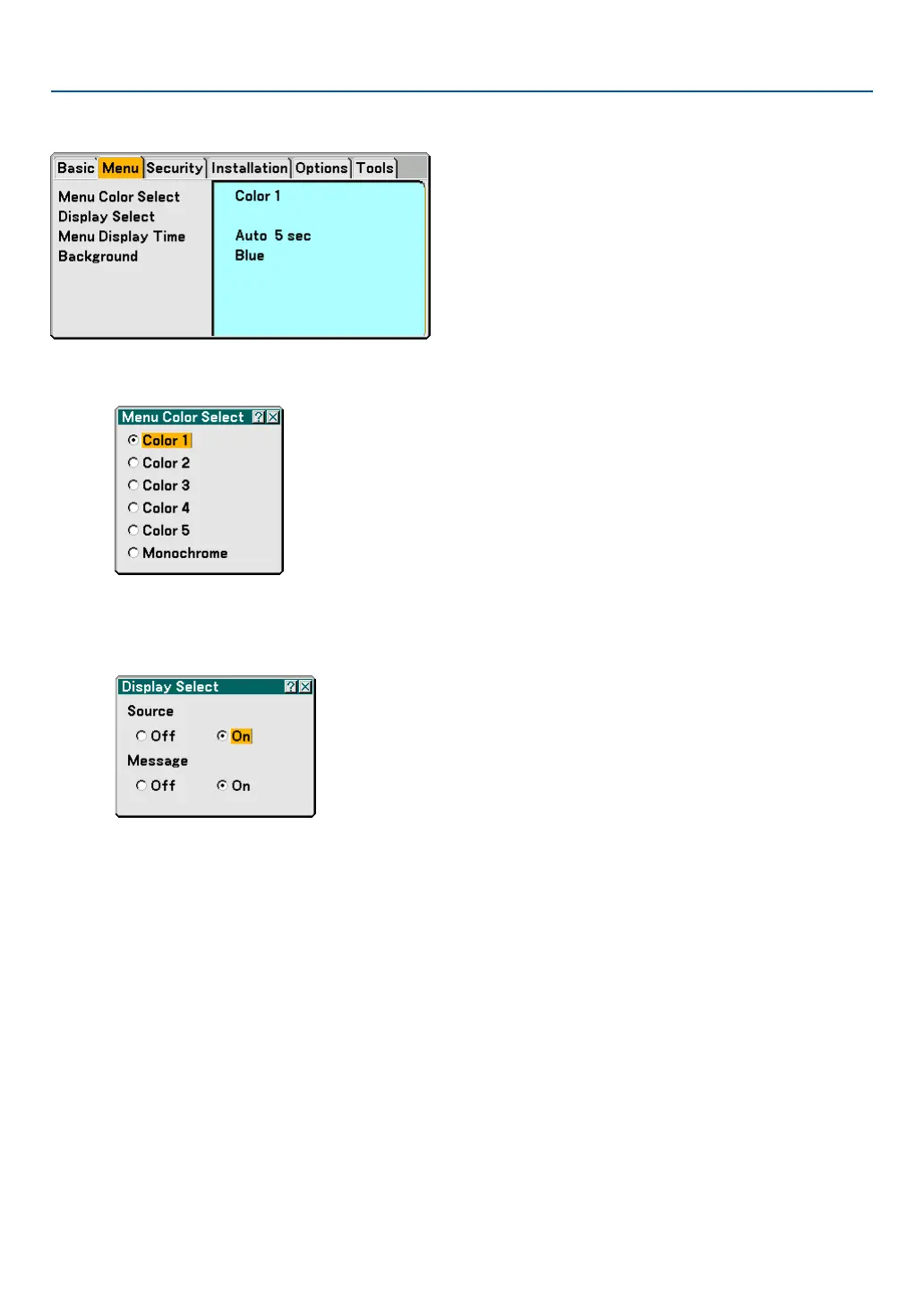92
Menu
Selecting Menu Color [Menu Color Select]
You can choose a color for the menu.
Turning On / Off Source Display and Message [Display Select]
Source ................... This option turns on or off input name display such as Computer 1/2, Video, and No Input to be displayed in
the top right corner of the screen.
Message ................ This option turns on and off messages. Even though selecting “Off”, the following message will appear.
* “The lamp has reached the end of its usable life. Please replace the lamp.” Press the EXIT button and the
message will disappear.
* “Projector is locked” When unlocking the projector security, the message will disappear.
6. Using On-Screen Menu
