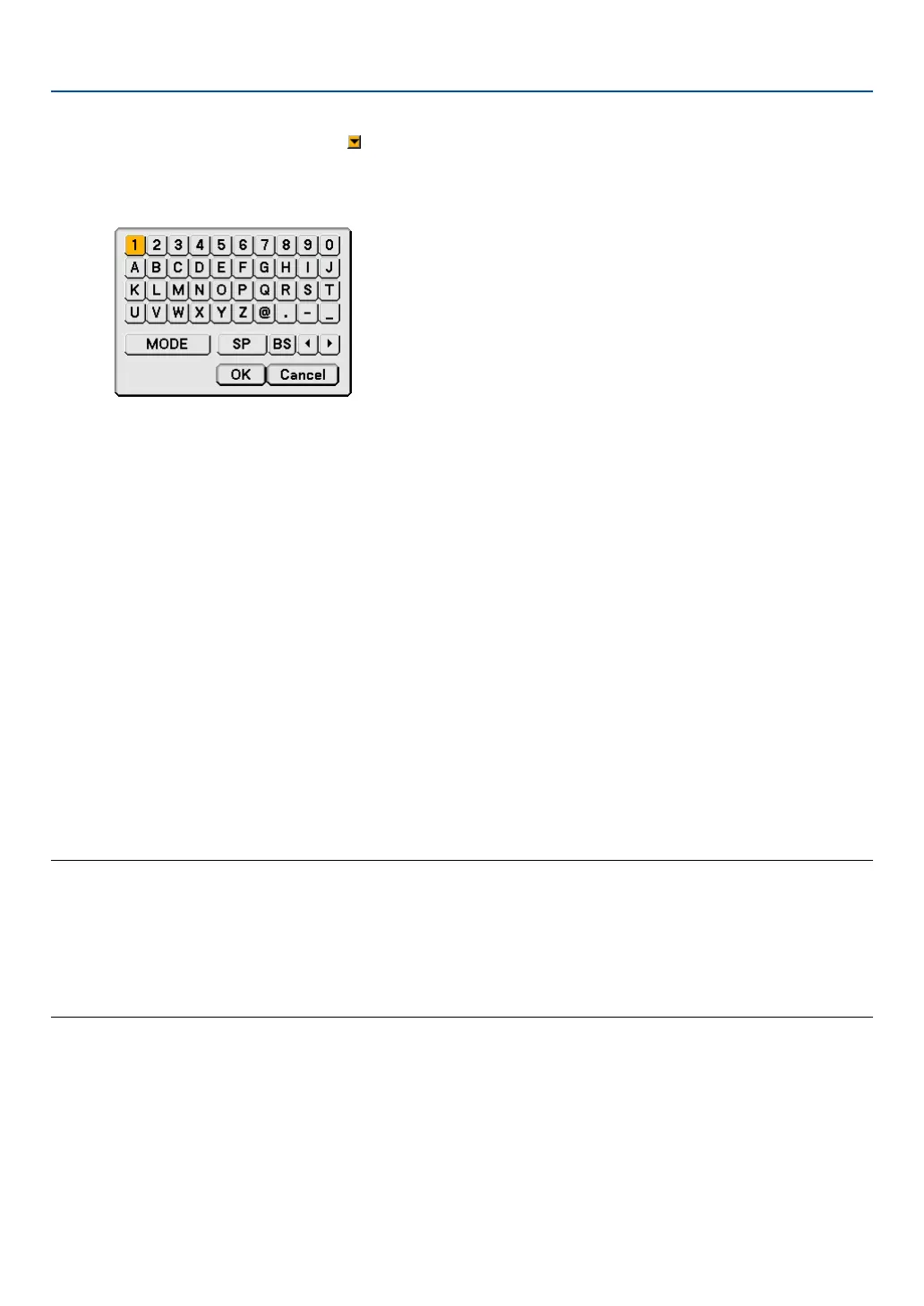93
6. Using On-Screen Menu
[Projector Name]
Specify a unique projector name. Press to display the software keyboard and type in. Up to 16 alphanumeric
characters can be used. After entering a name, select [OK] and press the ENTER button.
Using Software Keyboard
1 to 0 and
Characters ....... Use to type in password or keyword.
MODE .................... Selects one of three modes for alphabet and special characters.
SP ......................... Inserts a space
BS ......................... Deletes one character backward
왗 .......................... Returns to the previous
왘 .......................... Advances to the next
OK ......................... Executes the selection
Cancel ................... Cancels the selection
Selecting Communication Speed [Communication Speed]
This feature sets the baud rate of the PC Control port (Mini D-Sub 9 Pin). It supports data rates from 4800 to 38400
bps. The default is 38400 bps. Select the appropriate baud rate for your equipment to be connected (depending on the
equipment, a lower baud rate may be recommended for long cable runs).
Your selected communication speed will not be affected even when [Reset] is done from the menu.
Selecting Power-saving in [Standby Mode]
The projector has two standby modes: [Normal] and [Power-saving].
Power-saving mode is the mode that allows you to put the projector in the power-saving condition which consumes
less power than the Normal mode. The projector is preset for Normal mode at the factory.
NOTE:
• The HTTP server functions are not available during Power-saving mode.
• The MONITOR OUT function is not available during Power-saving mode.
• Control through the PC Control connector and LAN mode is not available during Power-saving mode. For PC control and LAN
mode of the projector it is recommended to leave the projector in the Normal mode.
• Normal mode
.......................
Power indicator: Orange light/ Status indicator: Green light
Power-saving mode
.............
Power indicator: Orange light/Status indicator: Off
(
→
page 107)