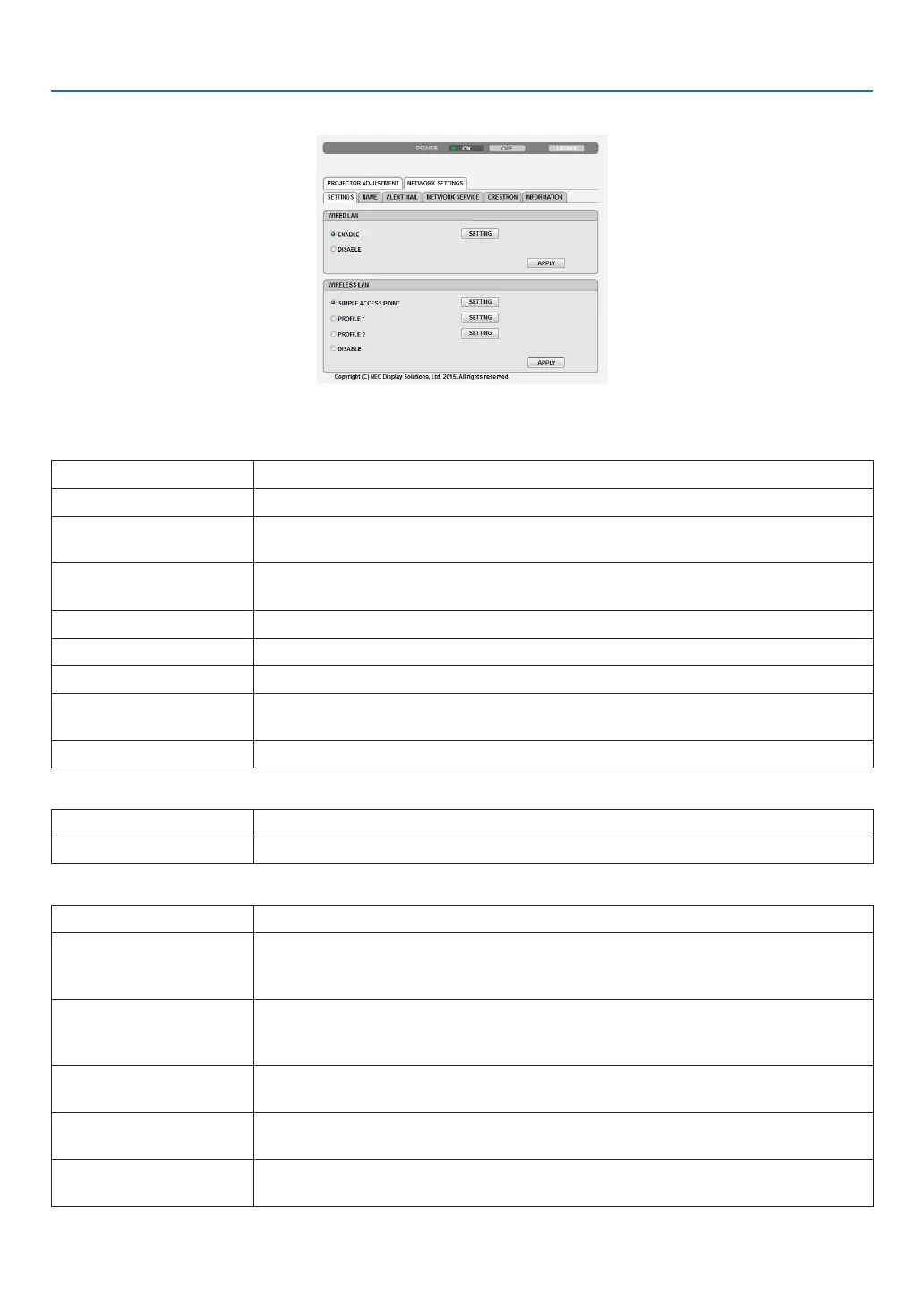48
3. Convenient Features
NETWORK SETTINGS
•SETTINGS
WIRED or WIRELESS
SETTING SetforwiredLANorforwirelessLAN.
APPLY ApplyyoursettingstowiredLANorwirelessLAN.
DHCPON AutomaticallyassignIPaddress,subnetmask,andgatewaytotheprojectorfromyour
DHCPserver.
DHCPOFF SetIPaddress,subnetmask,andgatewaytotheprojectorassignedbyyournetwork
administrator.
IPADDRESS SetyourIPaddressofthenetworkconnectedtotheprojector.
SUBNETMASK Setyoursubnetmasknumberofthenetworkconnectedtotheprojector.
GATEWAY Setthedefaultgatewayofthenetworkconnectedtotheprojector.
AUTODNSON DHCPserverwillautomaticallyassignIPaddressofDNSserverconnectedtothe
projector.
AUTODNSOFF SetyourIPaddressofDNSserverconnectedtotheprojector.
Setting for WIRED LAN
ENABLE TurnonwiredLANconnection
DISABLE TurnoffwiredLANconnection
SettingforWIRELESSLAN(withtheoptionalUSBWirelessLANUnitequipped)
SIMPLEACCESSPOINT Settheprojectorforsimpleaccesspoint.
MODE Availablechannelsvarydependingonthecountryandregion.Whenyouselect[IN-
FRASTRUCTURE],makesurethattheprojectorandyouraccesspointareonthe
same channel.
CHANNEL
Availablechannelsvarydependingonthecountryandregion.Whenyouselect[IN-
FRASTRUCTURE],theaccesspointsamewiththewirelessLANisselectedautomati-
cally.
PROFILE1/PROFILE2 TwosettingscanbesetforwirelessLANconnection.SelectPROFILE1orPROFILE
2.
SSID
Enteranidentier(SSID)forwirelessLAN.Communicationcanbedoneonlywith
equipmentwhoseSSIDmatchesSSIDforyourwirelessLAN.
SITESURVEY DisplaysalistofavailableSSIDsforwirelessLANonsite.SelectanSSIDwhichyou
can access.