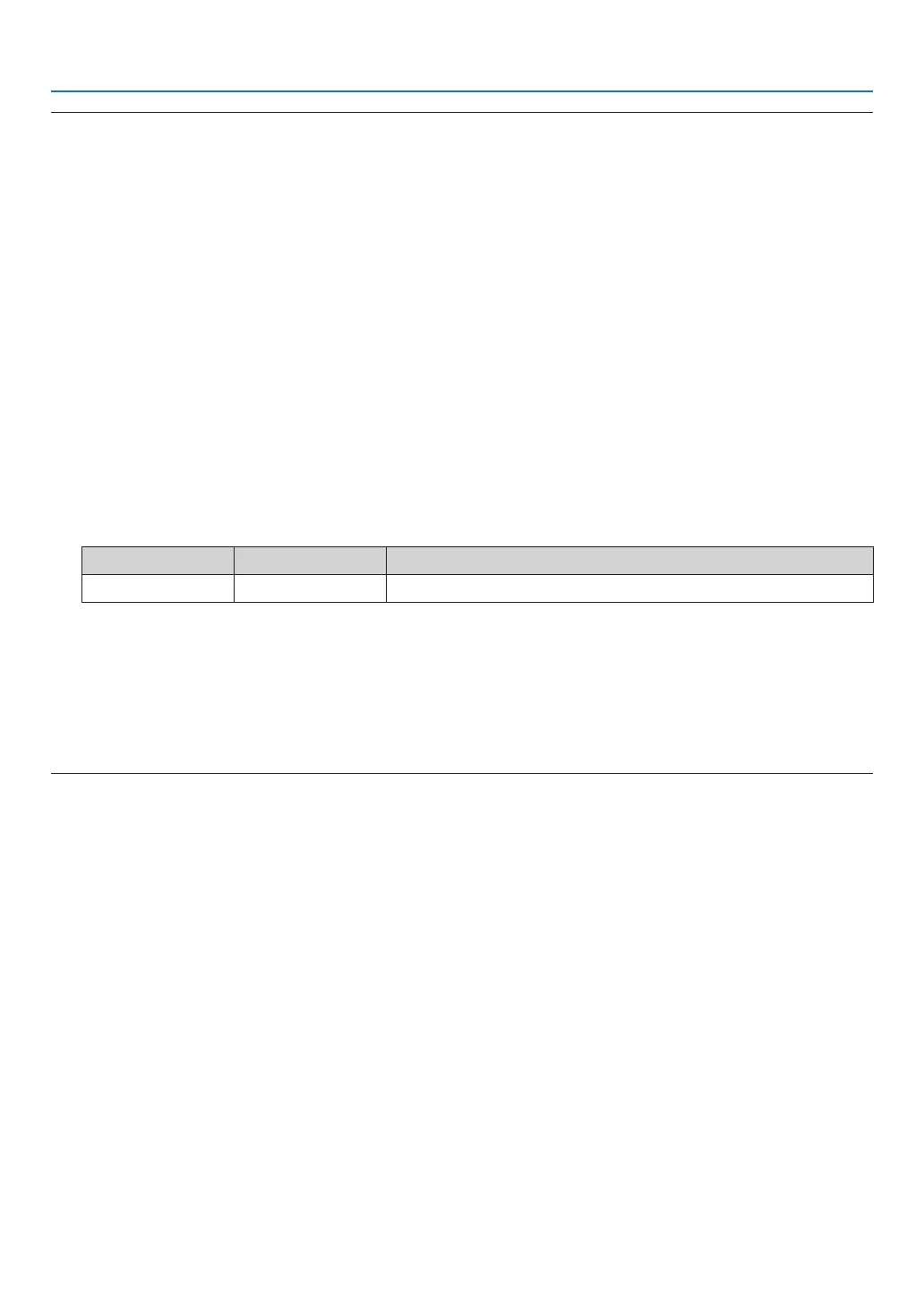73
4. Using the Viewer
NOTE
• TheUSB-AportoftheprojectordoesnotsupportUSBhub.
• ThefollowingoperationsbyusingthebuttonsontheprojectorarenotpossiblewhentheVIEWERscreensuchastheslidescreen
andthethumbnailscreenisdisplayed.
- Keystonecorrectionbyusingthe▲/▼button
- AutoAdjustmentbyusingtheAUTOADJ.button
- Volumecontrolwiththe◀or▶button
ToperformKeystonecorrectionorSourceselectionduringdisplayoftheViewer,presstheMENUbuttontwicetodisplaythe
menuandoperateViewerfromthemenu.
• FreezingpicturebyusingtheFREEZEbuttonontheremotecontrolisnotpossiblewhentheVIEWERscreensuchastheslide
screenandthethumbnailscreenisdisplayed.
• Executing[RESET]→[ALLDATA]fromthemenuwillreturnthesettingsfortheViewertoolbartothefactorydefault.
• USBmemory
- BesuretouseaUSBmemorydeviceformattedwiththeFAT32orFAT16lesystem.
TheprojectordoesnotsupportNTFSformattedUSBmemory.
IftheprojectordoesnotrecognizeyourUSBmemory,checkiftheformatissupported.
ToformatyourUSBmemoryinyourcomputer,refertothedocumentorhelplethatcomeswithyourWindows.
- WedonotwarrantthattheUSB-AportoftheprojectorwillsupportallUSBmemoriesinthemarket.
• Supportedimages
- SupportedleformatforViewerareasfollows.
WedonotwarrantalltheimagesaresupportedforViewer.
Imagesotherthanmentionedinthetablemaynotbesupported.
Imagetype Extension Description
JPEG JPG/JPEG
Baseline/Exifaresupported
- Slideshow,effect,andsoundeffectsetwithPowerPointcannotbeplayedback.
- Imagecanbedisplayedataresolutionupto10000×10000pixels.
- Evenifimagesaremetbytheaboveconditions,theremaybesomeimageswhichcannotbeplayedback.
- Morethan200icons(totalnumberofimageleiconsandfoldericons)cannotbedisplayedinathumbnailscreen.
- Longle/foldernamewillbelimitedtothespeciedlength.Thiscanbeshownbybracketadded.
- Ifonefolderhasmanyles,ittakessometimetoplayback.
• Ifasinglefoldercontainstoomanyles,switchingimageswilltaketime.Toshortenswitchingtime,reducethenumberofimages
containedinasinglefolder.
TIP:Exchangeableimageleformat(Exif)isastandardimageleformatusedbydigitalcameraswiththeadditionofspecic
shootingdata.
