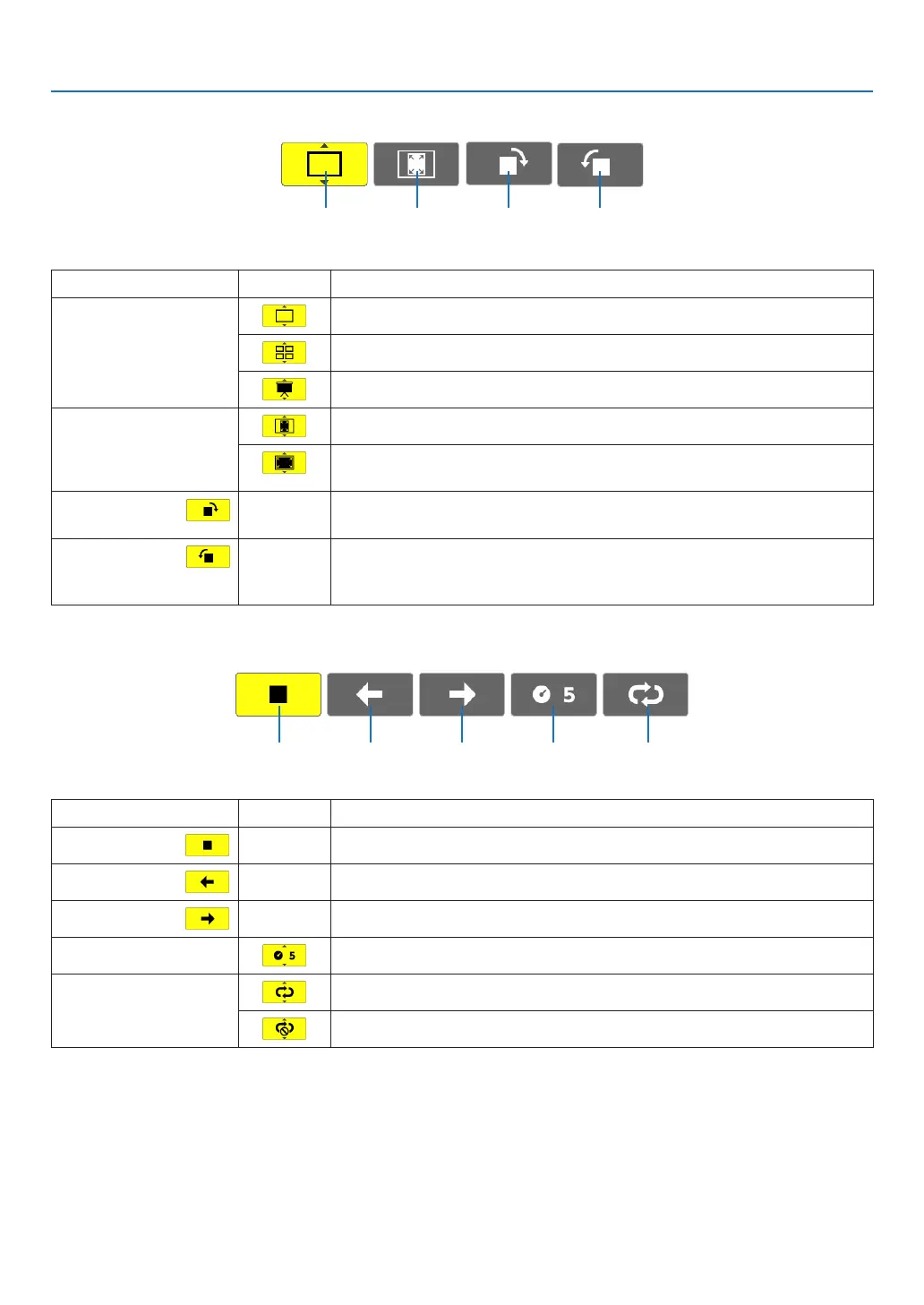79
4. Using the Viewer
Slidetoolbar
Menu Options Description
(1)Display Closesthemenuandswitchestotheslidescreen.
Closesthemenuanddisplaysthethumbnailscreen.
Closesthemenuandstartstheslideshowfromthehighlighteditem.
(2)Image
display
Closesthemenuanddisplaystheimageinitsactualsize.
Closesthemenuanddisplaystheimageintheprojector’smaximumreso-
lution.
(3)Clockwise
rotation
— Closethemenuandrotatetheimage90°clockwise
(4)Counter-
clockwise
rotation
— Closethemenuandrotatetheimage90°counterclockwise
Slideshowtoolbar
Menu Options Description
(1)Stop — Closesthemenuandchangestotheslidescreen.
(2)Back — Goesbacktothepreviousimage.
(3)Forward — Goestothenextimage.
(4)Interval Speciesintervaltimewhenplayingbacktheslides.
(5)Repeat Repeatstoplaybacktheimagesinthefolder.
Returnstothethumbnailscreen.
TIP:
• Apictureiconatthecenterofthescreenshowsthatthelecannotbedisplayedintheslidescreenorthumbnailscreen.
• Slidetoolbarsettingforrotationwillbecancelledifthefolderismovedfromoneplacetoanother.
(1) (2) (3) (4)
(1) (2) (3) (4) (5)
