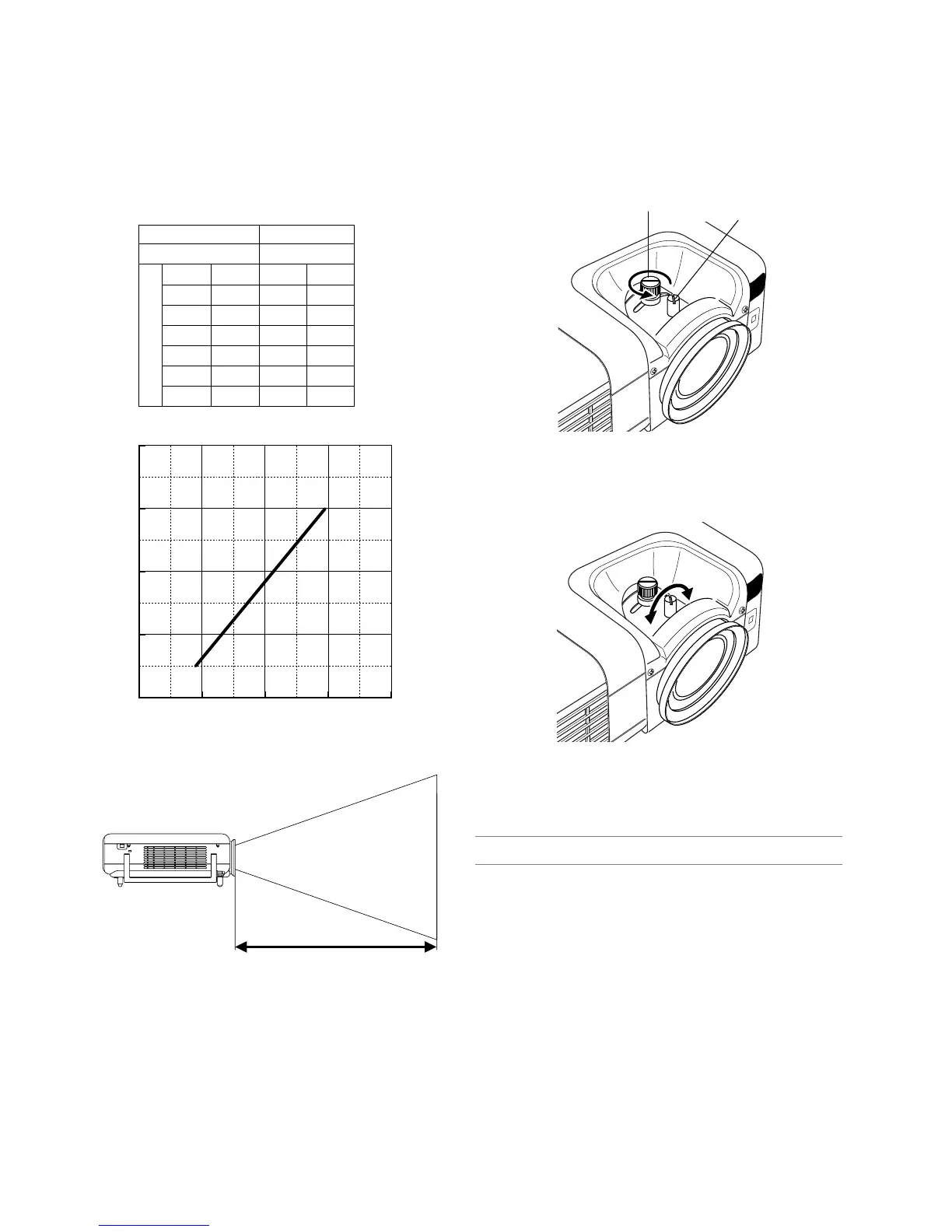5
Throw Distance and Screen Size
The projection distance is the distance from the end of the projection
lens to the screen.
This is a calculated value derived by a paraxial scale factor and is not
tinged with distortion.
The numerical values are design values and actually there is a ±3%
error included due to manufacturing variability and other factors.
Throw Distance
To adjust the focus
1. Make sure that the focus lock knob and the focus lever are tightened.
2. Loosen the focus lock knob, then grasp the focus lever and rotate the
focus ring.
Focus lock knob
3. Rotate the focus ring until the best focus is obtained, and tighten the
focus lock knob.
4. From the Advanced menu, select the "Projector Options"
→
"Setup"
→
"Page 1"
→
"Orientation"
→
"Desktop Rear" or "Ceiling Rear" to
project an image from the rear.
NOTE: Do not use the projector where temperatures vary greatly. The projector
must be used at temperatures between 32°F to 104°F (0°C and 40°C).
Focus lever
80"
40
60
80
100
120
Throw Distance
Screen size (inch)
inch
(m)
Throw Distance
1.0
inch
50
60
70
80
90
100
m
1.3
1.5
1.8
2.0
2.3
2.5
inch
38
46
55
63
71
79
m
0.98
1.2
1.4
1.6
1.8
2.0
Screen size (Diagonal)
Magnification
CAUTION:
To avoid premature lamp failure, do not tilt the front of the projector up
or down by more than 15° from level.