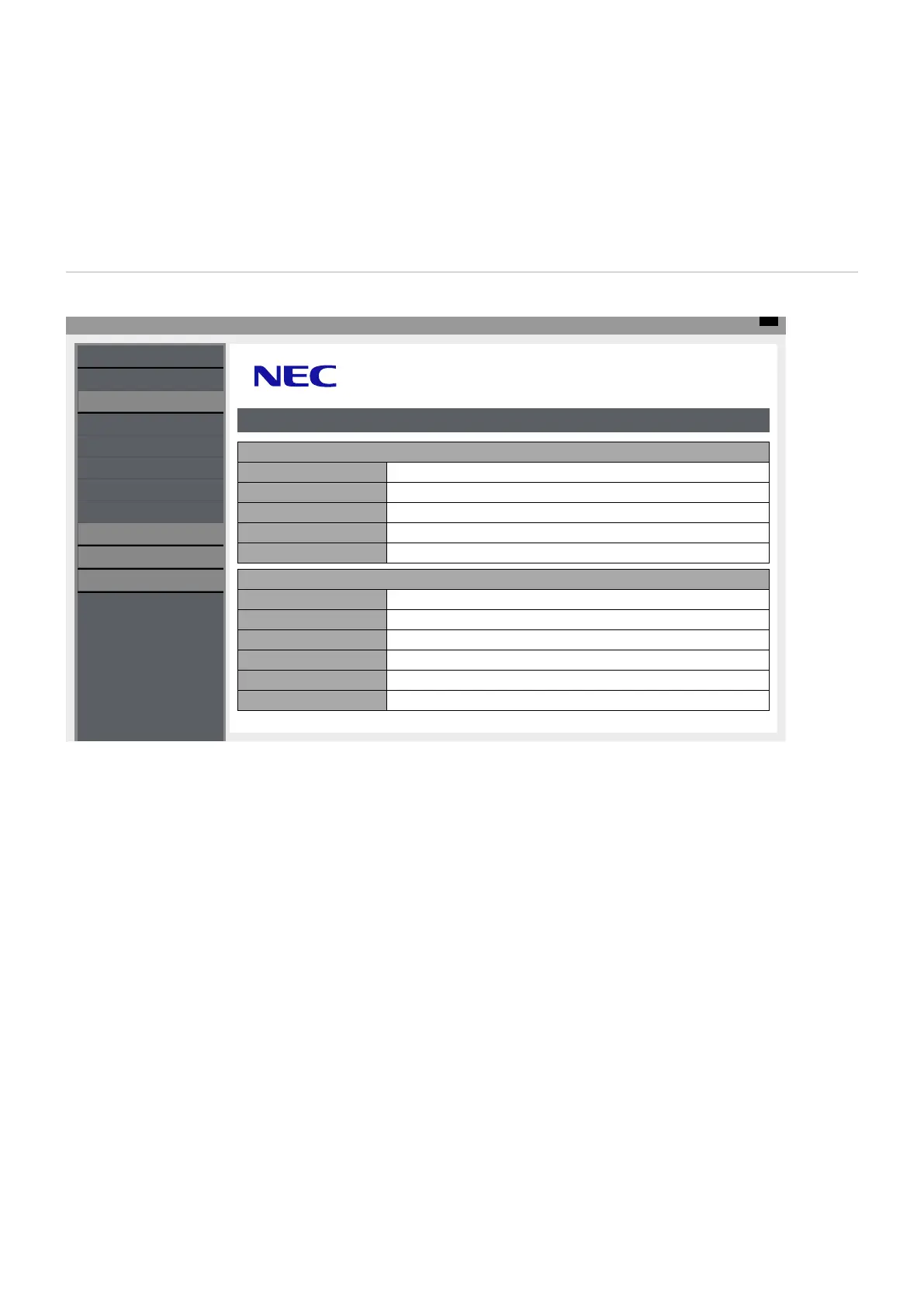English - 53
Screen Adjustment Using a Browser
Access the following address to show HOME. Click the links on the left-hand column on the HOME screen to access the setting
screens.
http://<Address IP of the monitor>
The default login password is “admin”.
OSD Menu Settings in the Monitor Web Controls
ThefunctionsrelatedtothenetworkcanbeconguredthesamewayasintheOSDmenuusingthelinksbelow.
Top
INPUT SOURCE: HDMI1
STATUS
PROTOCOL
STATUS
SYSTEM
MODEL NAME E438
SERIAL XX3XXXXXXX
FIRMWARE VERSION Vx.x.x / Vx.x.x
LOCAL TIME WWW MMM DD XX:XX:XX 20YY
UPTIME XXh XXm XXs
NETWORK
IP ADDRESS 192.168.0.10
SUBNET MASK 255.255.255.0
DEFAULT GATEWAY 0.0.0.0
DNS PRIMARY 0.0.0.0
DNS SECONDARY 0.0.0.0
MAC Address XX:XX:XX:XX:XX:XX
NETWORK
SYSTEM
LOGOUT
TCP
ROOMVIEW
CRESTRON CONTROL
AMX
NAME
OVERVIEW
NOTE The Crestron functions are only available on monitors that have a serial number with a third-digit of "3" or higher
(xx3xxxxxxx).
You can check the monitor's serial number at [Setup]->[Monitor Information]->[SN:].