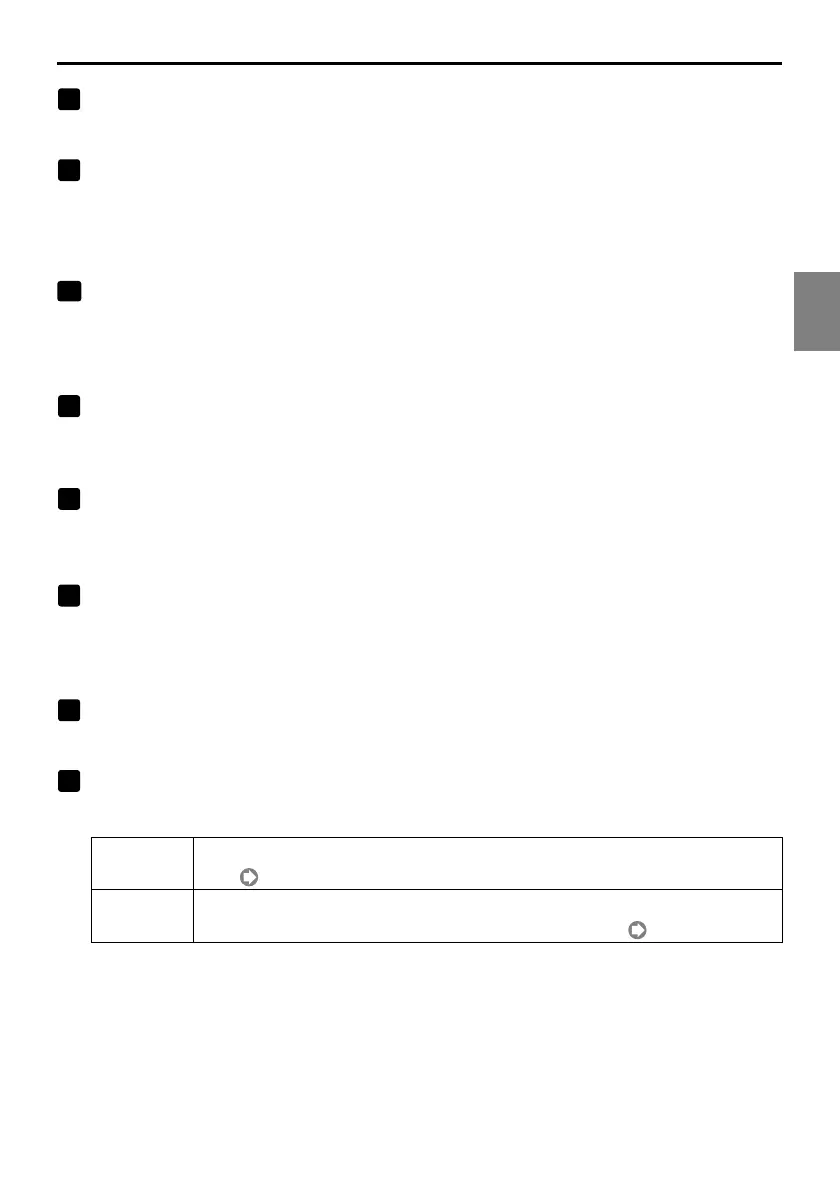1
1. Preparing User Supportware 3
13
Preparing User Supportware 3
2
Click [Please read this first].
"NEC Projector User Supportware 3 Readme File" will be displayed.
3
After reading the readme, click the [×] on the [Please read this first] window.
The readme window will close.
● Installing Image Express Utility 2.0
1
Click [Installing Image Express Utility 2.0] on the menu screen.
Preparation for the installation will begin.
Once the preparation is complete, the "Welcome to the InstallShield Wizard for Image Express Utility
2.0" screen will be displayed.
2
Click [Next].
The "License Agreement" screen will be displayed.
Carefully read the contents of the "END USER LICENSE AGREEMENT".
3
If you agree to the End User License Agreement, click [I accept the terms in
the license agreement], then [Next].
The "Customer Information" screen will be displayed.
4
Input [User Name:] and [Organization:] and click [Next].
The "Destination Folder" screen will be displayed.
• As necessary, change "Install this application for:" on the "Customer Information" screen.
Usually, select "Anyone who uses this computer (all users)".
5
Confirm the installation destination and click [Next].
The "Setup Type" screen will be displayed.
6
Select [Typical] or [Extension] and click [Next].
"Ready to Install the Program" screen will be displayed.
Installs the standard function (Meeting Mode) of Image Express Utility
2.0 ( page 6).
Installs "Training (Attendant/Manager)" in addition to the standard
function (Meeting Mode) of Image Express Utility 2.0 ( page 6).
Typical
Extension