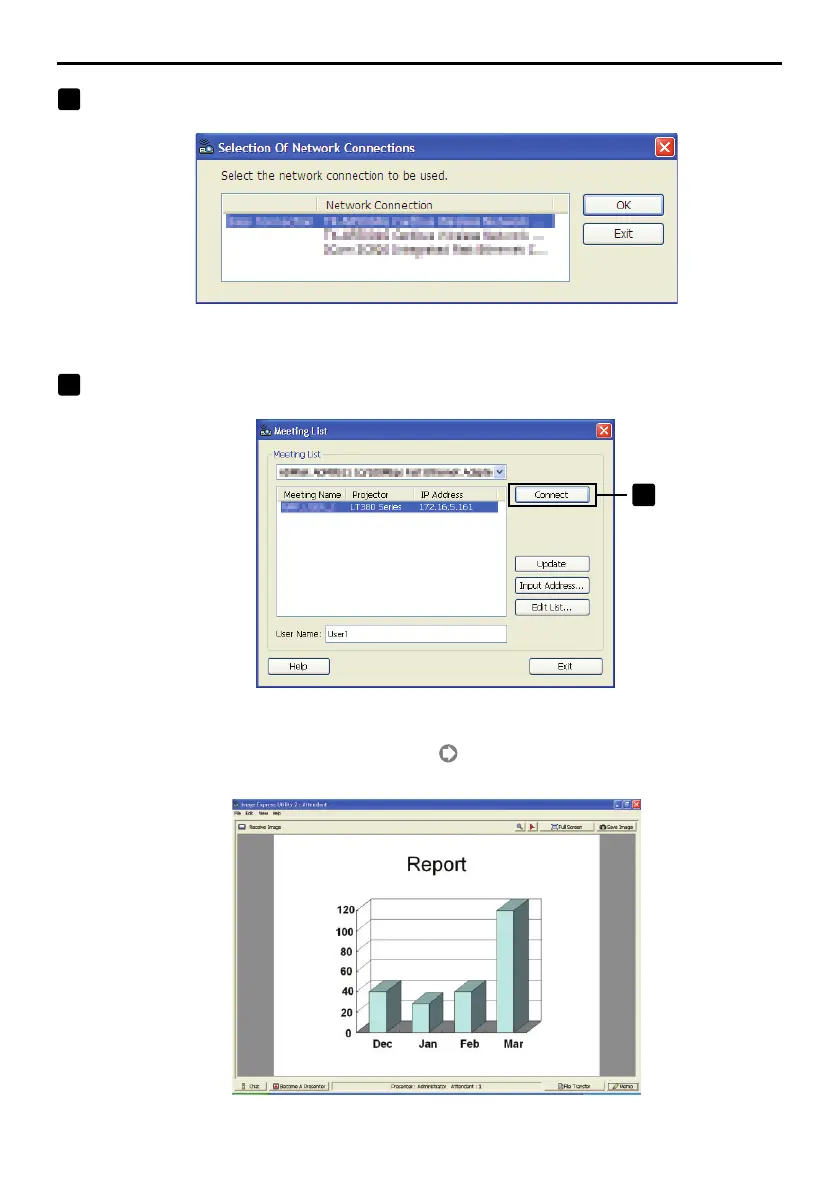26
2. Basic Operation of Image Express Utility 2.0
2
Select the network equipment that is to be used and click [OK].
Select the network device displaying “Easy Connection” if the product LAN setting is for “Easy
Connection.” This will call up the “ Meeting List” window.
3
Click the Meeting Name to participate, and click [Connect].
Click
3
The personal computer will be connected to the selected conference and the attendant window will be
displayed.
If the presenter selects "Send to PC And Projector" ( page 24), the image projected from the projector
is displayed in the attendant window.