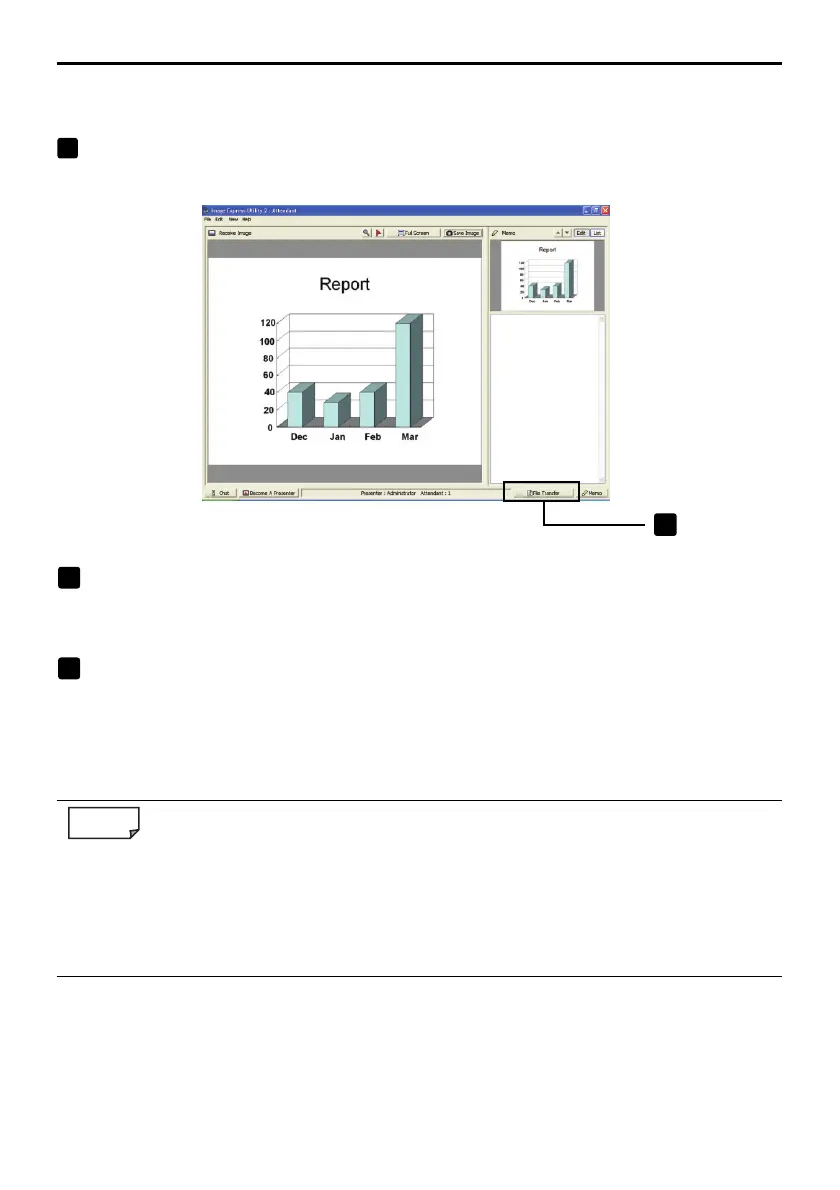28
2. Basic Operation of Image Express Utility 2.0
■ Downloading disclosed file
1
Click [File Transfer] in the attendant window.
The "File Transfer" window will be opened.
Click
1
2
Select a file to download, and click [Download].
Downloading will begin.
The progress of the downloading is displayed at the lower left of the window.
3
When downloading is complete, click [File] in the "File Transfer" window,
and click [Exit].
The "File Transfer" window will be closed.
Reference
• If "Open After Downloading" is checked, the file is opened by specified Windows
application software after downloading is complete.
• The default folder name for storing files is "My Documents\ImageExpress\".
• A folder is created below the default folder based on the time and day of the conference,
and the file is saved to a file in the created folder.
For example, if a conference was held at 11:20, July 12, 2005, the default folder name
is "My Documents\ImageExpress\2005-07-12_11-20_Meeting Records\download".