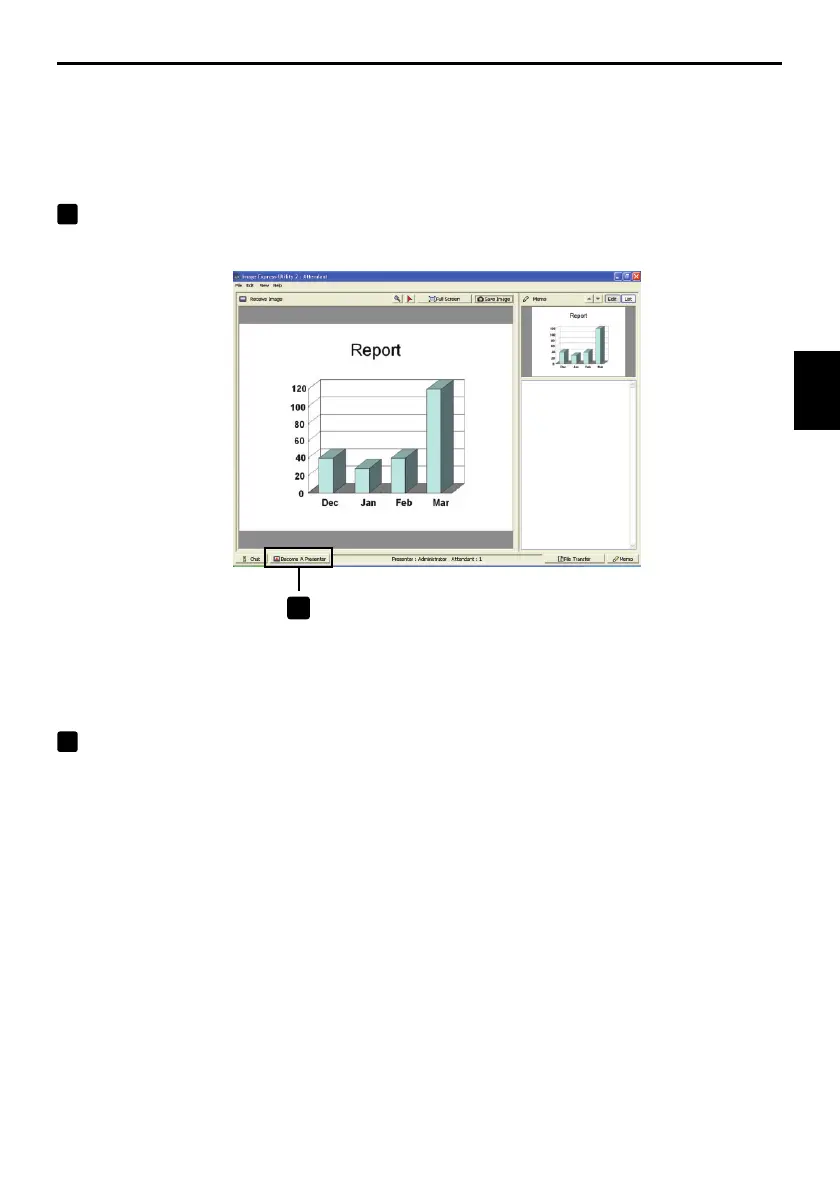29
2
2. Basic Operation of Image Express Utility 2.0
Basic Operation of Image Express Utility 2.0
■ Changing presenter
Three types of settings may be made to change the presenter: "Not Approved", "Approved", and
"Changing Prohibited" (these can be selected only by the presenter).
In the following example, "Not Approved" is selected.
1
Click [Become A Presenter] in the attendant window.
You will change from a participant to a presenter.
Click
1
■ Leaving conference
Leave the conference and exit Image Express Utility 2.0.
1
Click [File] in the attendant window, and click [Exit].
You can also leave the conference by clicking [×] at the upper right of the attendant window.