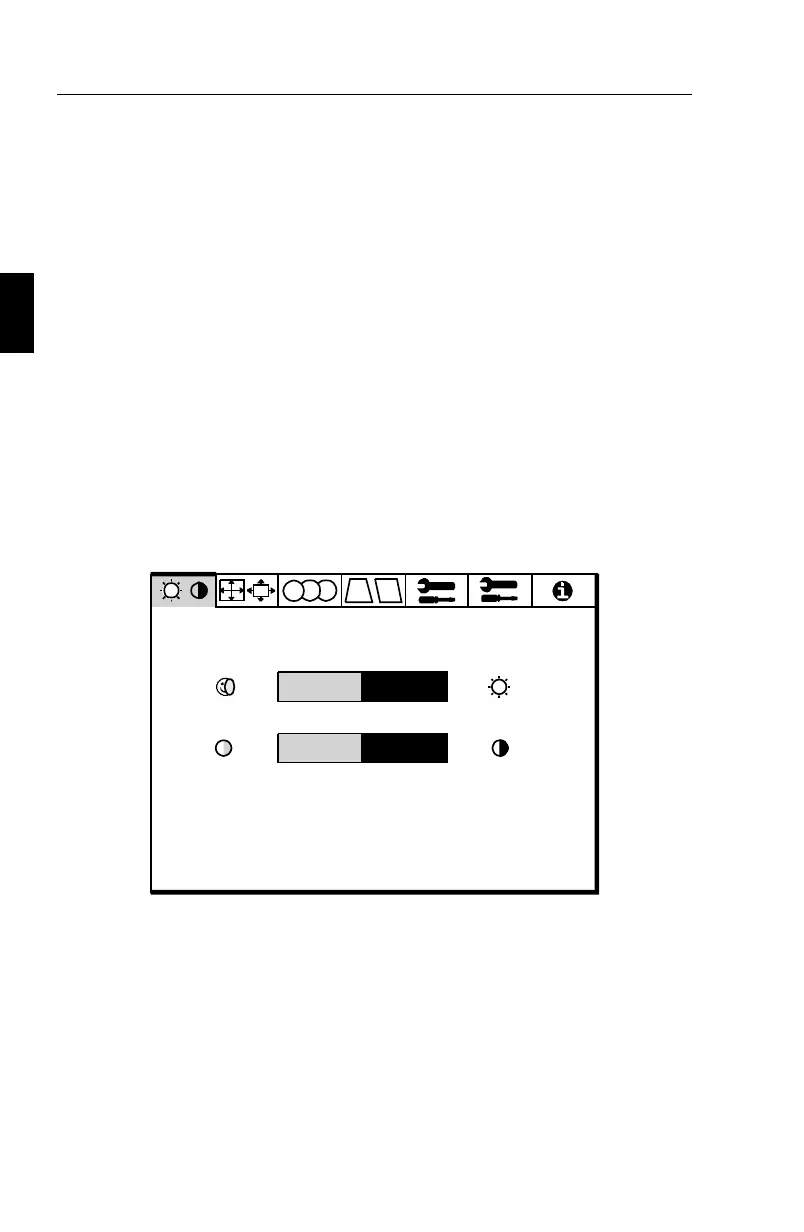Turning off OSM:
– When in the main menu: Press the EXIT button.
– When in the sub-menu: Press the EXIT button twice.
– When in the sub, sub-menu: Press the EXIT button three times.
OSM Menus
Main Menu
OSM’s main menu of control icons gives you an overview of the
selection of controls available. When OSM is activated, icons are
displayed at the top of the menu.
If an arrow button is displayed (⇒), it indicates further choices are
available.
BRIGHTNESS
CONTRAST
DEGAUSS
E - 14 OSM Menus