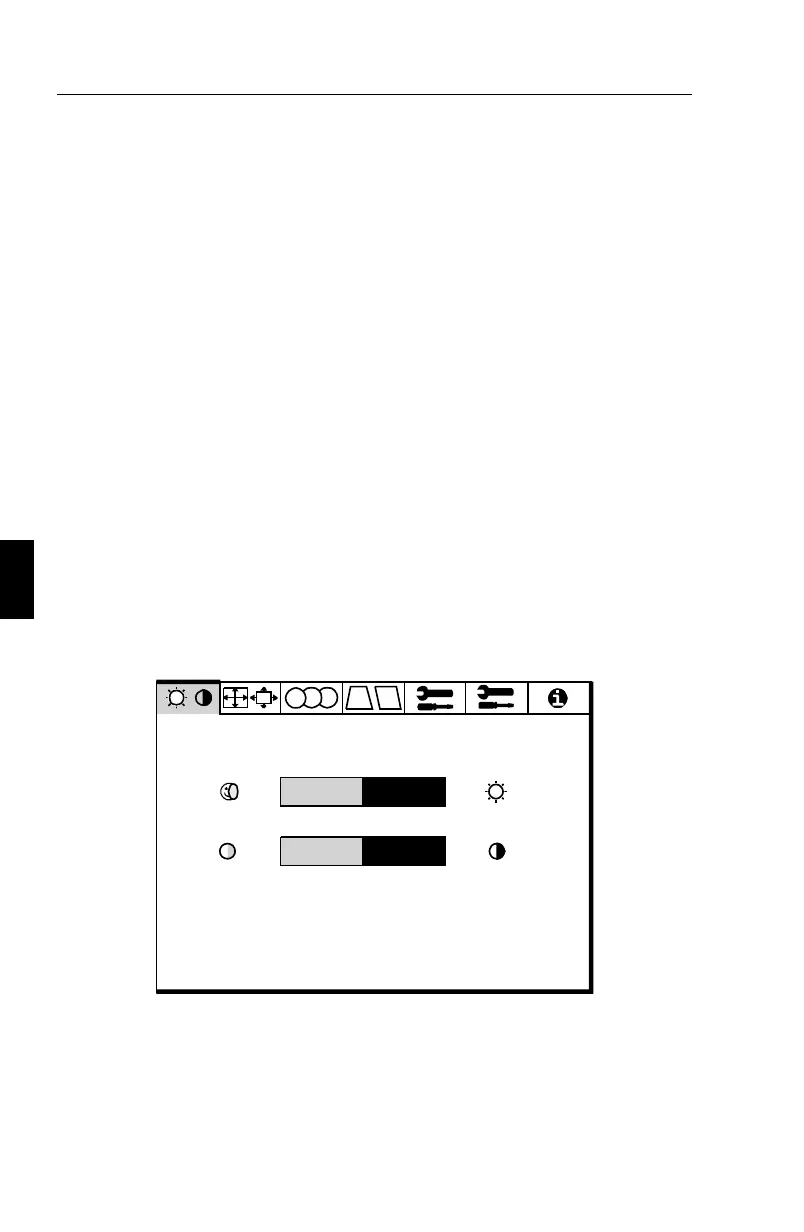Barre de Progression: indique la direction du réglage
Accès à l’OSM: Appuyer sur les touches +/-, ▼/▲ ou sur la touche
PROCEED pour visualiser le réglage en cours.
Sortie de l’OSM
– Depuis le menu principal: appuyez sur la touche “EXIT”
– Depuis un sous-menu: appuyez deux fois sur la touche “EXIT”.
– Depuis un menu du sous menu: appuyez trois fois sur la touche
“EXIT”.
LES MENUS DE L’OSM
Menu Principal
Le menu principal vous donne une vue sur l’ensemble des contrôles
disponibles. Lorsque l’OSM est activé, les icônes sont affichées dans le
haut du menu.
Une flêche affichée (⇒) vous indique que plusieurs choix vous sont
proposés.
LUMINOSITÉ
CONTRASTE
DÉMAGNÉTISATION
F - 16 LES MENUS DE L’OSM