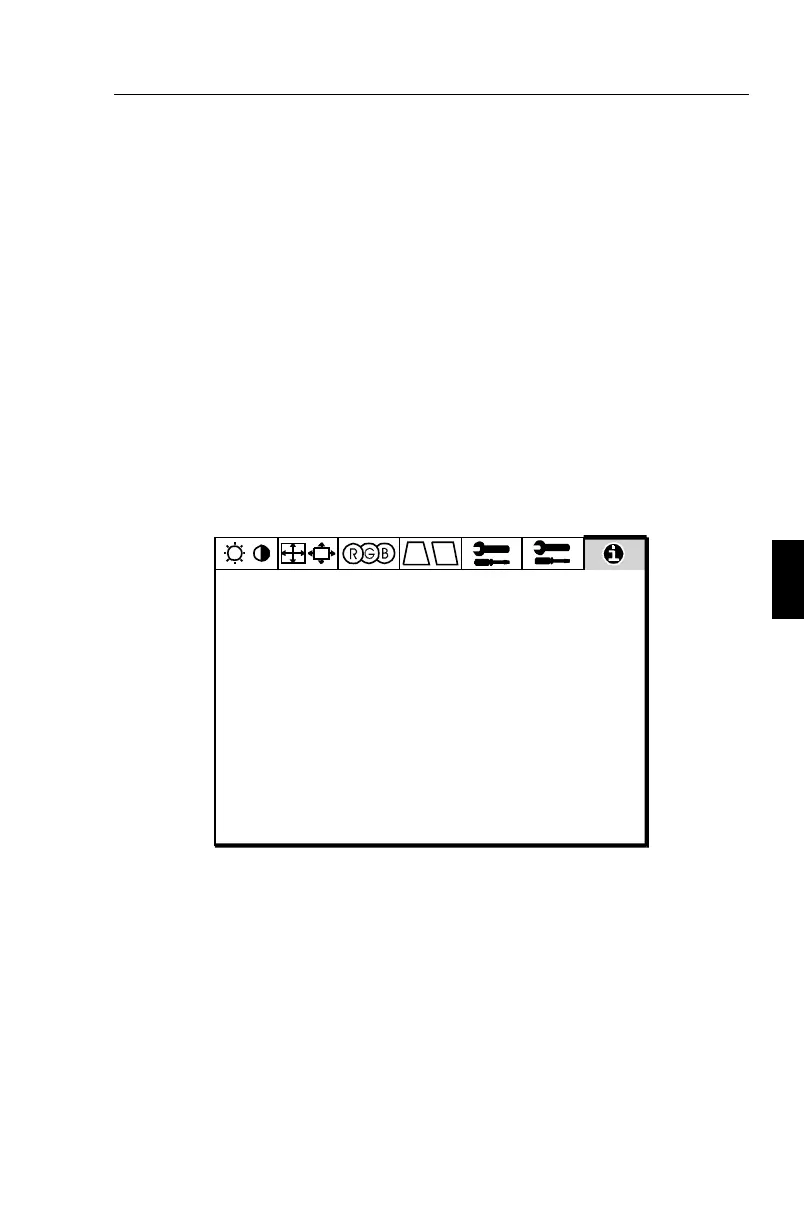Configurez votre environnement de travail de façon à avoir une position
naturelle et relaxante.
Reposez périodiquement vos yeux en regardant un objet éloigné d’au
moins 6m. Clignez des yeux souvent.
Détendez-vous et marchez pendant les moments de repos. Relaxez vos
muscles et articulations.
Vérifiez régulièrement votre vue.
MODE D’AFFICHAGE: Le menu mode d’affichage vous renseigne
sur la définition affichée et les données techniques telles que:
Fréquences horizontale et verticale Polarité des signaux de synchro
horizontal et vertical.
MODE
FRÉQUENCES
HORIZONTALE
VERTICALE
POLARITÉ
HORIZONTALE
VERTICALE
3
31.60 KHZ
60.00 HZ
POS.
NEG.
LES MENUS DE L’OSM F - 21