31
3. Projection of Images (Basic Operation)
3-4-4. Adjusting the brightness of the projected screen (Lamp output)
Press the LAMP button.
The screen to adjust the lamp output is displayed.
Press the ENTER button to switch the display between “Lamp Setup (Adjust)” and “Lamp Setup (Lamp Mode)”.
Note that while the LAMP ON/OFF button indicator is blinking green (page 66), you cannot use the lamp mode
settings screen because the lamp cannot be turned off and the lamp mode cannot be set.
Press the DOWN button.
Press the LEFT/RIGHT button to adjust the lamp output.
The specified adjustment value is applied.
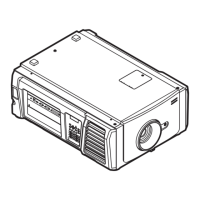
