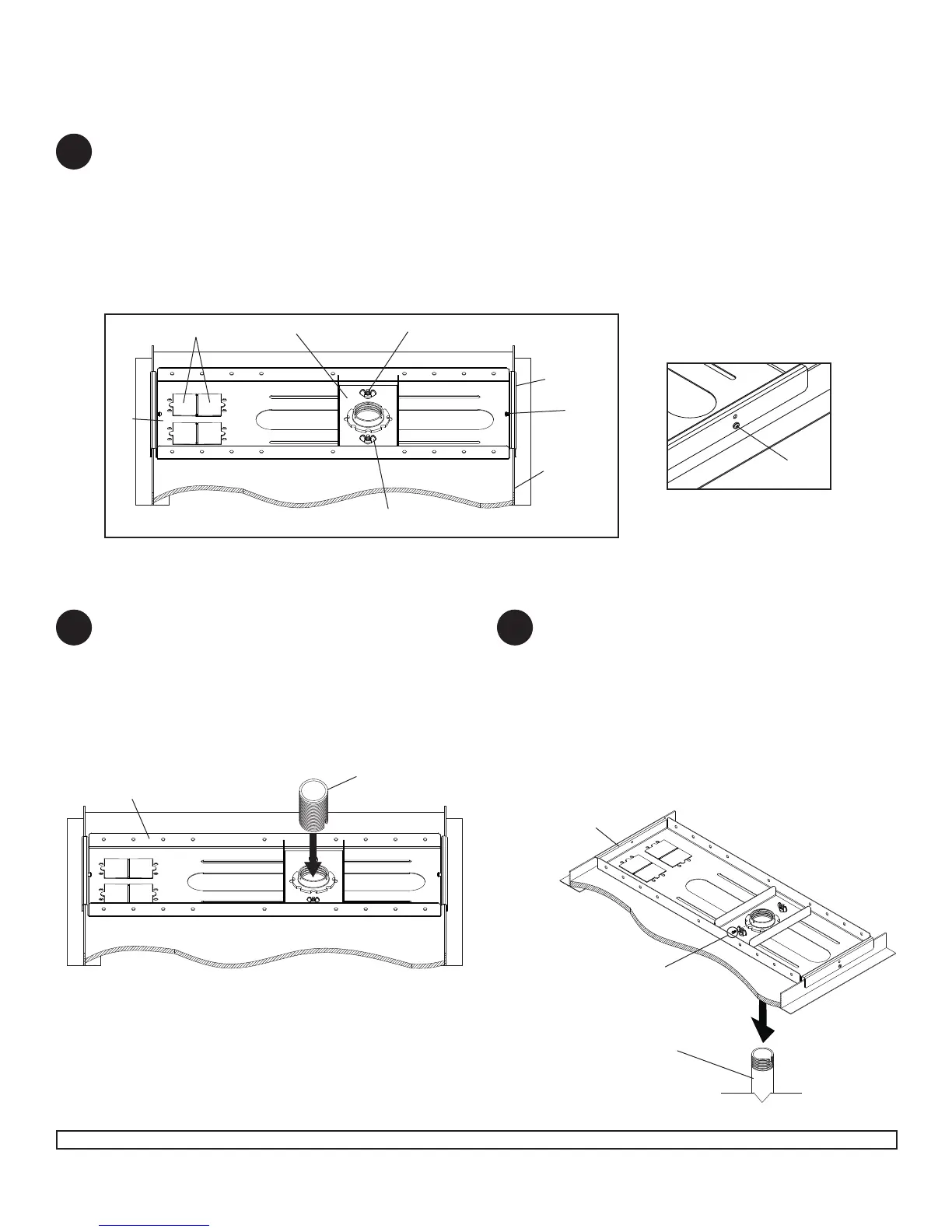ISSUED: 12-16-04 SHEET #: 120-9015-3 11-05-10
4 of 6
Visit the Peerless Web Site at www.peerlessmounts.com For Technical Support Contact Peerless Mounts at 1-800-729-0307 or 708-865-8870.
Place ceiling tray (A) in grid above 24" x 24" or 24" x 48" false ceiling tile so that lip of ceiling tray (A) rests on
ceiling runners as shown in fi gure 1.1. Place in desired position and install 1/4-20 self tapping screws (D) into
sides of ceiling tray (A). NOTE: If collar mount plate is positioned to the right, screw (D) can be installed into
holes of outside fl ange on ceiling tray (A). If ceiling runner height is low install screw (D) into lower hole as shown
in fi gure 1.2. Slide collar mount plate to desired position. Using hole in collar mount plate, mark false ceiling tile
where hole will be cut. Slide collar mount plate out of the way. Cut out 2.25" hole in false ceiling tile. Slide collar
mount plate back into position and tighten all carriage bolts and wing nuts.
Remove knock-outs before installing electrical box.
IMPORTANT: Ceiling Tray (A) is designed to fi t above a 24" (610 mm) x 24" (610 mm) section of a conventional
suspended ceiling system. It may also be mounted above 24" x 48" conventional suspended ceiling. Ceiling
runners (see fi gure 1.1) should have a "T" cross section and a minimum height of 1.5" (38 mm).
A
D
D
CEILING
RUNNER
OUTSIDE
FLANGE
COLLAR MOUNT PLATE
KNOCK-OUTS
CARRIAGE BOLT
WING NUTS
FIGURE 1.1
FIGURE 1.2
From the top down, thread fl ush mount tube (F)
down through retaining collar in adjustable collar
mount plate.
Snap escutcheon plate (J) around fl ush mount
tube or extension column and slide up until fl ush
with ceiling tile.
Skip to step 3.
F
For Flush Mounting Applications
From the bottom up, thread extension column
(not included) up through retaining collar in
adjustable collar mount plate. Align notch in
extension column with hole in collar and fasten
with M5 x 10 mm penta pin screw (B) using penta
pin driver (C).
Snap escutcheon plate (J) around fl ush mount
tube or extension column and slide up until fl ush
with ceiling tile.
For Extension Column Applications
A
A
B
2
1
3
1 1/2" EXTENSION
COLUMN (SOLD
SEPARATELY)
(UL LISTED EXT OR AEC
SERIES)
