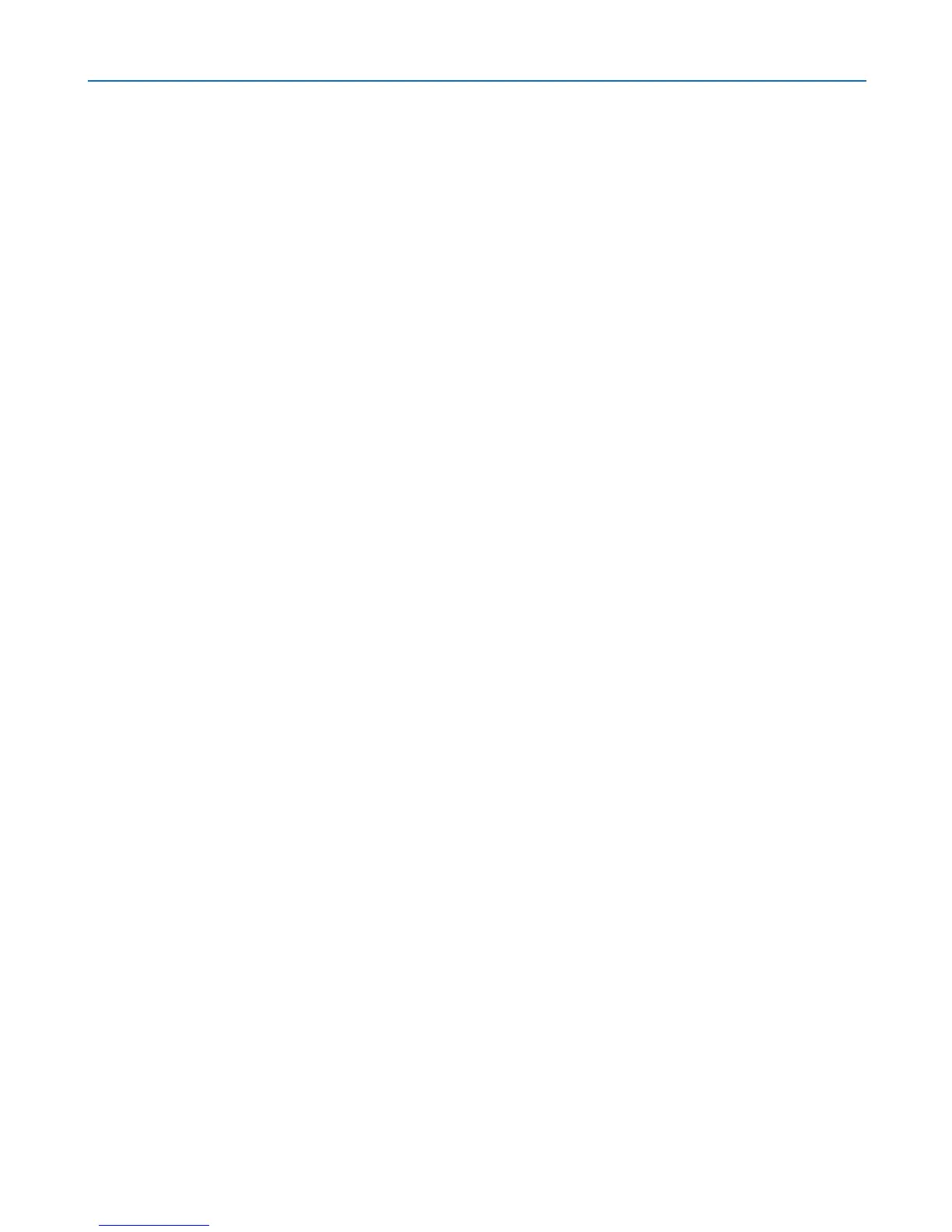xii
Table of Contents
Lens Shift Adjustable Range ..................................................................................... 141
Replacing with Optional Lens .................................................................................... 142
9. Appendix
............................................................................................................. 144
Troubleshooting ......................................................................................................... 144
Indicator Messages .............................................................................................. 144
Specifications ............................................................................................................ 147
Cabinet Dimensions .................................................................................................. 151
Screen Size and Projection Distance ........................................................................ 152
[NP3250/NP2250/NP1250] .................................................................................. 152
[NP3250W]........................................................................................................... 153
Pin Assignments of D-Sub COMPUTER 1 Input Connector ..................................... 156
Mini D-Sub 15 Pin Connector .............................................................................. 156
Compatible Input Signal List ...................................................................................... 157
PC Control Codes and Cable Connection ................................................................. 158
PC Control Codes ................................................................................................ 158
Cable Connection ................................................................................................ 159
PC Control Connector (D-SUB 9P) ...................................................................... 159
Removing and Attaching the USB Wireless LAN Unit ............................................... 160
9
Troubleshooting Check List ........................................................................................ 163
TravelCare Guide ....................................................................................................... 165
