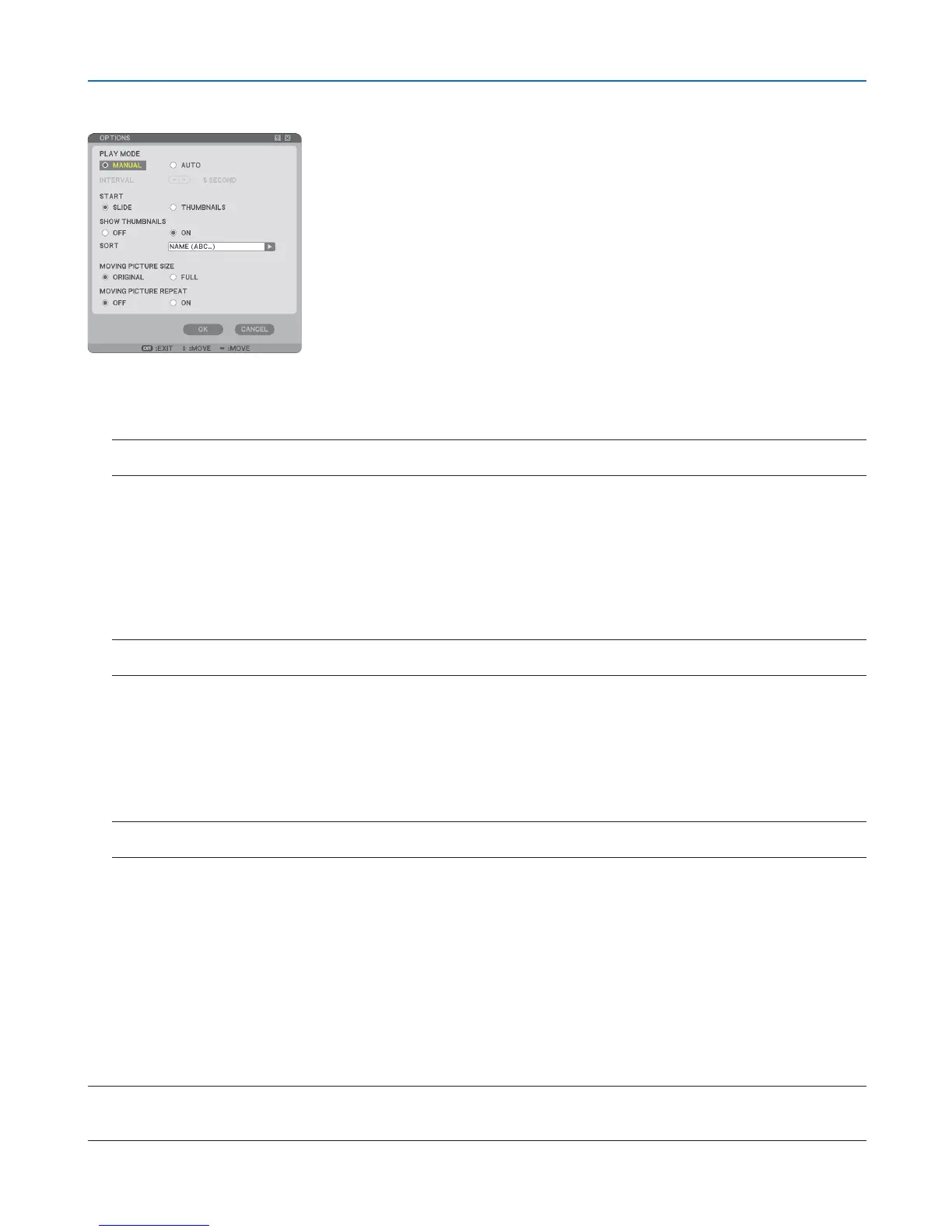70
5. Using the Viewer
Setting Option for Viewer
PLAY MODE:
MANUAL ................ Views a slide manually when the Viewer source is selected.
AUTO ..................... Plays back slides automatically when the Viewer source is selected.
NOTE: This option setting is required to play slides automatically or manually which were created with the “Output Viewer”
feature of ArcSoft MediaImpression.
INTERVAL:
Specifies interval time between 5 and 300 seconds.
START:
Specifies start screen for images in the USB memory when the Viewer source is selected. Two options can be
selected: Slide or Thumbnails
When [VIEWER] is selected from the SOURCE menu, the thumbnail screen will always be displayed if image
files are not available in the USB memory.
NOTE: If a USB memory is not inserted into the projector, the [THUMBNAILS] screen will always be displayed at the time of
start.
SHOW THUMBNAILS:
Selecting the Viewer source will display a list of thumbnails of graphic files stored in the USB memory when [ON]
is selected. Selecting the Viewer source will display a list of icons of graphic files stored in the USB memory
when [OFF] is selected.
SORT:
Rearranges the slides or thumbnails by name, extension, date or size.
NOTE: This setting is not available for the following folders:
* Folders created with the “Output Viewer” feature of ArcSoft MediaImpression or with Viewer PPT Converter 3.0
MOVING PICTURE SIZE:
ORIGINAL .............. Displays the movie file in its original resolution.
FULL ...................... Displays the movie file to fill the screen with its original aspect ratio maintained.
MOVING PICTURE REPEAT:
OFF ........................ When the movie reaches its end, its playback will stop.
ON ......................... When the movie reaches its end, its playback will start again from the beginning.
OK/CANCEL:
To close the Options menu with saving changes, select [OK] and press the ENTER button.
To close the Options menu without saving changes, select [CANCEL] and press the ENTER button.
NOTE:
• The [PLAY MODE], [START], [SHOW THUMBNAILS], and [SORT](for SLIDE screen) options will work for graphic files only.
• The [MOVING PICTURE SIZE] and [MOVING PICTURE REPEAT] options will work for movie files only.