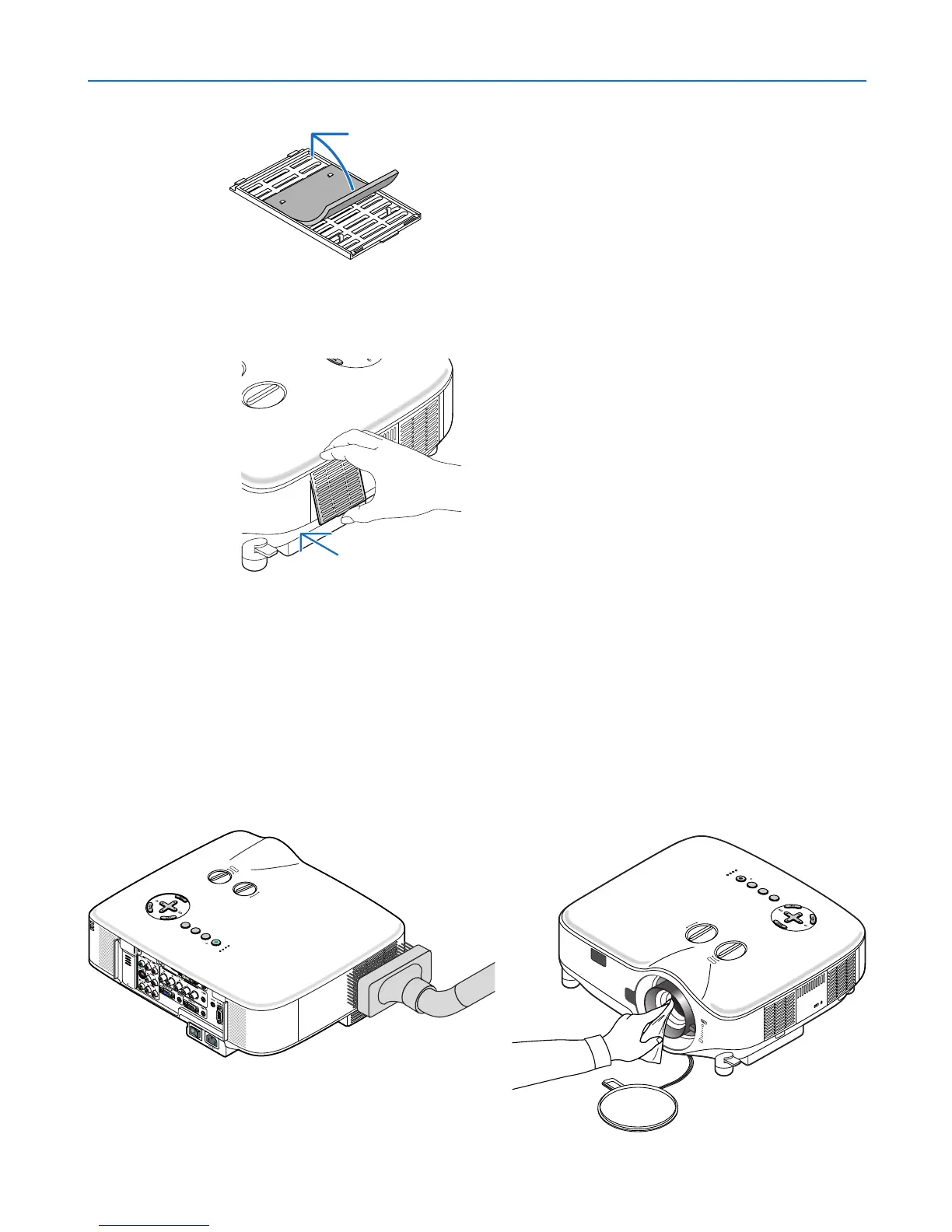135
7. Maintenance
2. Gently peel off the filter (sponge) and replace it with the new one.
3. Reinstall the filter cover.
• Slip the filter cover back until it snaps into place.
4. Connect the supplied power cable, turn on the Main Power switch and turn on the projector.
5. Finally, select the menu
→
[RESET]
→
[CLEAR FILTER HOURS] to reset the filter usage hours.
(
→
page 133 for resetting the filter usage time)
Cleaning the Cabinet and the Lens
1. Turn off the projector before cleaning.
2. Clean the cabinet periodically with a damp cloth. If heavily soiled, use a mild detergent. Never use strong
detergents or solvents such as alcohol or thinner.
3. Use a blower or lens paper to clean the lens, and be careful not to scratch or mar the lens.