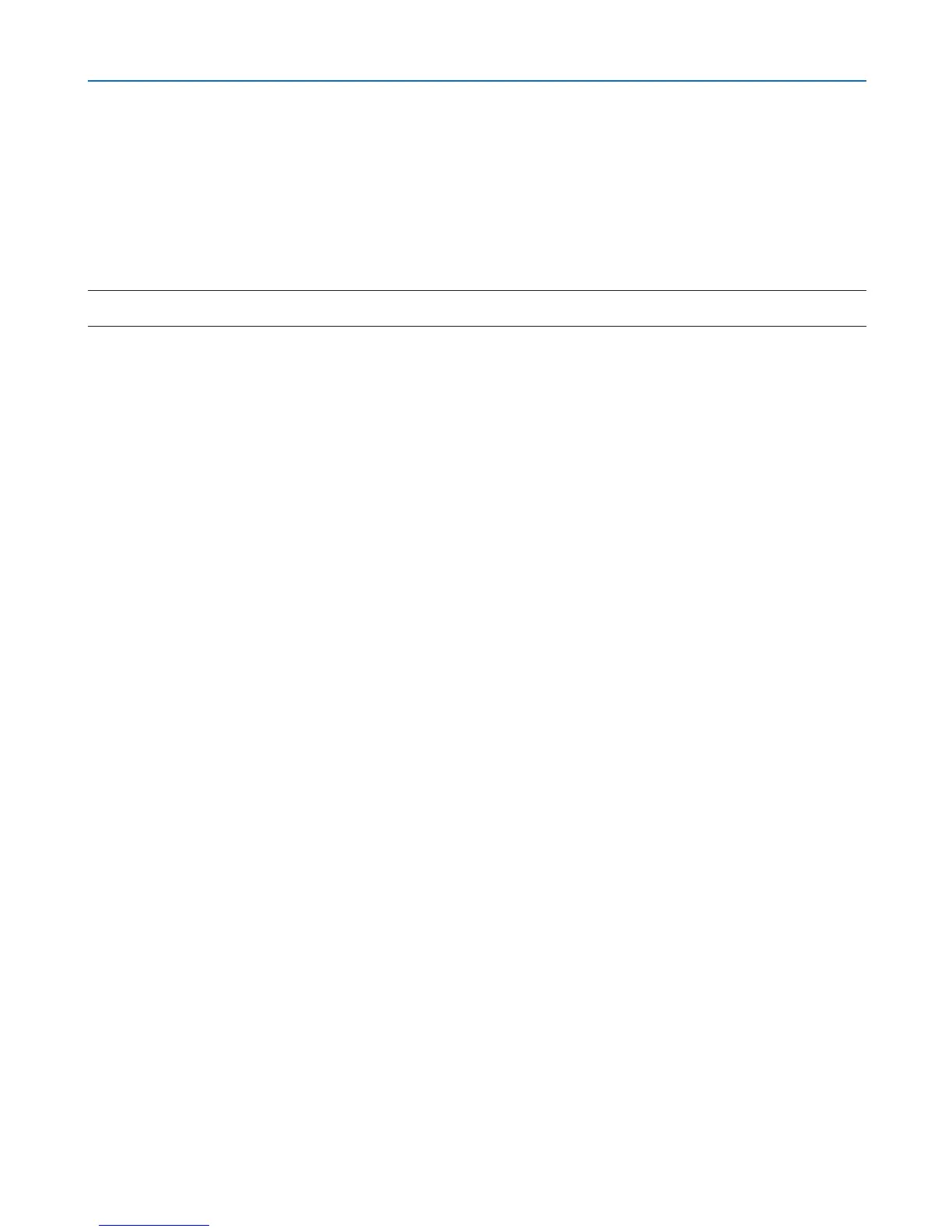128
6. Using On-Screen Menu
Setting MONITOR OUT Connector [OUT TERMINAL]
This option allows you to determine which RGB or component source is output from the MONITOR OUT connector
during Standby mode.
LAST ...................... The signal from the last COMPUTER 1, COMPUTER 2 or COMPONENT input will be output to the MONI-
TOR OUT connector.
COMPUTER 1, 2 .... The signal from the COMPUTER 1 or COMPUTER 2 input will be output to the MONITOR OUT connector.
COMPONENT ......... The signal from the COMPONENT input will be output to the MONITOR OUT connectors.
NOTE: When [COMPUTER 1] or [COMPUTER 2] is selected for [AUTO POWER ON(COMP1/2)], the [OUT TERMINAL] feature is
not available.