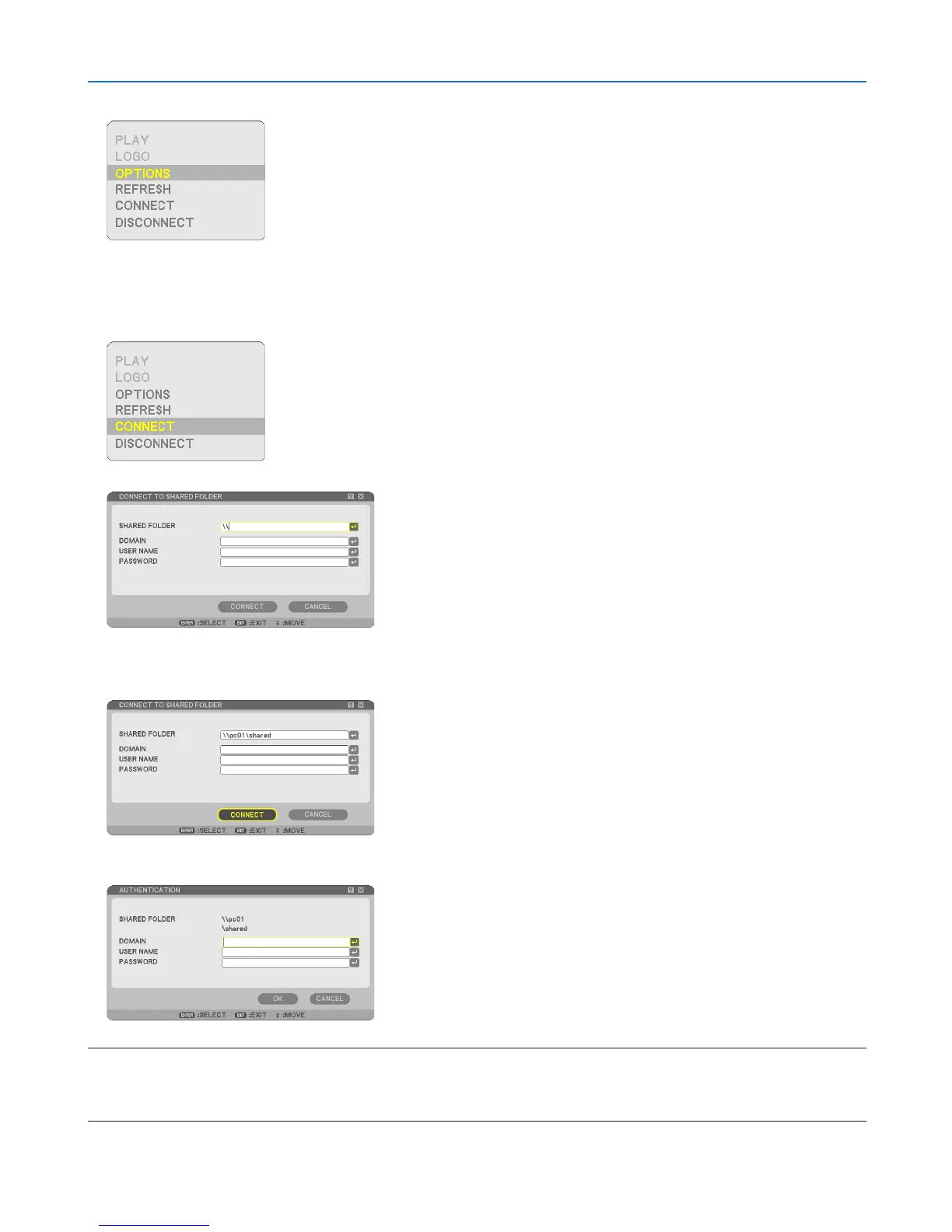74
5. Using the Viewer
2. Select “NETWORK” on the left side of the thumbnail screen and press the MENU button.
The thumbnail menu will be displayed.
Unavailable items are shown in gray.
• To close the thumbnail screen, press the EXIT button.
3. Select [CONNECT] from the thumbnail menu and press the ENTER button.
The [CONNECT TO SHARED FOLDER] dialog box will be displayed.
4. Enter the path for the shared folder. Select [CONNECT] and press the ENTER button.
The shared folder will be displayed under “NETWORK” on the thumbnail screen. Up to four shared folders can be
added to the “NETWORK”.
• When authentication is required at the time of connecting to the shared folder, the [AUTHENTICATION] dialog
box will be displayed. Enter appropriate information and select [OK] and press the ENTER button.
NOTE: The maximum length of a path of the shared folder must be 15 alphanumeric characters for computer name and 22 alpha-
numeric characters for folder name.
Path of a shared folder:
\\computer name\folder name
