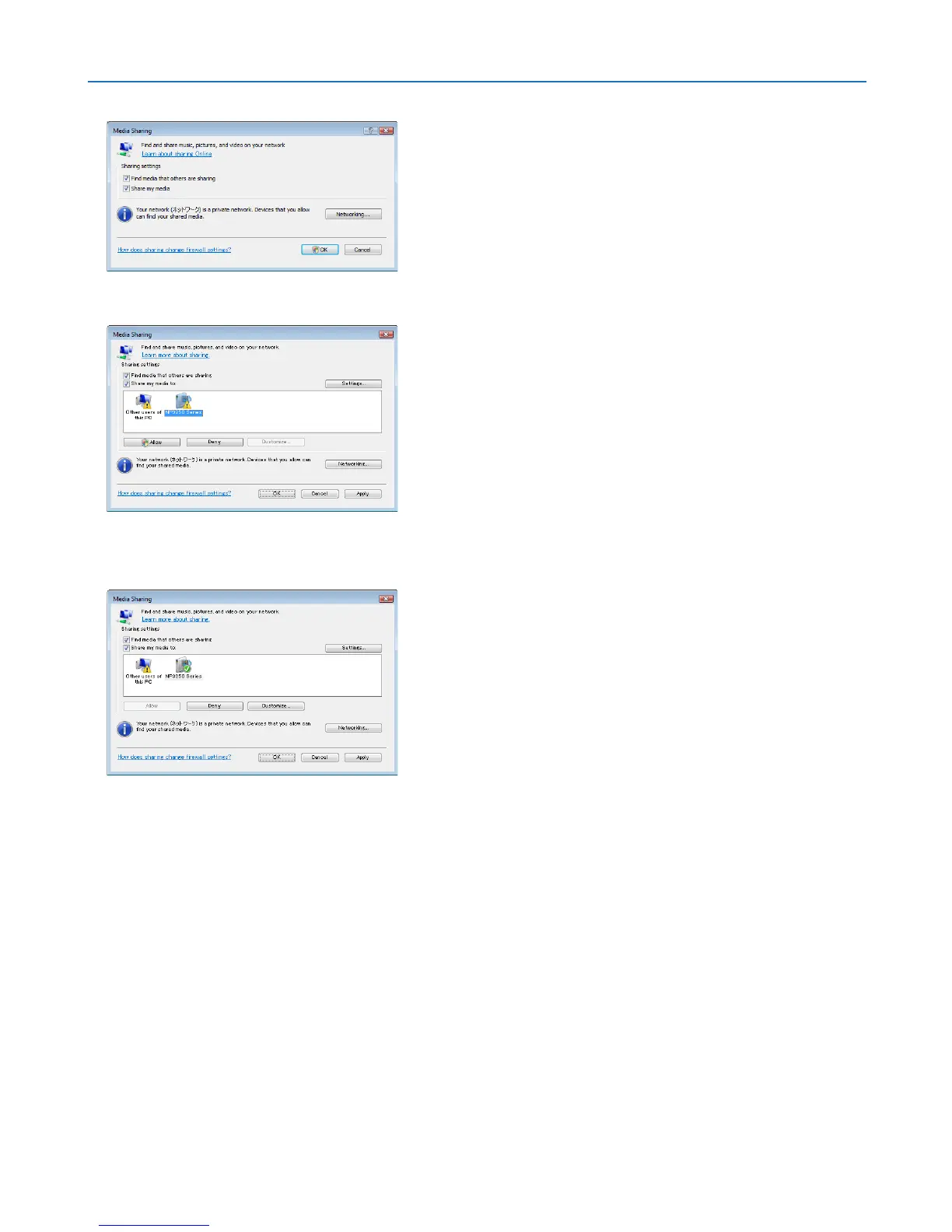78
5. Using the Viewer
3. Select “Share my media” check box, and then select OK.
A list of accessible devices will be displayed.
4. Select “NP3250 Series” and then “Allow”.
A check mark will be added to the “NP3250 Series” icon.
• The “NP3250 Series” is a projector name specified in [NETWORK SETTINGS].
5. Select “OK”.
This will make pictures and video in “Library” available from the projector.