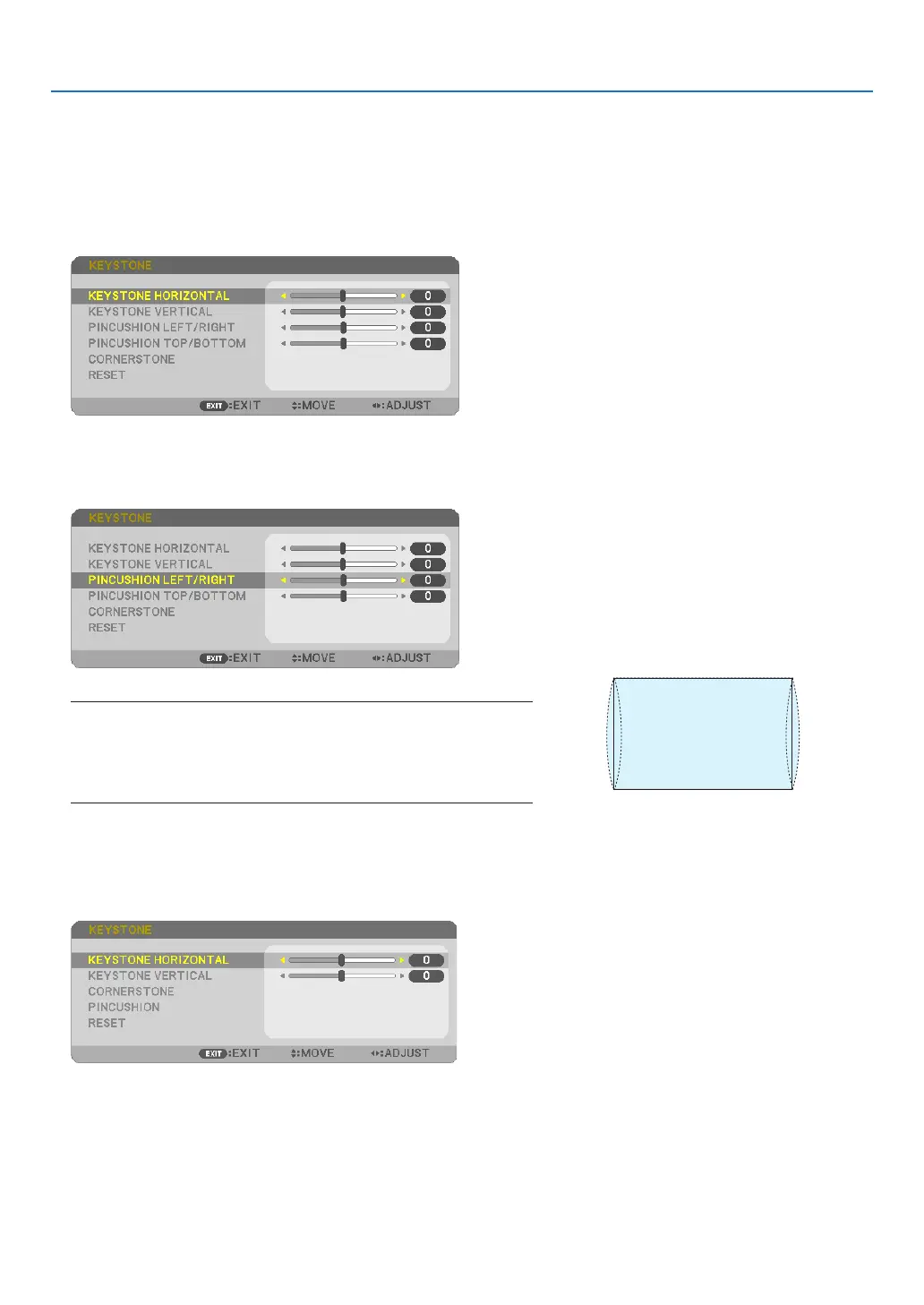30
3. Convenient Features
Pincushion
Bythisfeature,itenablestoadjustleftandrightsideortopandbottomsideindependentlyforreformingpincushion
distortion.
[P554W/P474W/P604X/P603X]
1. PresstheKEYSTONEbuttonwithnomenudisplayed.
The KEYSTONE screen will be displayed.
• PresstheKEYSTONEbuttonwhenusingtheremotecontrol.
2. Press the ▼ or ▲buttontoselect[PINCUSHIONLEFT/RIGHT]
or[PINCUSHIONTOP/BOTTOM].
3. Press the ◀ or ▶ button to correct distortion.
NOTE:
• The[PINCUSHIONLEFT/RIGHT]or[PINCUSHIONTOP/BOTTOM]itemisnot
availablewhen[KEYSTONEHORIZONTAL],[KEYSTONEVERTICAL]or[COR-
NERSTONE]isactivated.
• Beforeperformingcorrection,setthelensshifttothecenterposition.
4. PresstheEXITwhenPINCUSHIONadjustmentiscompleted.
[P554U/P474U]
1. PresstheKEYSTONEbuttonwithnomenudisplayed.
The KEYSTONE screen will be displayed.
• PresstheKEYSTONEbuttonwhenusingtheremotecontrol.