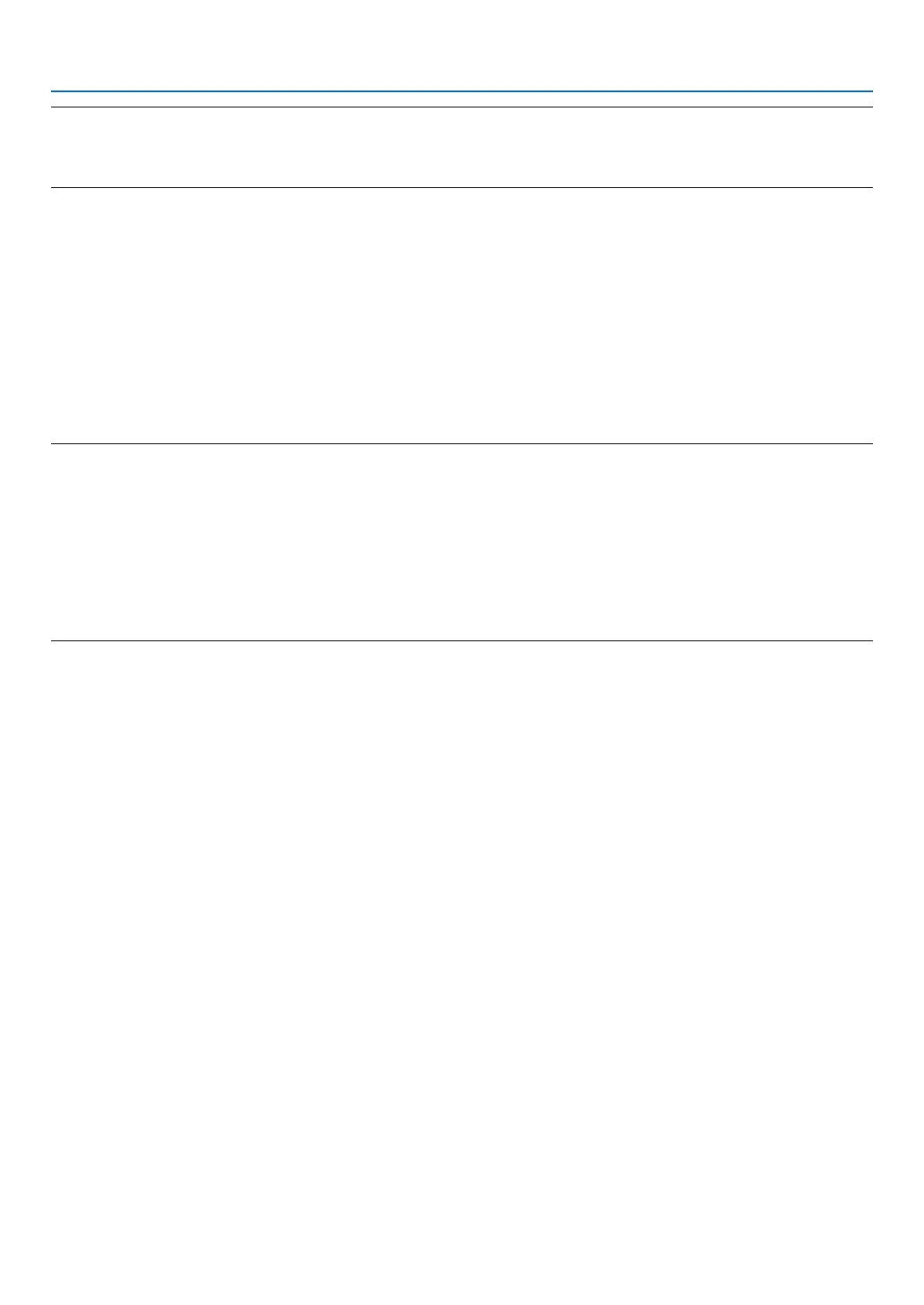75
NOTE:
• Evenwhen[NORMAL]isselectedfor[STANDBYMODE],poweronoroffcanbedonebyusingthePCCONTROLport.
• ThepowerconsumptioninthestandbymodewillnotbeincludedincalculatingCO
2
emissionreduction.
• Yoursettingfor[STANDBYMODE]willnotbeaffectedevenwhen[RESET]isdonefromthemenu.
EnablingDirectPowerOn[DIRECTPOWERON]
Turns the projector on automatically when the power cord is inserted into an active power outlet. This eliminates the
needtoalwaysusethePOWERbuttonontheremotecontrolorprojectorcabinet.
TurningOntheProjectorByApplyingComputerSignal[AUTOPOWERON]
WhentheprojectorisinStandbymode,applyingacomputerorHDMIsignalfromacomputerconnectedtothe
COMPUTERINinput,HDMI1,orHDMI2inputwillpowerontheprojectorandsimultaneouslyprojecttheimage.
ThisfunctionalityeliminatestheneedtoalwaysusethePOWERbuttonontheremotecontrolortheprojectorcabinet
to power on the projector.
Tousethisfunction,rstconnectacomputertotheprojectorandtheprojectortoanactiveACinput.
NOTE:
• Disconnectingacomputersignalfromthecomputerwillnotpowerofftheprojector.Werecommendusingthisfunctionincombination
oftheAUTOPOWEROFFfunction.
• Thisfunctionwillnotbeavailableunderthefollowingconditions:
- whenacomponentsignalisappliedtotheCOMPUTERINterminal
- whenaSynconGreenRGBsignalorcompositesyncsignalisapplied
• ToenabletheAUTOPOWERONafterturningofftheprojector,wait5secondsandinputacomputerorHDMIsignal.
IfacomputerorHDMIsignalisstillpresentwhentheprojectoristurnedoff,theAUTOPOWERONwillnotworkandtheprojectorremains
instandbymode.
• Dependingontheprojectorinuse,theAUTOPOWERONmaynotworkproperly.Inthiscase,set[STANDBYMODE]to[NETWORKSTANDBY].
EnablingPowerManagement[AUTOPOWEROFF]
Whenthisoptionisselectedyoucanenabletheprojectortoautomaticallyturnoff(attheselectedtime:0:05,0:10,
0:15,0:20,0:30,1:00)ifthereisnosignalreceivedbyanyinputorifnooperationisperformed.
Selecting Default Source [DEFAULT SOURCE SELECT]
Youcansettheprojectortodefaulttoanyoneofitsinputseachtimetheprojectoristurnedon.
LAST ������������������������Sets the projector to default to the previous or last active input each time the projector is turned on�
AUTO �����������������������Searches for an active source in order of HDMI1 → HDMI2 → COMPUTER → VIDEO → HDBaseT → USB-A →
HDMI1 and displays the first found source�
HDMI1 ����������������������Displays the digital source from the HDMI 1 IN terminal every time the projector is turned on�
HDMI2 ����������������������Displays the digital source from the HDMI 2 IN terminal every time the projector is turned on�
COMPUTER ��������������Displays the computer signal from the COMPUTER IN terminal every time the projector is turned on�
VIDEO �����������������������Displays the Video source from the VIDEO IN terminal every time the projector is turned on�
HDBaseT ������������������ Projects the signal transmitted from the terminals supported HDBaseT� (not supported by P603X)
USB-A ���������������������� Displays slides or plays back movie files from the USB memory device every time the projector is turned on�
Settingcarbonfootprintfactor[CARBONCONVERT]
Adjuststhecarbonfootprintfactorinthecarbonsavingcalculation.Theinitialsettingis0.505[kg-CO2/kWh]based
ontheCO2EmissionsfromFuelCombustion(2008Edition)publishedbyOECD.