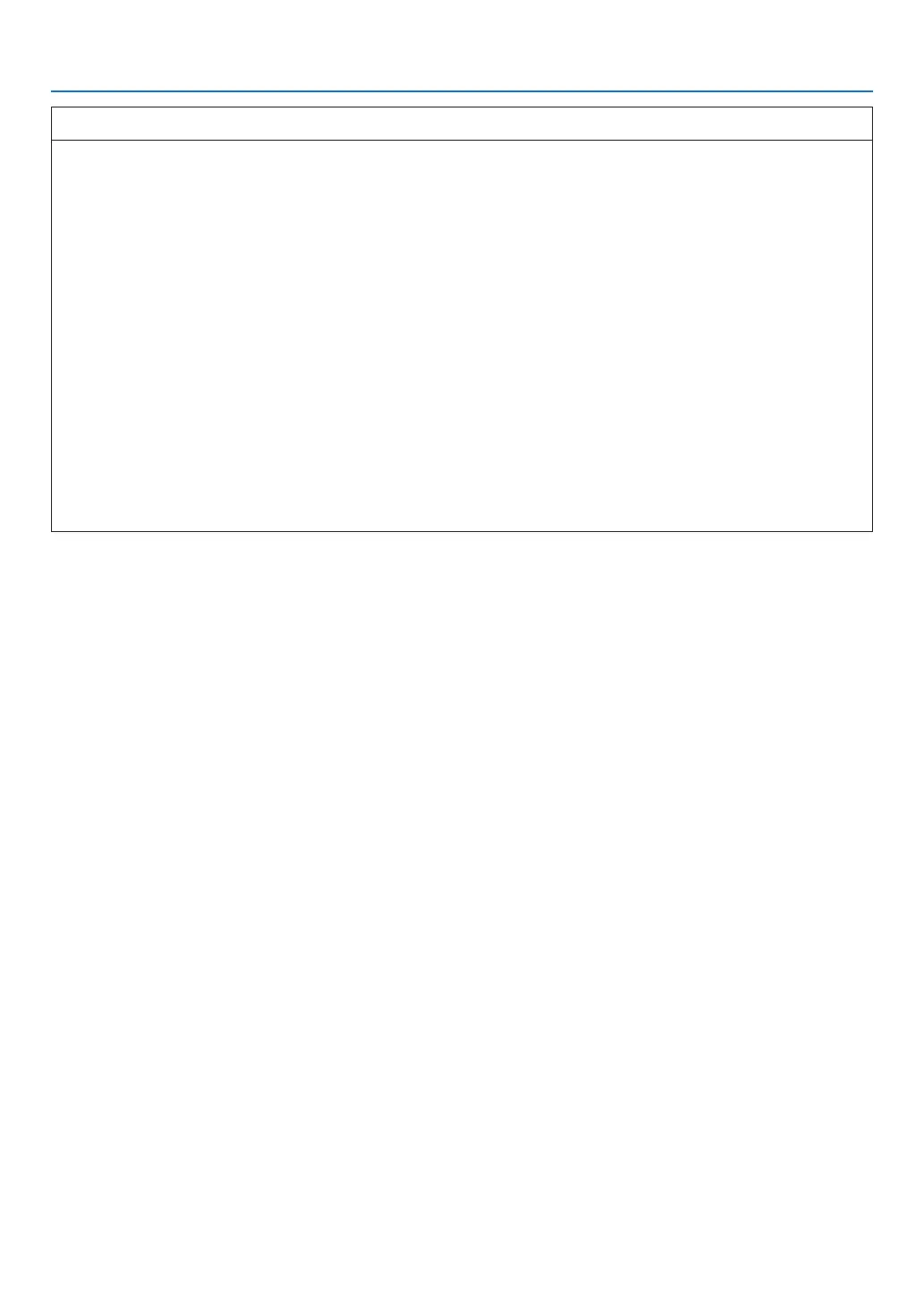79
HintsonHowtoSetUpLANConnection
To connect a DHCP server:
Fromtheprojectormenu,select[SETUP]→[WIREDLAN]→[SETTINGS]→[DHCP]→[ON]andpresstheENTER
button.TospecifyIPaddresswithoutusingtheDHCPserver,usetheHTTPserver.(→page39)
TosetonlyforwirelessLAN(NETWORKTYPEandWPA2PSK):
AccesstheHTTPservertodisplaythewebbrowser(→page36)andselect[NETWORKSETTINGS]→[SETTINGS]
→[WIRELESSLAN]→[INFRASTRUCTURE]andthenclick[APPLY].
Makenecessarysettingsfor[SETTINGS],click[SAVE]forstoringsetvaluesandthenclick[APPLY]toreect
thesevaluestowirelessLANconnection.
To select an SSID:
AccesstheHTTPservertodisplaythewebbrowser(→page36)andselect[NETWORKSETTINGS]→[SET-
TINGS]→[WIRELESSLAN]→[INFRASTRUCTURE]andthenclick[APPLY].Aftercompletionofthesesteps,
click[SETTING]fortheINFRASTRUCTUREandthenclick[SITESURVEY]onthe[CONNECTION]page,nally
selecttheSSIDyouwanttoconnectonthelist.
Ifyoudonotuse[SITESURVEY],typetheSSIDin[CONNECTION].(→page40)
Toreceivelampreplacementtimeorerrormessagesviae-mail:
AccesstheHTTPservertodisplaythewebbrowser(→page36)andselect[NETWORKSETTINGS]→[ALERT
MAIL],andset[SENDER’SADDRESS],[SMTPSERVERNAME],and[RECIPIENT’SADDRESS].Last,click[SAVE].
(→page41)