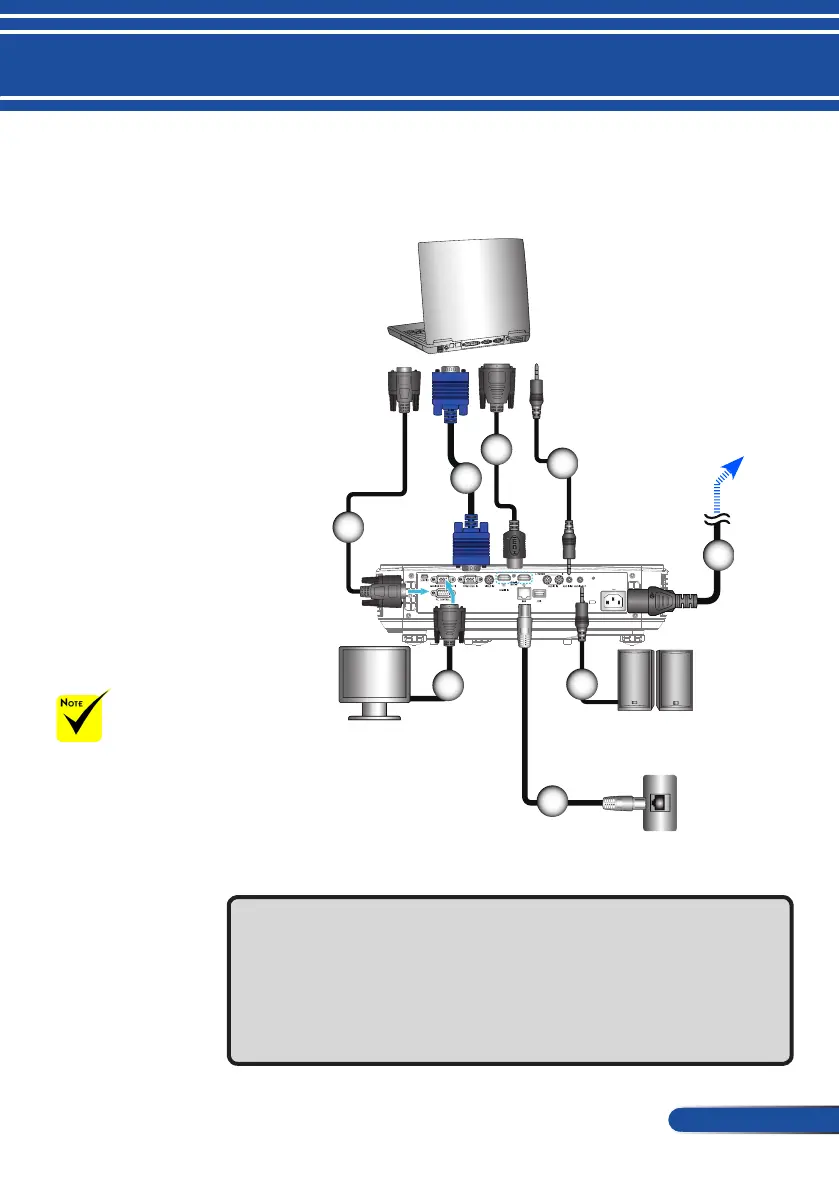Installation
Connecting the Projector
Make sure that the
power plug is fully
inserted into both
the projector AC IN
terminal and the wall
outlet.
The MONITOR
OUT connector
supports Separate sync
signal only.
To the wall outlet
1................................................................................................................RS232 cable
2........................................................................ Computer cable (VGA) (supplied)
3...............................................................................................................HDMI cable
4............................................................................................................... Audio cable
5.............................................................................................Power cord (supplied)
6.................................................................................................. Audio output cable
7.................................................................................................................. RJ45 cable
8.................................................................................................... VGA output cable
Connect to Computer/Notebook
1
3
4
5
2
6
Audio Output
7
8
External
Display
Router / Network Switch