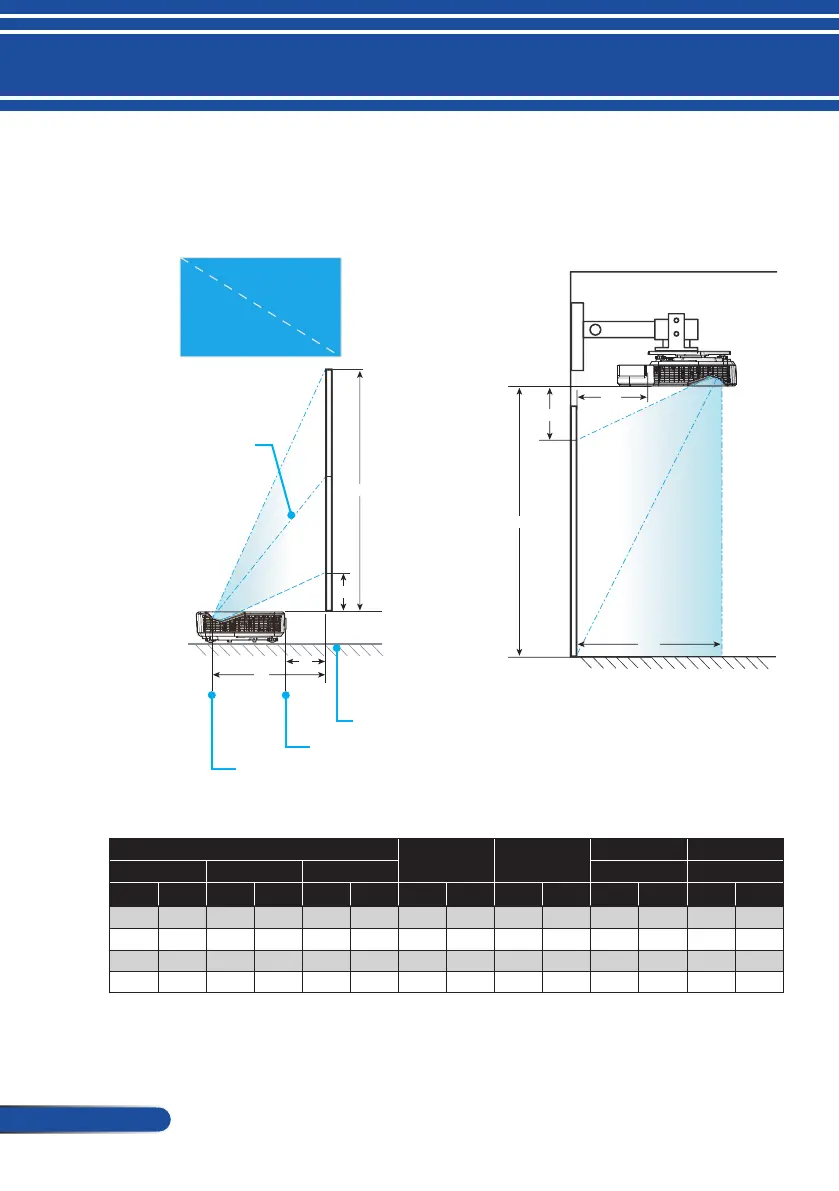Installation
Adjusting Projection Image Size (Diagonal)
Projection Image Size from 85” to 100” (2.16 to 2.54 meters).
Screen Size
H1 H2
L1 L2
Diagonal Width Height wide wide
inch mm inch mm inch mm inch mm inch mm inch mm inch mm
85.0 2159 74 1882 42 1058 6 154 48 1212 9 222 19 474
90.0 2286 78 1992 44 1121 7 165 51 1286 10 250 20 502
95.0 2413 83 2103 47 1183 7 177 54 1360 11 278 21 530
100.0 2540 87 2214 49 1245 7 188 56 1434 12 306 22 558
* This table is for user’s reference only.
L2 = Throw distance
H1 = Offset - 41.9mm
L1 = Throw distance - 251.7mm
Width
Height
Diagonal
H2
H1
L1
L2
Projector bottom
Screen side of projector
Center of projection window
Center of
screen