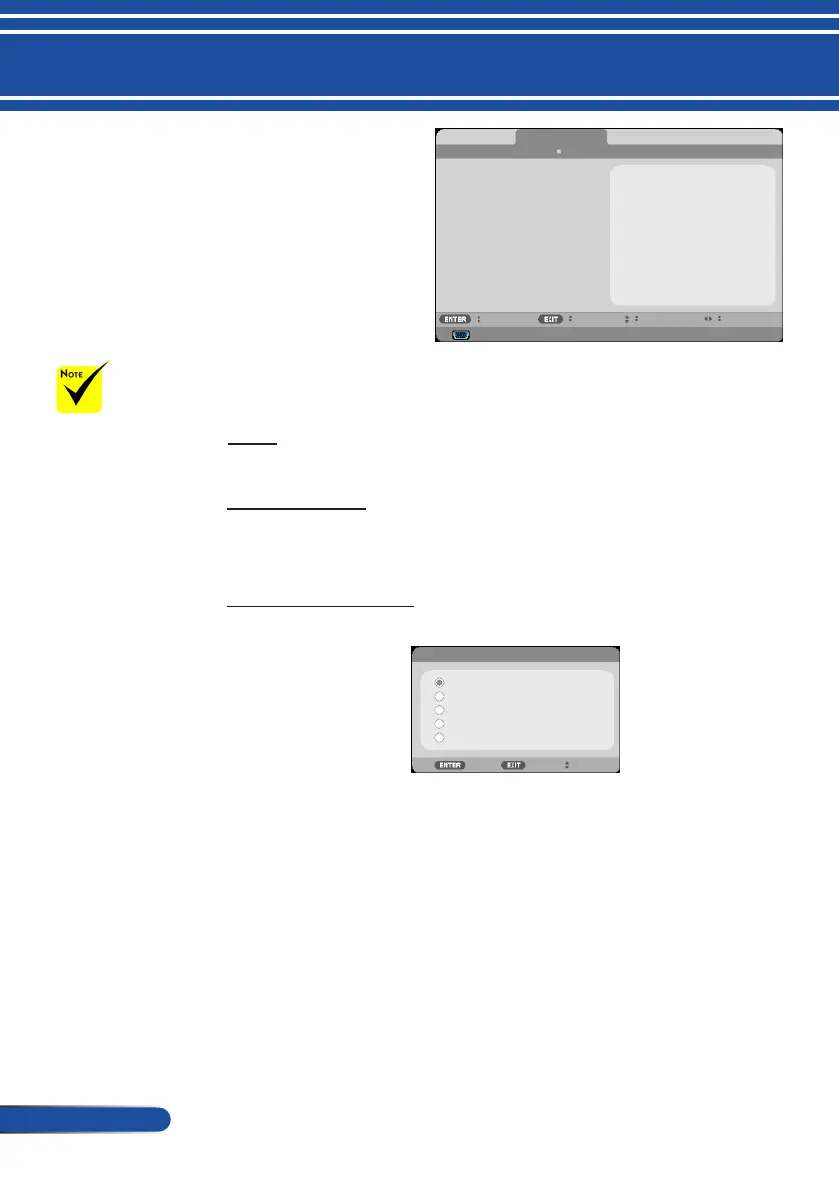36
English ...
User Controls
TIP: 3D supported signal
• For PC Signal :
1024x768@60/120Hz
1280x720@60Hz
1280x800@60/120Hz
1920x1080@60Hz
• For Video Signal :
480i@60Hz
• For HDMI Signal :
720p (Frame Packing) 1280 x 720@50/60/59.94
1080p (Frame Packing) 1920 x 1080@23.98/24
720p (Top and Bottom) 1280 x 720@50/60/59.94* (*Select manually)
1080p (Top and Bottom) 1920 x 1080@23.98/24
1080i (Side by Side (Half)) 1920 x 1080@50/60/59.94* (*Select manually)
SCREENIMAGE SETTING OPTIONS
GENERAL 3D SETTINGS
3D STRUCTURE
OFF
COMPUTER
SELECT EXIT MOVE MOVE
3D INVERT
3D
OFF
FRAME PACKING
3D
Choose “ON” to turn this item on for 3D images. (default: OFF)
3D INVERT
Choose “ON” to invert left and right frame contents.
Choose “OFF” for default frame contents.
3D STRUCTURE
Adjust the 3D format to display 3D content correctly.
3D STRUCTURE
AUTO
FRAME PACKING
TOP-AND-BOTTOM
SIDE-BY-SIDE
FRAME SEQUENTIAL
“3D INVERT”
and “3D
STRUCTURE”only
available when 3D
is enabled.
Compatible 3D
source, 3D content
and active shutter
glasses are required
for 3D viewing.
SCREEN |
3D SETTINGS