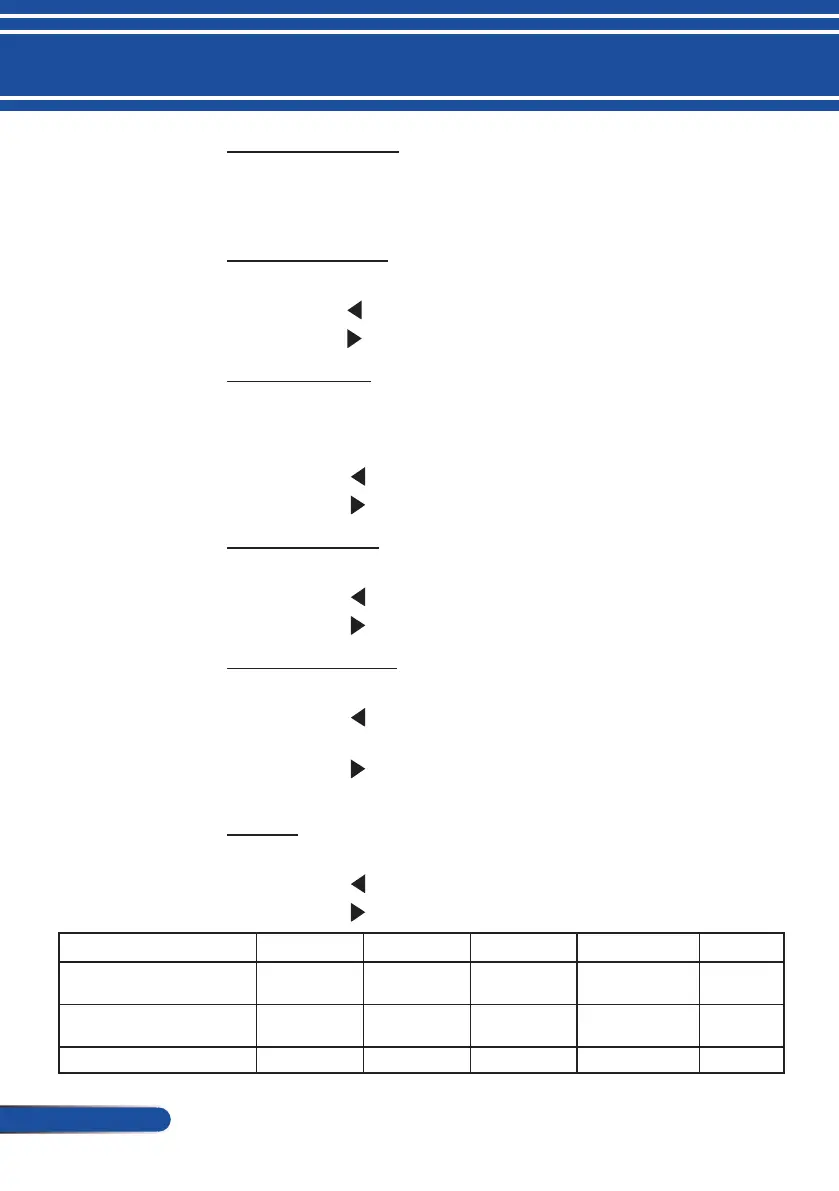32
English ...
User Controls
WALL COLOR
Use this function to choose a proper color according to the wall. It
will compensate the color deviation due to the wall color to show
the correct image tone.
BRIGHTNESS
Adjust the brightness of the image.
Press the button to darken image.
Press the button to lighten the image.
CONTRAST
The contrast controls the degree of difference between the lightest
and darkest parts of the picture. Adjusting the contrast changes the
amount of black and white in the image.
Press the button to decrease the contrast.
Press the button to increase the contrast.
SHARPNESS
Adjust the sharpness of the image.
Press the button to decrease the sharpness.
Press the button to increase the sharpness.
SATURATION
Adjust a video image from black and white to fully saturated color.
Press the button to decrease the amount of saturation in the
image.
Press the button to increase the amount of saturation in the
image.
HUE
Adjust the color balance of red and green.
Press the button to increase the amount of green in the image.
Press the button to increase the amount of red in the image.
Input signal
BRIGHTNESS CONTRAST SHARPNESS SATURATION HUE
COMPUTER/
HDMI (RGB)
YES YES YES NO NO
COMPUTER/
HDMI (COMPONENT)
YES YES YES YES YES
VIDEO YES YES YES YES YES
Yes=Adjustable, No=Not adjustable
