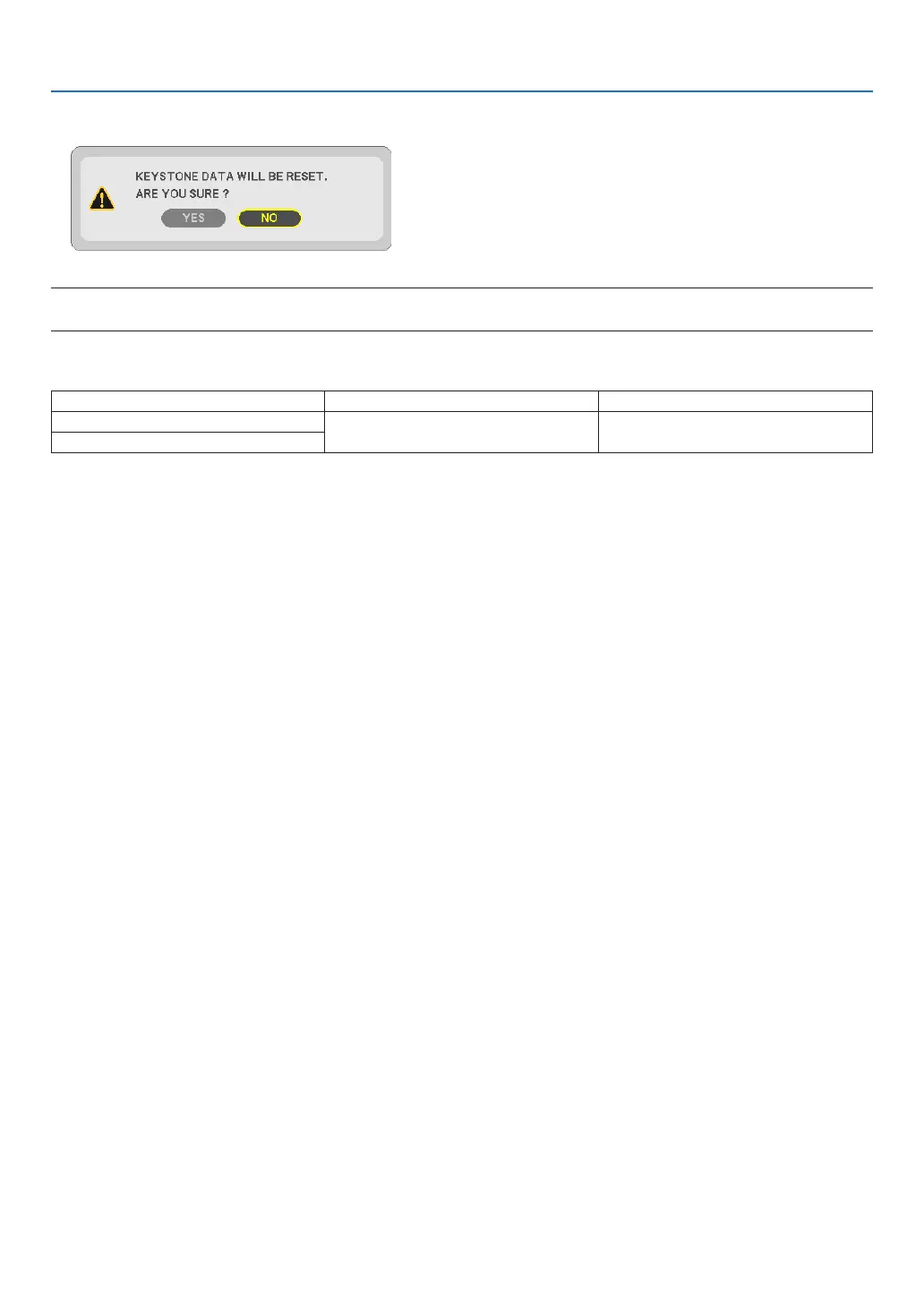32
3. Convenient Features
2. Move the cursor onto YES using either or button and then press the ENTER.
NOTE:
• AlladjustedvaluessetintheKEYSTONEadjustmentareresettoinitialvalues
TIP:
AdjustablerangeoftheKEYSTONEandtheCORNERSTONE:
HorizontalDirection VerticalDirection
CORNERSTONE
Approx.±10°(Max) Approx.±10°(Max)
KEYSTONE
Adjustablerangemaybenarrowerdependingoninputsignal.
