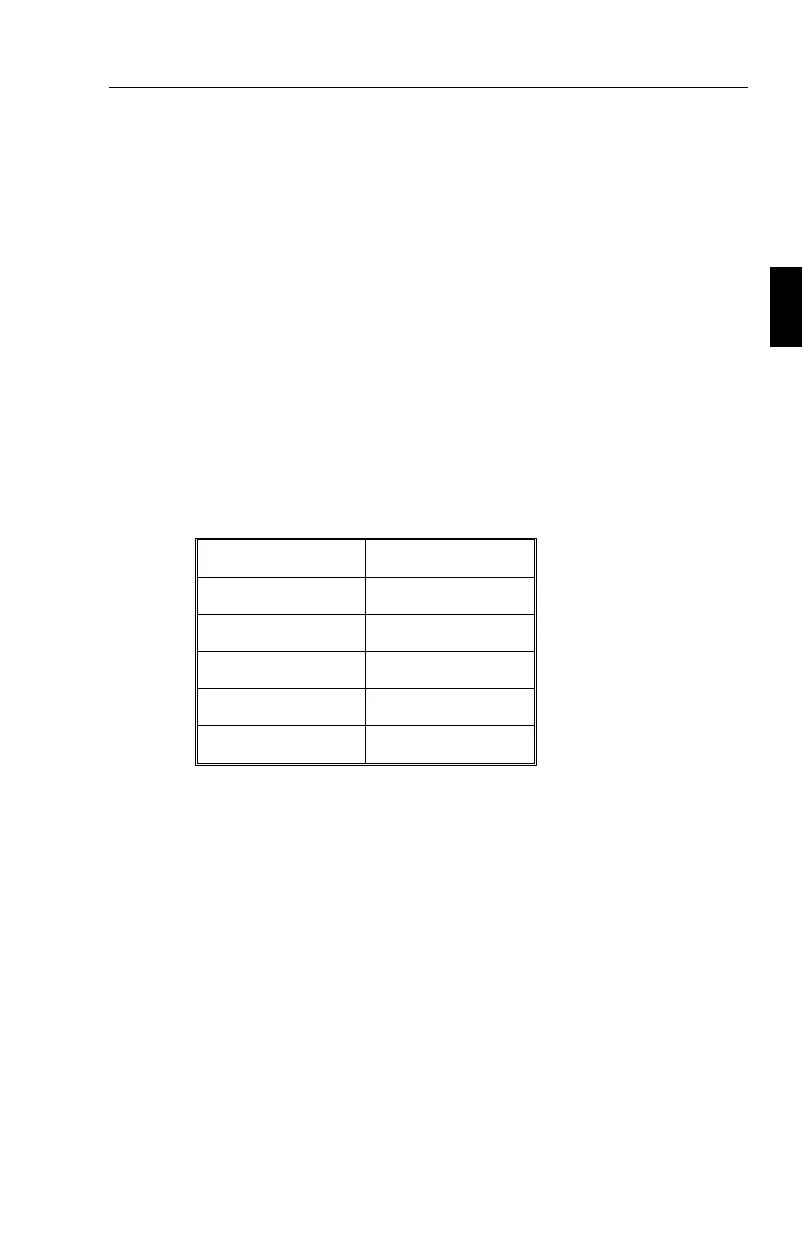Contrast:
–
adjusts the image brightness in relation to the background.
Brightness:
–
adjusts the overall image and background screen brightness.
Power switch:
–
turns the monitor power on or off. When the power is on, the
LED is lit.
LED Power Indicator Light:
located left of the power switch is on and indicates the monitor’s power
mode. Each mode reduces the amount of power used by the monitor.
Mode Light
On green
Stand by yellow
Suspend orange
Off orange
Switched Off no light
OSM Controls E-17
