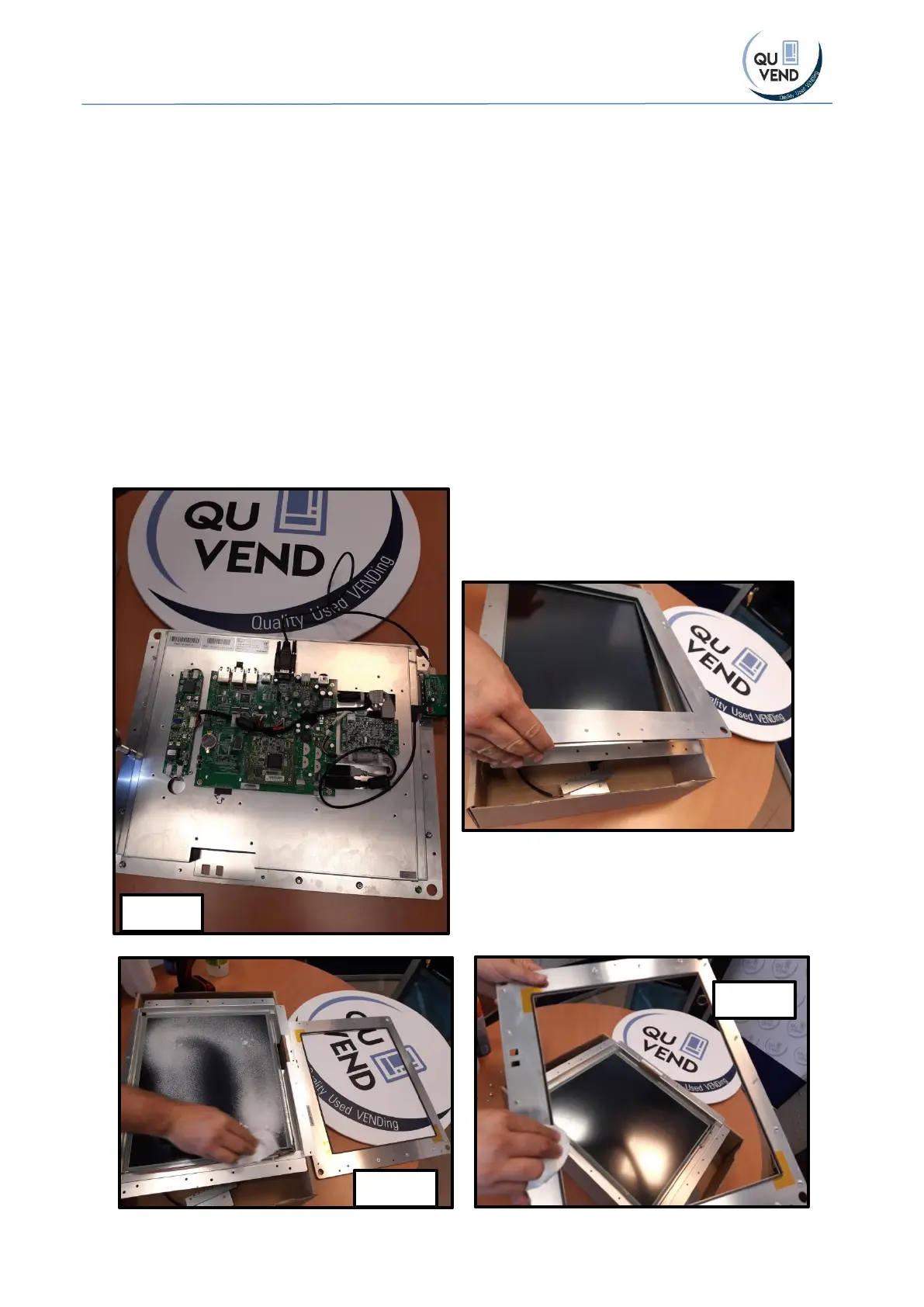Necta ASTRO Touch screen upgrade kit by QUVEND Zrt.- MANUAL
12
5 Troubleshooting- Cleaning the screen
Most of the problems are solves
Screen pushed and different button answers: Remove the screen and completely clean it.
Screensaver does not activate or change quickly: Clean the screen.
CLEANING:
A. Dismount the touch screen
B. Remove the bolts
C. Clean the full surface of the screen and the frame
