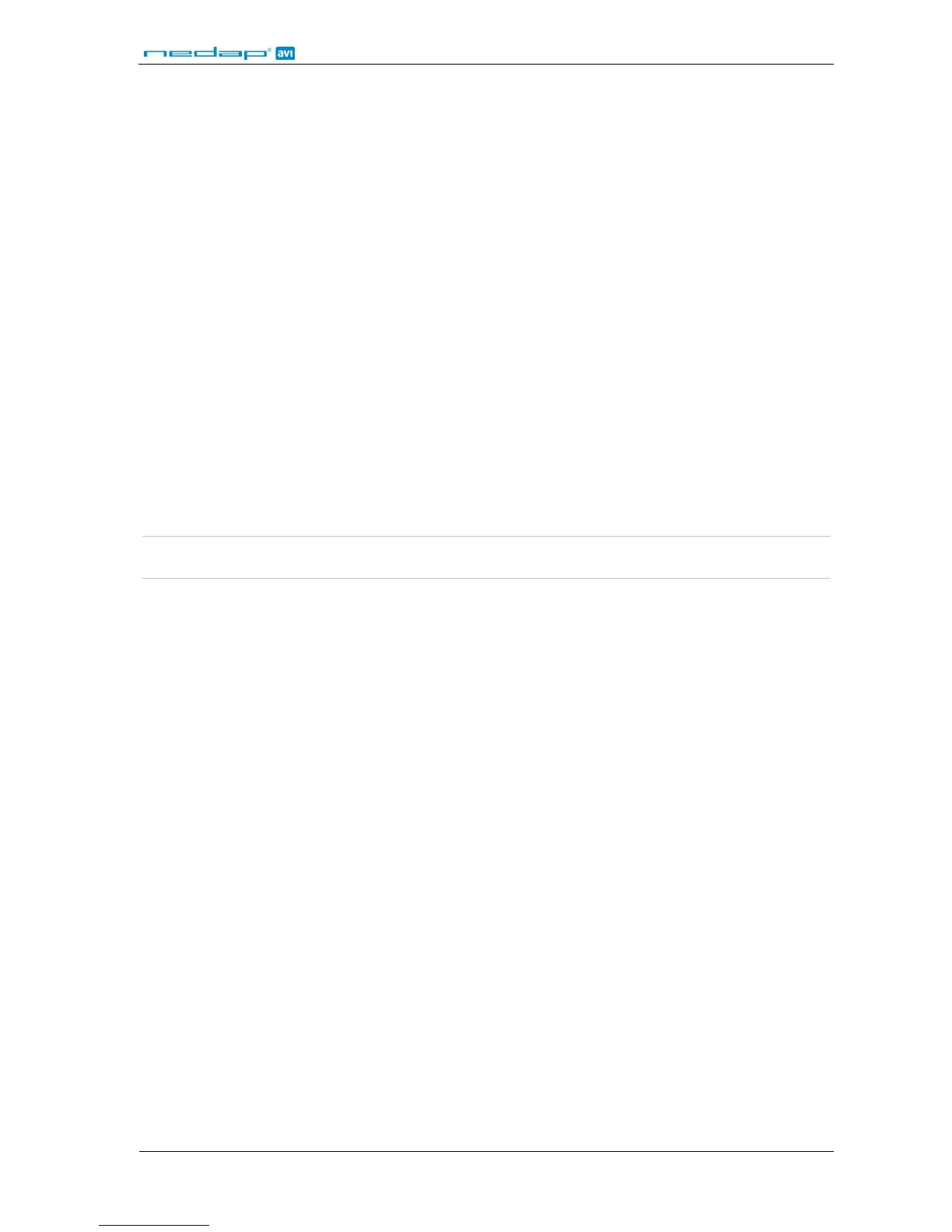ANPR
© Nedap AVI, P.O. Box 103, NL-7140 AC GROENLO Page 15 of 27
5.2.5 CHECK LIST
The ANPR features 2 check lists called A and B. The configuration of check list A and B are identical. These check
lists can also be referred to as a white-list or black-list.
These check lists can be stored either on the internal flash memory of the ANPR or on a remote ftp-server. The
check list is loaded into RAM memory upon ANPR start-up.
It is possible to modify and update in real time the number plate lists located in the ftp-server or in the internal
flash memory of the ANPR unit. To load the updated list into the RAM memory, press the 'Reload List'-button.
Syntax Check List file contents
The check list file A and B containing number plate lists, must comply with the following syntax:
Vehicle Number plate; Country; Comment string
The semicolon (' ; ') is used to separate the fields.
Irrelevant spaces are ignored.
The Country field should contain the 3 character capital code as found in appendix A.
The comment string maximum length is 64 characters. Longer comment strings will be truncated.
Every line (including the last line) must be terminated with a carriage-return.
Example:
46HVR9;NLD;Ferrari 599 GTO
ZLSZ17;NLD;Fiat Cinquecento
AB123HK;ITA;
Note: The maximum check file size is 200kbytes. This approximately holds up to 10000 number plates, depending
upon number plate and comment lengths.
General
Enable: Enables the use of the check list.
List Location: Select the check list location.
FFS is the ANPR internal Flash File System.
FTP refers to a list residing on an external server.
FTP Server
File Name: It allows setting the check list file name. The file name and its extension must
correspond to the file name residing on the server.
FTP IP: The ftp-server IP address.
FTP Username: Username of the ftp-server user.
FTP Password: Password of the ftp-server user.
FTP Port: Port number of the ftp- server. Usually port number 21.
FFS (Flash File System)
Upload procedure - upload check file from PC to ANPR:
Click the Browse-button and select the check file (located on the PC or on the local network). After the file has
been selected, click the 'Upload List'-button to send the file to the ANPR.
Download procedure - download check file from ANPR to PC:
Click the 'Download List'-button to download the check list from the ANPR (as .TXT file). This list is read from the
ANPR's RAM memory.