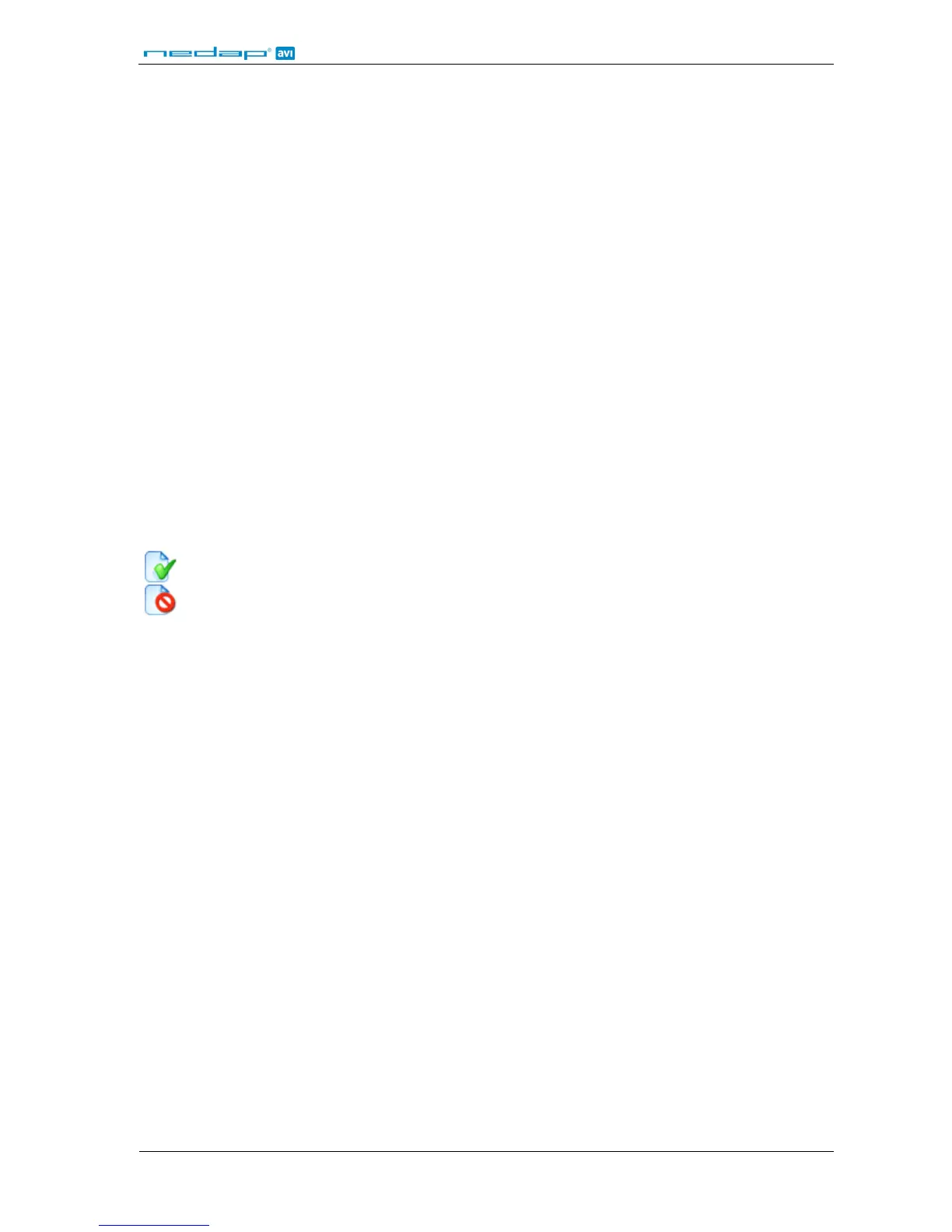ANPR
© Nedap AVI, P.O. Box 103, NL-7140 AC GROENLO Page 16 of 27
5.2.6 EVENTS / ACTIONS
The ANPR generates a number of different of events. It is possible to associate one or more actions to each event.
The Events and Actions matrix is used to configure and assign actions to the events.
On the left side of the matrix the events are shown.
OCR Read: Event number plate recognized.
OCR Not Read: Event number plate read partially. Partially means that groups of character were read
that do not comply with any syntax supported by OCR libraries of the version in use.
Typically, an OCR Not Read event is generated when the detected number plate can't
be properly read due to dirt or damage. This event is also generated if the number
plate's Country of Origin is not supported by the firmware version.
OCR No Plate: Event image processed containing no number plate – this event is generated in
trigger mode only. See chapter 5.2.1 for a more detailed description of the various
available operating modes.
Match on list A: Event number plate number recognized and a match found in check list A.
No match on list A: Event number plate number recognized but no match found in check list A.
Match on list B: Event number plate number recognized and a match found in check list B.
No match on list B: Event number plate number recognized but no match found in check list B.
Start trigger: Start trigger event (either digital or ethernet).
Stop trigger: Stop trigger event (either digital or ethernet).
The matrix contains the following icons (no icon is shown in case the event/action pair is not possible):
Icon indicating that the action is disabled.
In order to enable, disable or configure an event action, it is sufficient to click the icon as shown above. This will
access the user to the Configuration page that contains all action parameters and allows enabling/disabling the
action itself.
The Configuration page allows setting each action parameters using configuration TAGS i.e. strings starting with
a % symbol. Click the context HELP buttons in each web page to view the available TAGS. The ANPR translates
these TAGS into their corresponding value. Click on the Help button next to the configuration field to get
detailed information about the supported tags.
For example: Let's think of how to form the name of the file to which the image will be saved. If the file name was
set to %PLATE and the number plate is HG542ER then the file name is HG542ER.JPG (if image is saved to JPG
format).
%PLATE à HG542ER.jpg
When using TAGS not provided by the software, then they are not translated. For example, the %TEST and %_
tags are not supported, so that:
%TEST%_%PLATE à TEST_HG542ER.jpg