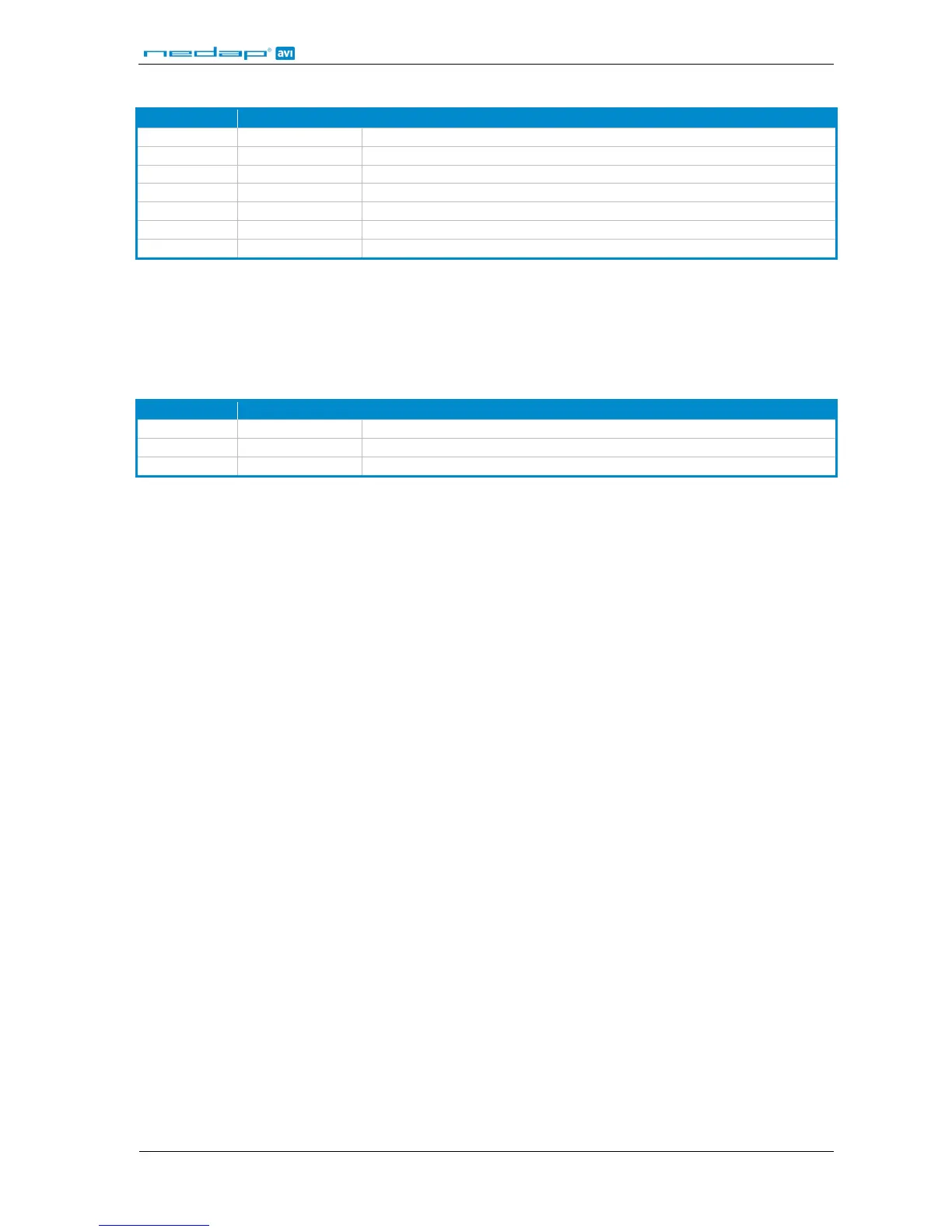ANPR
© Nedap AVI, P.O. Box 103, NL-7140 AC GROENLO Page 20 of 27
Network data packet format:
Value Length (in bytes) Description
24 4 Header size in bytes. Always set to 24 (=0x00000018).
<CMD> 4 Command code. Always set to 40000 (=0x00009C40).
0 4 Not used
0 4 Not used
<ERR> 4 Error code ( 0=no error).
<LEN> 4 Data size in bytes. 32-bit aligned. Header not included.
<DATA> <LEN> Packet data. Containing the tag defined in the Message field above.
The packet data contains the tags defined in the Message field. Every tag is defined by a tag-identifier and a tag-
size indicator. The packet may contain any number of tag-fields. Tag-fields are arranged depending on the ANPR
firmware. This may as well change when using a different firmware version. For this reason, when searching for
tag-fields in a received packet, the server should scan all tag-fields regardless of their position inside the received
message. This programming method allows for software compatibility with future firmware versions.
Network packet tag-field format:
Value Length (in bytes) Description
<TAG-ID> 4 Tag-identifier
<TAG-LEN> 4 Tag-size in bytes
<TAG-DATA> <TAG-LEN> Tag field contents
In the web interface it is possible to select the tags to attach to the message sent to the TCP server. To define the
data to be attached, tags are used. For example, use %PLATE in order to attach the string with the number plate
number. Refer to the table below in appendix B for an overview of the available tags on the web interface, their
description and tag-identifier code included in the message.
5.2.6.6 ACTION: SAVE IMAGE TO SD MEMORY
If enabled, save data on a partition of the SD memory regardless of network status. In this case the saving is NOT
managed with circular buffer.
Enable: Select YES to enable saving images on SD memory.
Jpeg Quality: Jpeg image quality. The value may range from 1 to 100 where 1 is the maximum
compression level (lowest quality) and 100 is the minimum compression level
(highest image quality). Suggested values from 50 to 90.
Crop Image: This setting enables a crop of the full image. The crop is cut around the number plate.
Available sizes are: 320x240, 640x480, 800x600 and 1024x768.
Path Name: Specify the folder name where the image is saved. The first part of the path is
mandatory %DATE%HOUR.
File Name: Specify the image file name.
Text Position: Specify the position of a text window inside the saved image. This window contains
the information entered in Text Value. The allowed values are: TOP-LEFT, TOP-RIGHT,
BOTTOM-LEFT, BOTTOM-RIGHT and DISABLED.
Text Options: It allows enabling the option NOT-OVER-PLATE. This option moves automatically the
text window when positioned over the plate, in order to not cover the plate.
Text Value: Specify the information to be included in the image. It is necessary to use appropriate
tags to provide this information. Click the Help-button to check the supported tags.