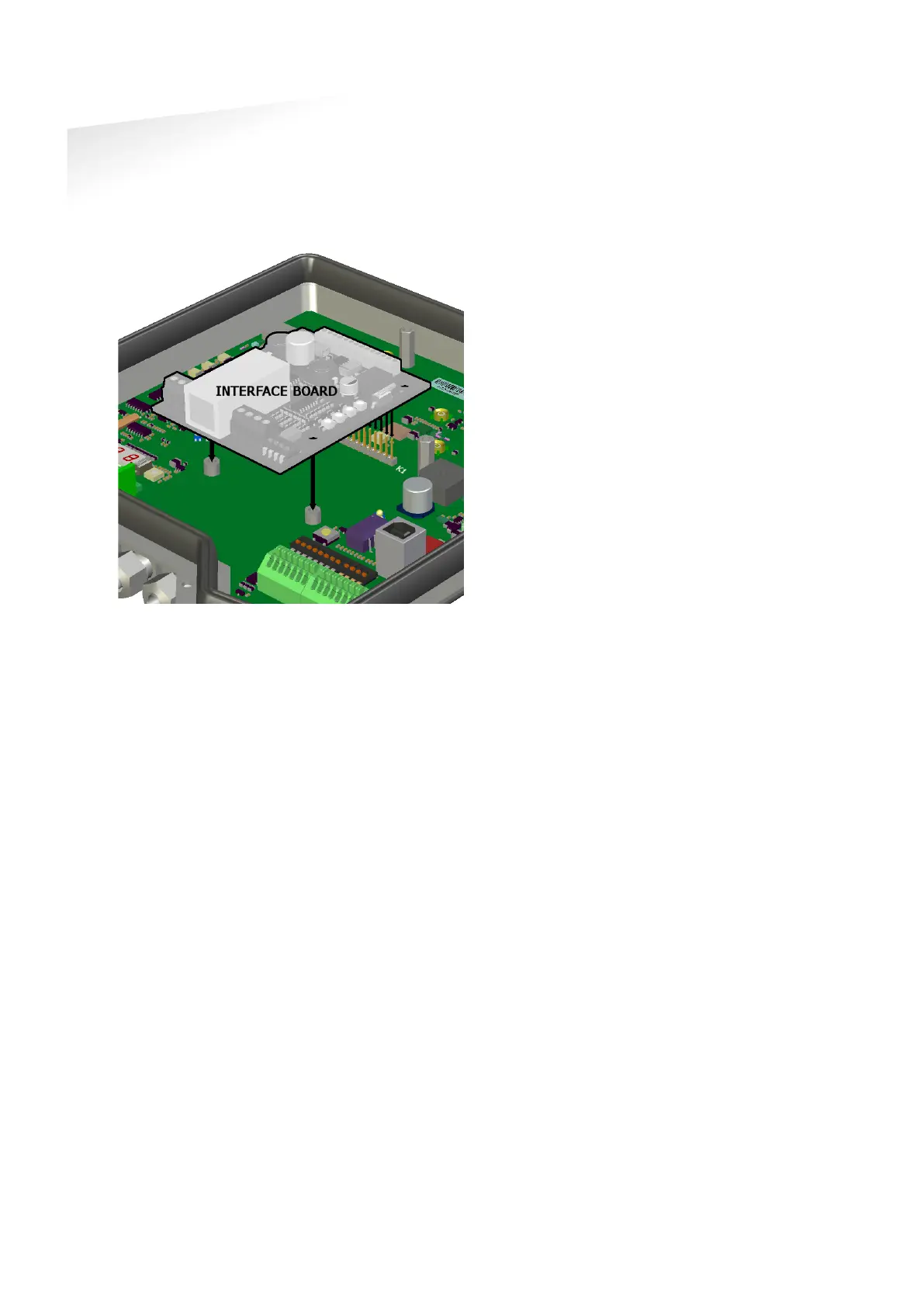TRANSIT ENTRY | INSTALLATION GUIDE
Installation
7/30
Installation Procedure
1 Disconnect the power supply.
2 Remove the complete front cover from the TRANSIT Entry.
3 Place the interface board on the 14-pin header K1. Make sure it’s firmly
positioned and makes good contact with connector K1.
Figure 5: interface board installation
4 Tighten the two screws to fix the board into place.
5 Read the board’s installation guide for additional notes like address
settings, jumper settings and wiring details.
6 Replace the front cover on the TRANSIT Entry.