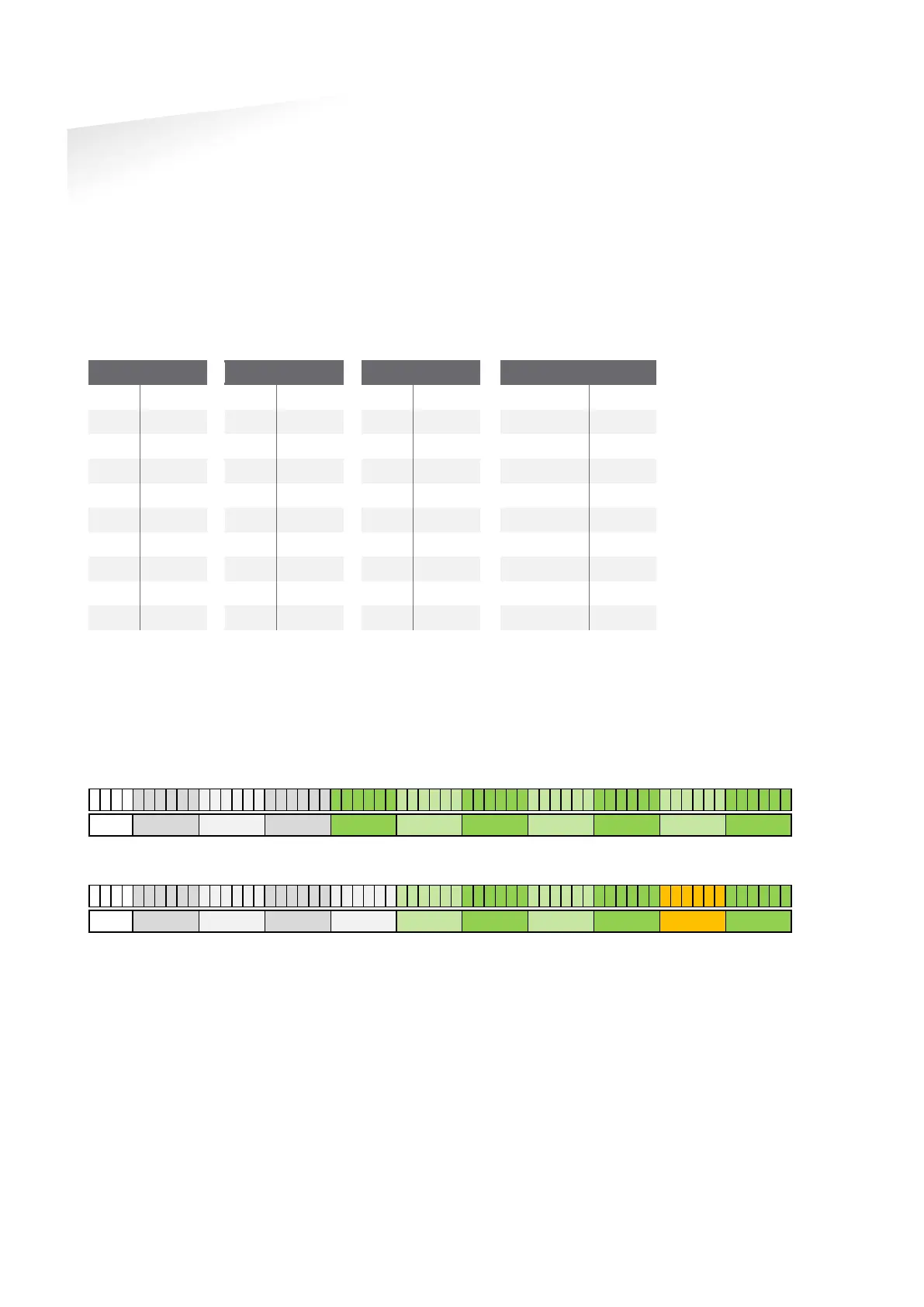WIM | INSTALLATION GUIDE
Plate Conversion Modes
9/20
output message.
The first four bits are always 0110.
Next 10 groups of 6 bits. Each 6-bit group contains a license plate character. See
character conversion table below.
If the license plate string contains less than 10 characters, the first groups are «
empty » (= 000000).
If a character is not found in the conversion table, then the conversion uses
« other » (=111111).
Table 1: character conversion table
The WIM_Calc software is able to calculate the Wiegand 64-bit output numbers for
specific license plates.
Examples:
License plate 'HK55EVB':
License plate 'VR46#T':
0
1
0
0
0
1
0
0
0
1
1
1
1
0