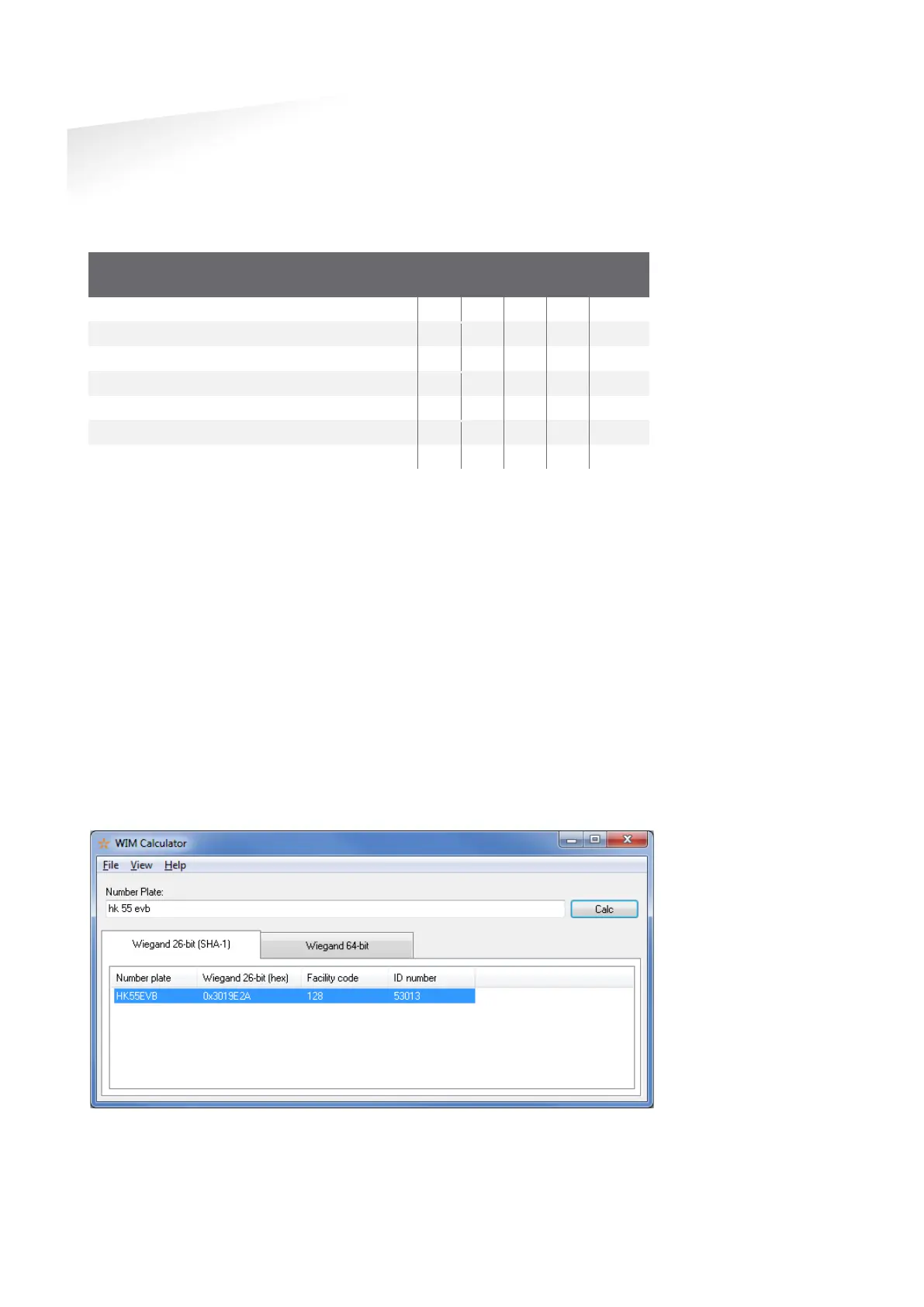WIM | INSTALLATION GUIDE
Plate Conversion Modes
8/20
5 PLATE CONVERSION MODES
The plate conversion mode is selected using the 4 switches located on the device
rear panel.
Wiegand 26-bit SHA-1 (see chapter 5.1)
Wiegand 64-bit (see chapter 5.2)
Magstripe ISO7811 track 1 (see chapter 5.4)
Magstripe ISO7811 track 2 (see chapter 5.5)
Barcode code39 emulation (see chapter 5.6)
Wiegand match-list mode (see chapter 5.3)
Wiegand match-list-XL mode (see chapter 5.3)
5.1 WIEGAND 26-BIT (SHA-1)
In this mode, every received license plate message is converted to a Wiegand 26-bit
output message using the SHA-1 security hashing algorithm.
Wiegand 26-bit SHA-1 conversion procedure:
1 Receive license plate message hk 55 evb
2 Turn into upper case HK 55 EVB
3 Remove spaces HK55EVB
4 Calculate SHA-1 digest A44F633C 8A6D1581
50CCEB3E F83D9DE0
BA80CF15
5 Truncate. Keep least significant 24-bits A80CF15
6 Add parity bits according to Wiegand 26-bit format
The WIM_Calc software is available to calculate Wiegand output numbers for
specific license plates.
Figure 4: WIM_Calc software screenshot
5.2 WIEGAND 64-BIT
In this mode, every received license plate message is converted to a Wiegand 64-bit
Wiegand 26-bit (SHA-1)
mode it is not required to
use the LAN connection.
Wiegand 64-bit mode it
is not required to use the
LAN connection.
