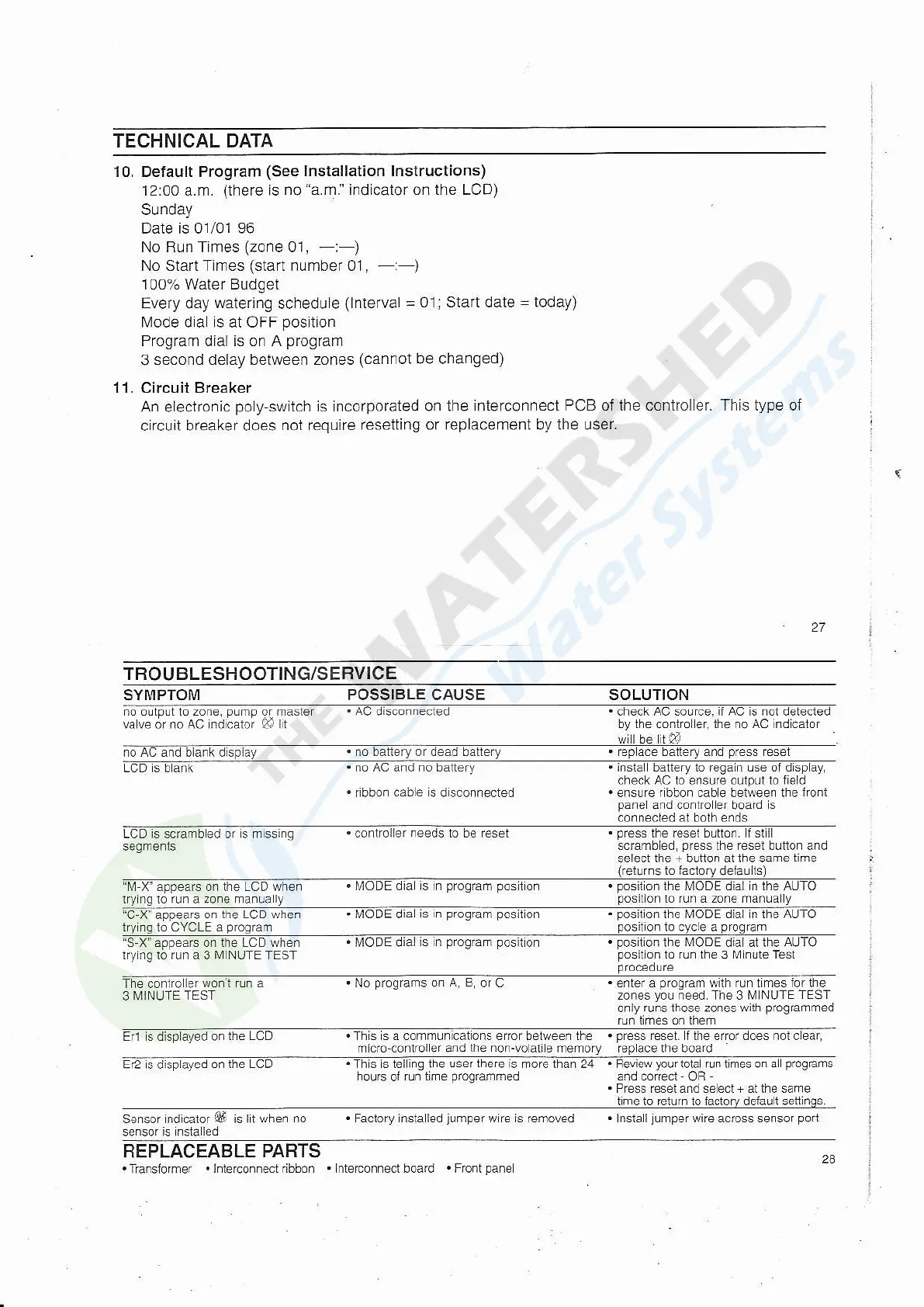TECHNICAL DATA
10. De{ault Program
(See
Installation lnstruclions)
12:00 a.m.
(lhere
is
no
"a.m."
indicator on the LCD)
S-nday
Date is 01/01 96
No Run Times
(zone
01,
-:
)
No Siarl Tlmes
(start
number 01,
-:-)
100% Water Budget
Every day
waiering
schedule
(lnierval
=
01; Start date
=
today)
Mode dlal is at OFF
posllion
Program dial is on A
prograrn
3
second delay between zones
(cannot
be changed)
11. Circuit Breaker
An electronic
po y
swtch
is incorporated
on the interconnect
PCB oi ihe conlroler. This type ol
circuit breaker does
not require
resetting or replacement by the user.
27
THOUBLESHOOTING/SERVICE
SY|\rlPTOM POSSIBLE CAUSE SOLUTION
""
o"
""
LCD s bank
.
no AC and no baltery
'
i.sla batlery lo rega n use oi dspay
no oLtplt to 2one,
pump
or masler
.
Ac disconnecied
vave or no Ac rdcaror Qi lt
.
ribbo. cabe
is
dsconrected
..h-a.k
AC source il AC is nol d.,pte.led
by the
contro er
the no AC lndicalor
check Ac ro ensure oulDutro field
.
ensure rbbon cable belweef the
lronl
pa.e
a.d
co.troler
board
s
...ne.red ai h.ih en.ls
LCD is scrambed or s m ssing
.
controlle. needs to be reset
.
press
the reser button. i slll
scrambled
press
the resel bunon and
select the
+
bltton at the same
time
w r" apra6..iha rafiFs
_-,ffi
lry ng lo run a zone manlaly
posilon
to run a 2one nanualy
'C'X'appeaG
on
lhe LCD v/hen
'ir,lODEdia
is n
progEm posilon
.
posilon
lhe I,4ODE dial nlheAUTO
tryng to CYCLE a
program
posilon
to cyce a
program
"S
X' appears on lhe LC D whe.
.
1r,,lo DE dial
is n
prog€m posil
on
.
position
lhe
MOOE
dial a1 lhe
AUTO
lryng lo run a 3 MINUTE TEST
posiron
ro ru. the
3
M nLteTesl
e conlro
ler wo.'t rLn a
.
No
proSrams
on
A B
or C
.
c.iFr. ....r:m wilh nr. rimes f.. the
,.np< v;' ;pprr rhp i M NrrrF rFqr
only
runslhose
zones
w h
programmed
3 MINL]TE TEST
Erl s displayed on lire
LCD
,This
s a communir.rions eror berwee. the
.
press
resel. f lhe eiror does nol cea.,
.
o o.jote."rdtF10,{oc.-r
-
o.\
.-po.p.r"ooo.d
L
lo-Aot
,-i'
6prog6rn-d
:-d o
-
t
Oq
.
Press €sel and se eci + ai lhe same
time lo rei!rn 10 lactorv delau l sellinas
sensor ndlcalor
@
is lit
whe. no
.
Faclory nslaled
jumperwire
is removed
.
lnsla I
lLmper
wire across sefsor
port
2A
REPLACEABLE PARTS
.Trafslo.mer .lnte.connect
ribbo.
'
nter@nnecl boa.d
.Frontpane
